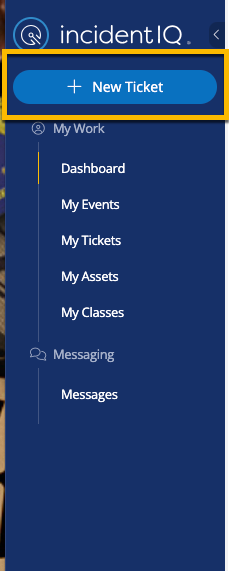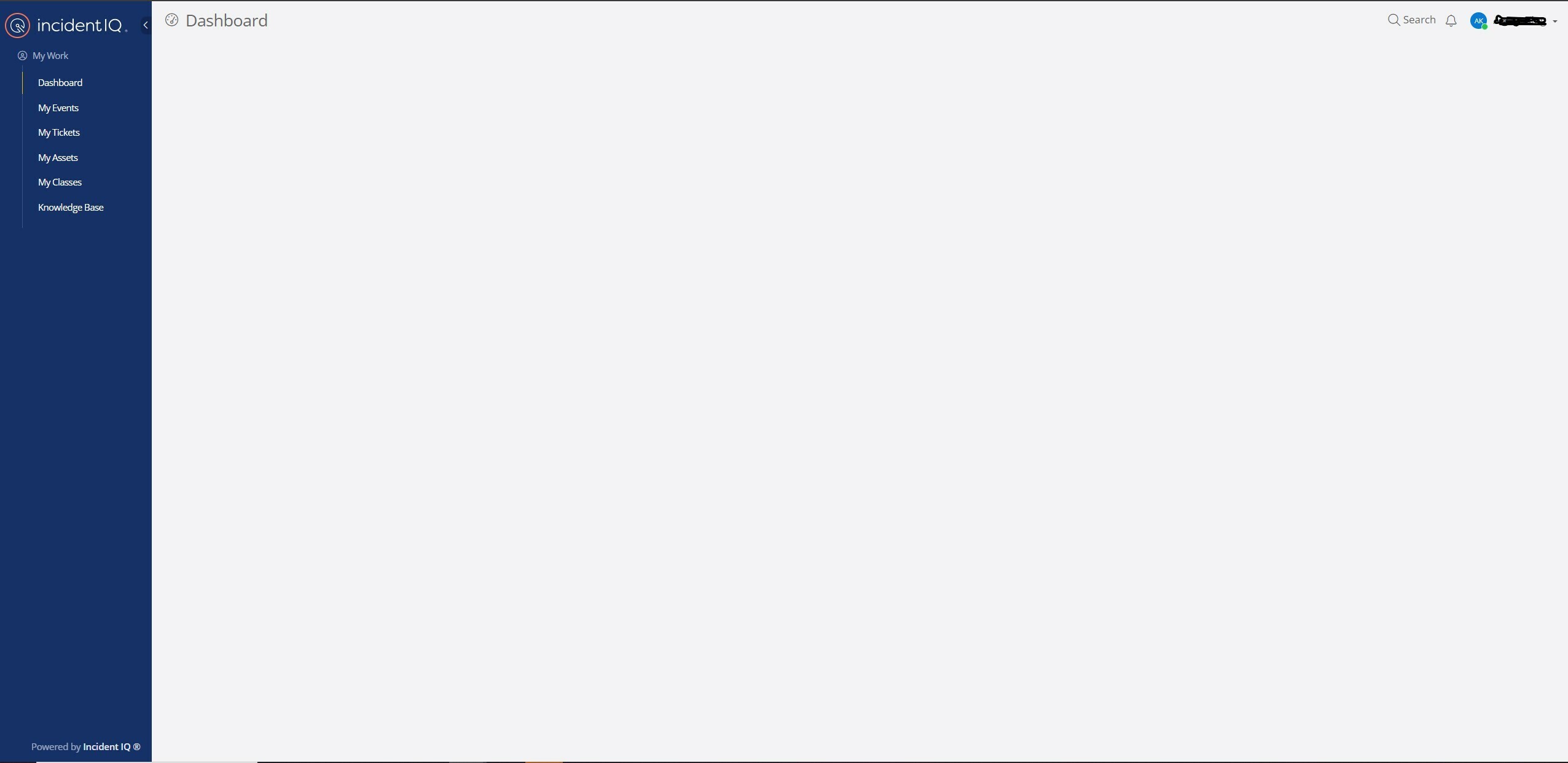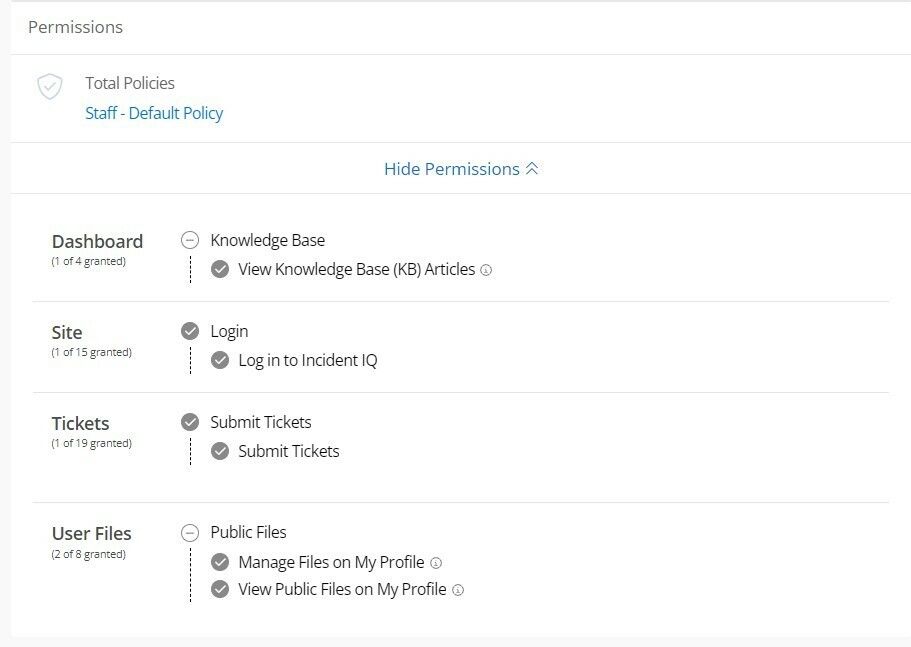For our staff and faculty groups the New Ticket button is not working. I have checked permissions on the admin side and they have access to submit tickets. The button that says new tickets in the left menu is gone and when you click the one on the right side of the screen under the tickets menu nothing happens. PLEASE HELP
Solved
New Ticket button not working
Best answer by Kathryn Carter
I went to the user’s tab and filtered by the role. Next, select those users and click other. You can set their initial product to Facilities. This will allow this to pop up for them. Our ticket is still being investigated as well.
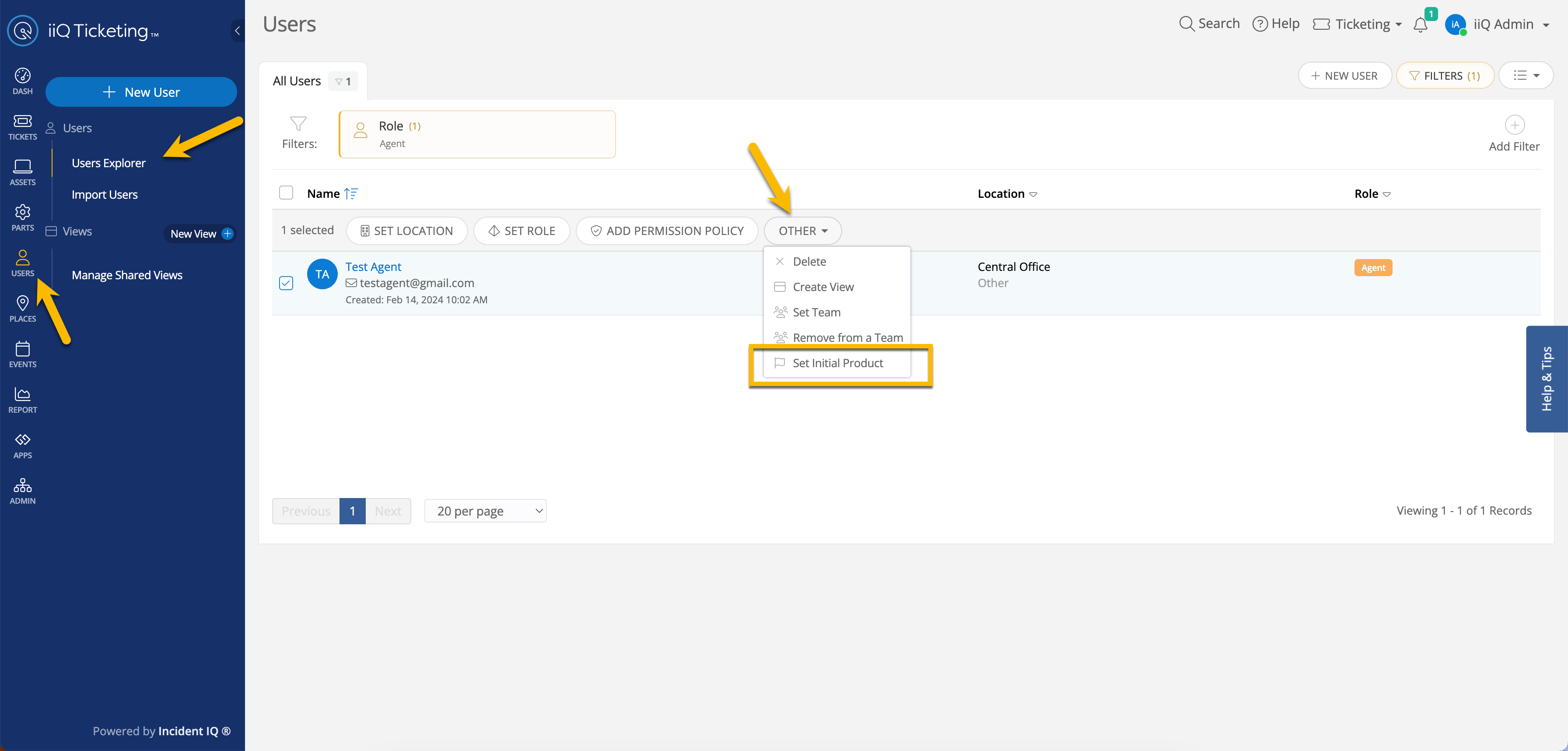
Please let me know if this helps in the meantime til we have a solution from our Dev team.
Enter your E-mail address. We'll send you an e-mail with instructions to reset your password.