I have literally every notification box checked to receive emails for tickets but for some reason i am not receiving emails for submitted tickets. it looks like i will get emails once i assign the ticket to myself and updates but not without first assigning them to myself. This is a little inconvenient since i will have to periodically check to see if tickets are being submitted. is anyone here having this issue or has found a solution?
Solved
Not receiving email notifications for submitted tickets
 +1
+1Best answer by KHowe
The only way I have seen for new tickets is to create a rule.
Admin
-Rules
-When created
-Create new rule

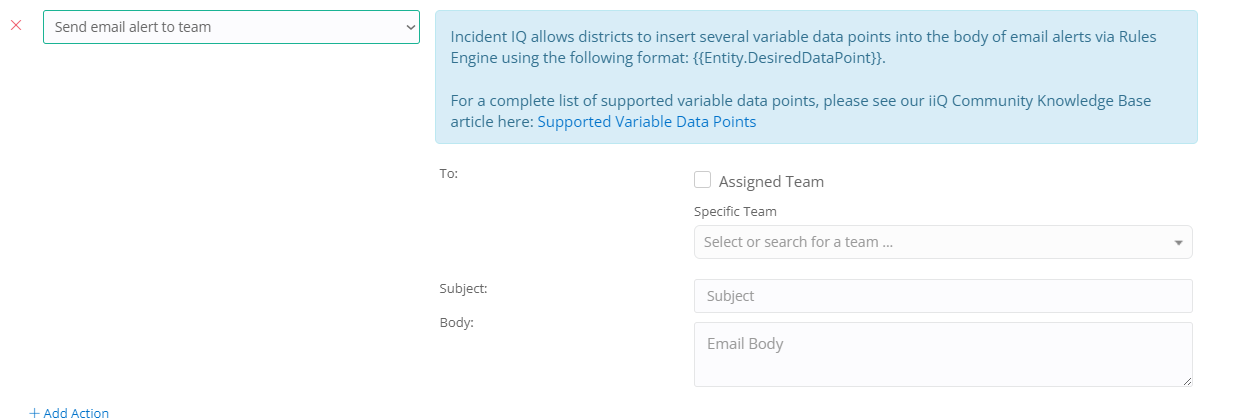
When you look inside of alerts in the drop down, you can select to send to a user or team. Whatever works for you.
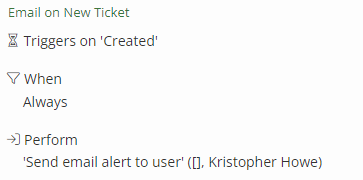
Enter your E-mail address. We'll send you an e-mail with instructions to reset your password.



