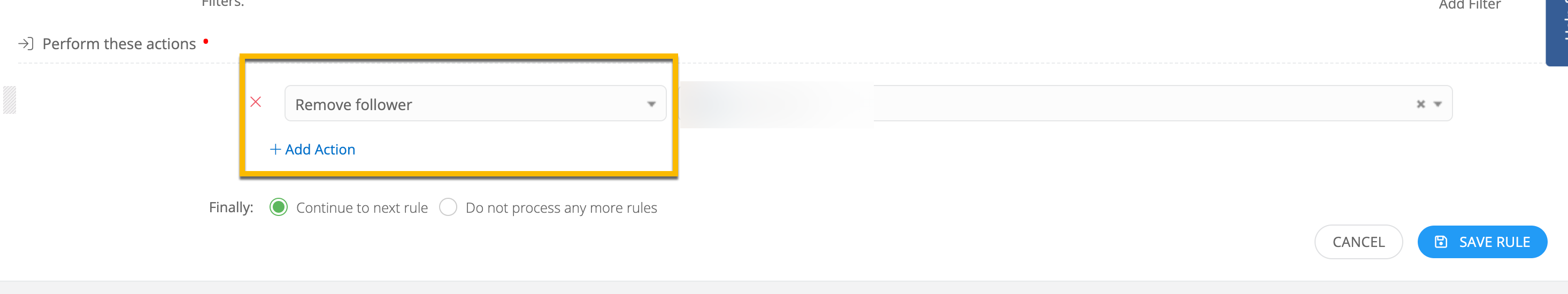I need some help trying to get notifications to work the way we want. I have been spent a couple of days playing around and still don’t have it working.
We have someone that sits on our Help Desk and creates tickets for people all day. People in the Technology department also cover the Help Desk when she is off or during lunch. I do not want her, or those people covering the Help Desk phones, to constantly receive email notifications on tickets they open, when an agent updates the ticket, or when an agent closes the ticket days later.
I still want the person who the ticket was opened on behalf of to receive all those notifications. The only solution I have come up with is that we have to change the submitted by to the person who called into the Help Desk.