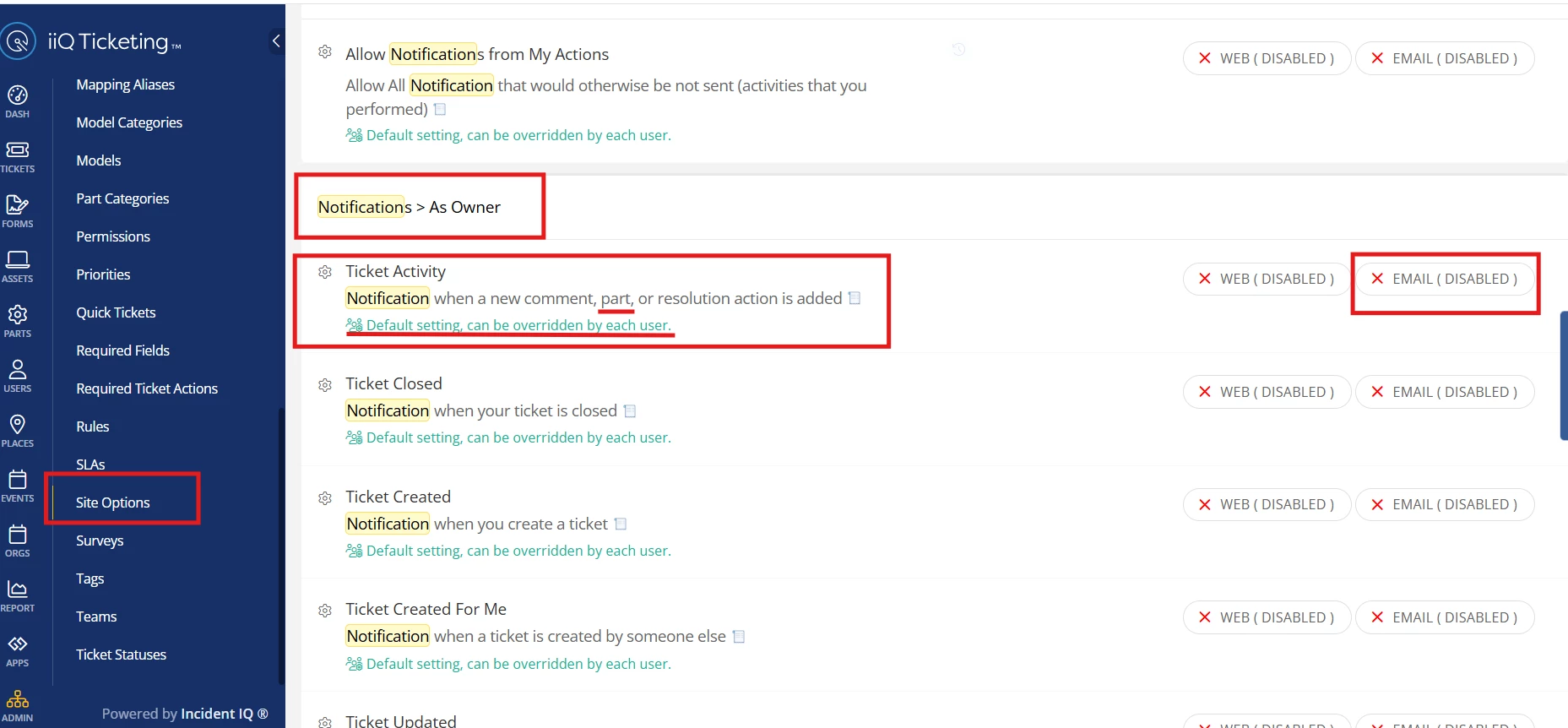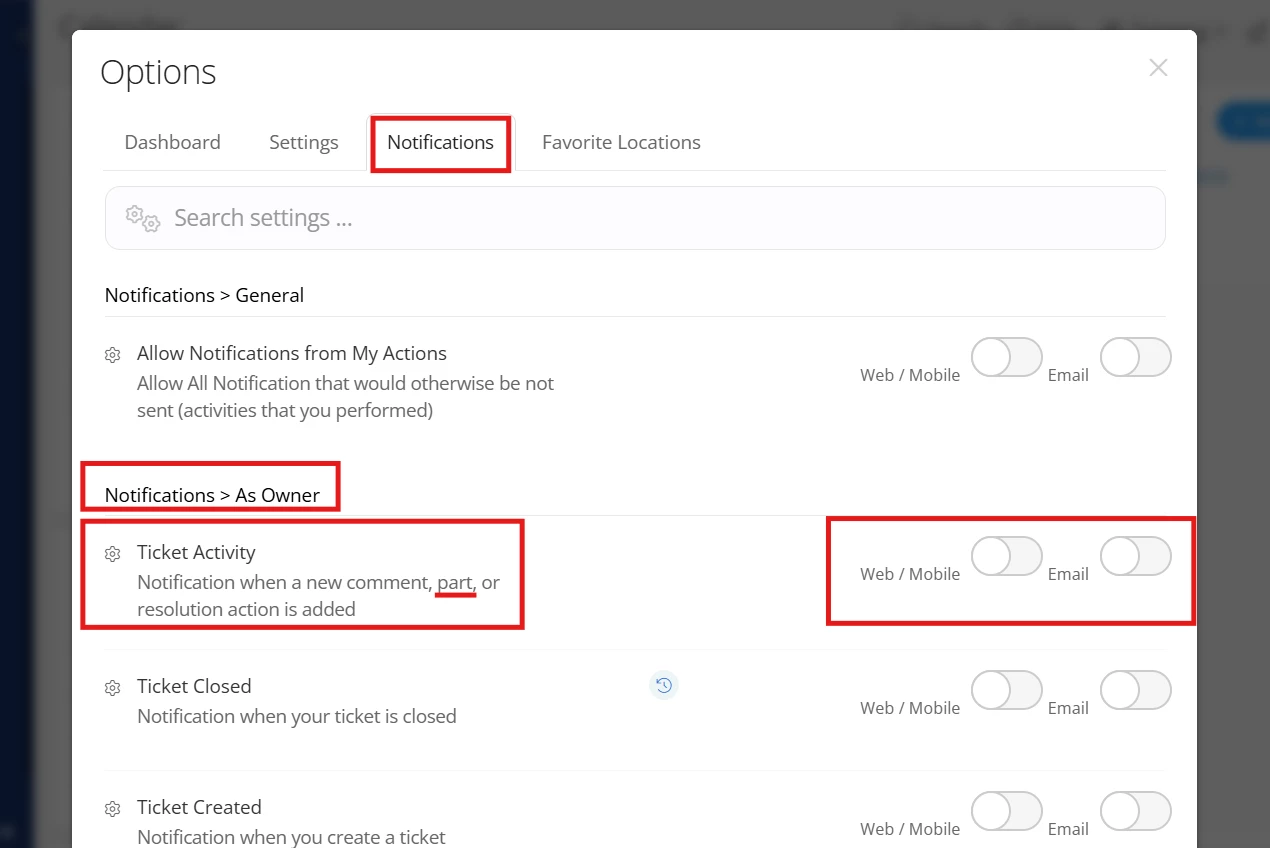Recently, our techs have noticed that anytime they add a part to a ticket, e.g a screen, it will send a notification to the requestor. I have looked and there are no rules setup to do that, and the techs have stated this has started happening recently.
This is causing some confusion with our students, who have gotten used to when they get a follow-up email, that their device can be picked up. I can’t seem to find a way to turn this off district-wide, but I could be missing something. Is there a rule or setting that I’m missing to ensure that notifications aren’t sent on part add.