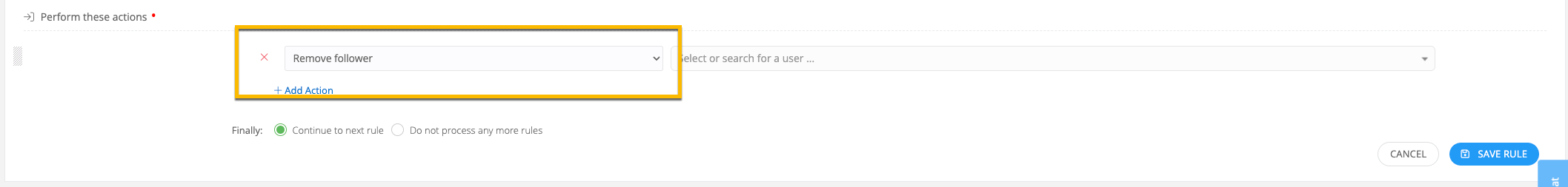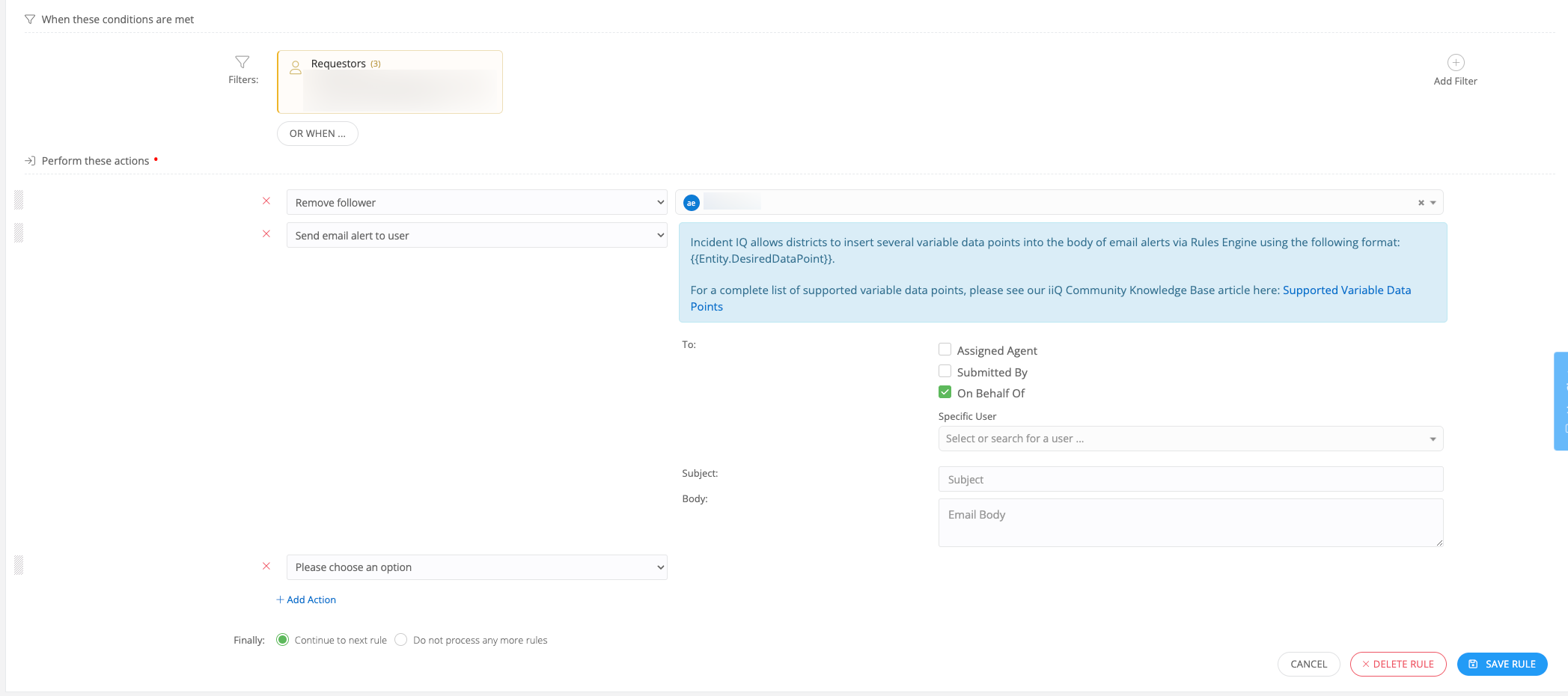Product we use for account automation sends as various email accounts that do not have mailboxes. As such they bounce when a ticket is updated until requestor and follower updated to remove. Is there a better way to prevent iiQ from sending ticket updates to these emails?