When creating a Quick Ticket for a copier I name it
ABC Copier
Enter the Asset#
Can you choose more than 1 category to go with that quick ticket so when they choose ABC Copier the following issues appear: Jam, Toner Replaced, Other
 +2
+2When creating a Quick Ticket for a copier I name it
ABC Copier
Enter the Asset#
Can you choose more than 1 category to go with that quick ticket so when they choose ABC Copier the following issues appear: Jam, Toner Replaced, Other
Best answer by Kathryn Carter
Have you created a quick ticket for this printer before? You should be able to adjust what the users see.
When creating my quick ticket for a monitor. I just used the category, and then once they got to the issue, I said, “Use my current selection,” so they would click the specific issue when they got to it.
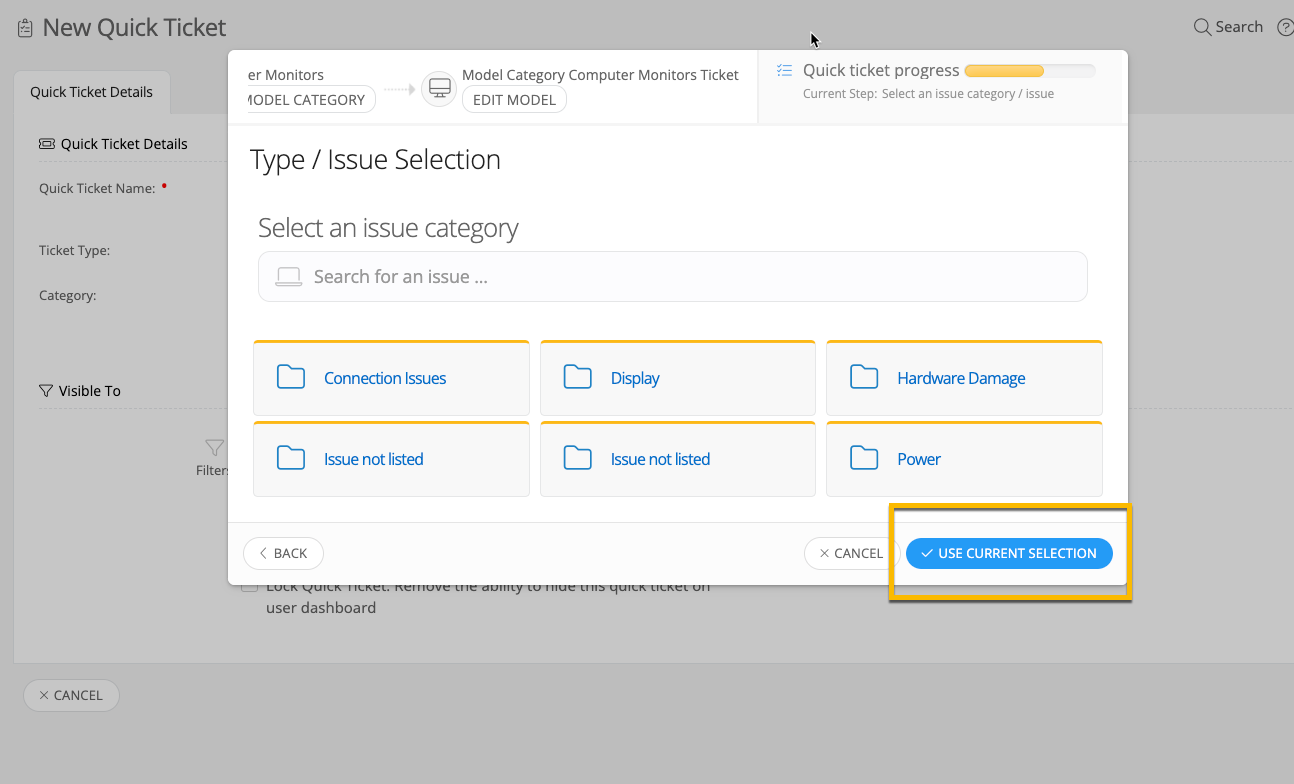
I hope this helps 😄
Enter your E-mail address. We'll send you an e-mail with instructions to reset your password.