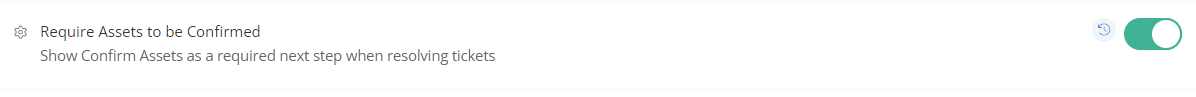Is there a way to remove the ignore option from the select asset action? We have a lot of techs that are not attaching the actual asset to a ticket, and leaving them with the generic model for a machine (see below)
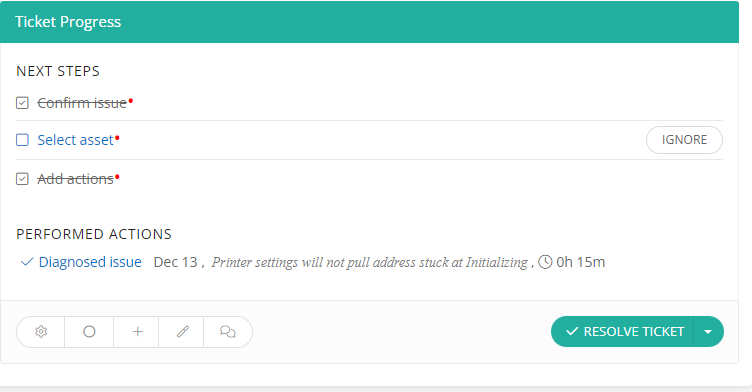
Is there a way to remove the ignore button on this, or kick the ticket back to the agent if there is not an asset selected?