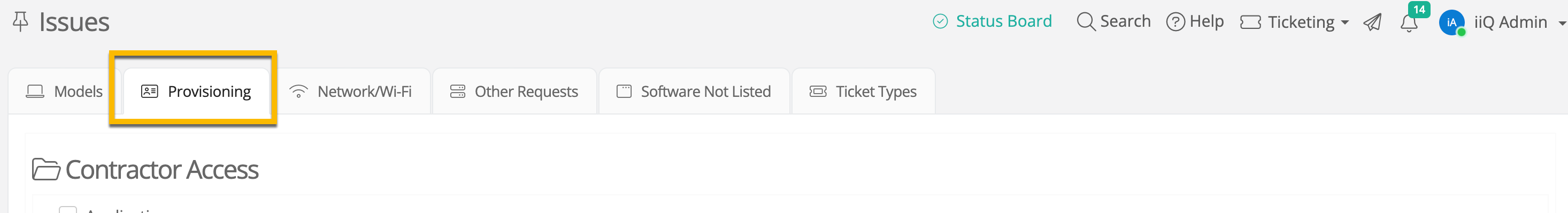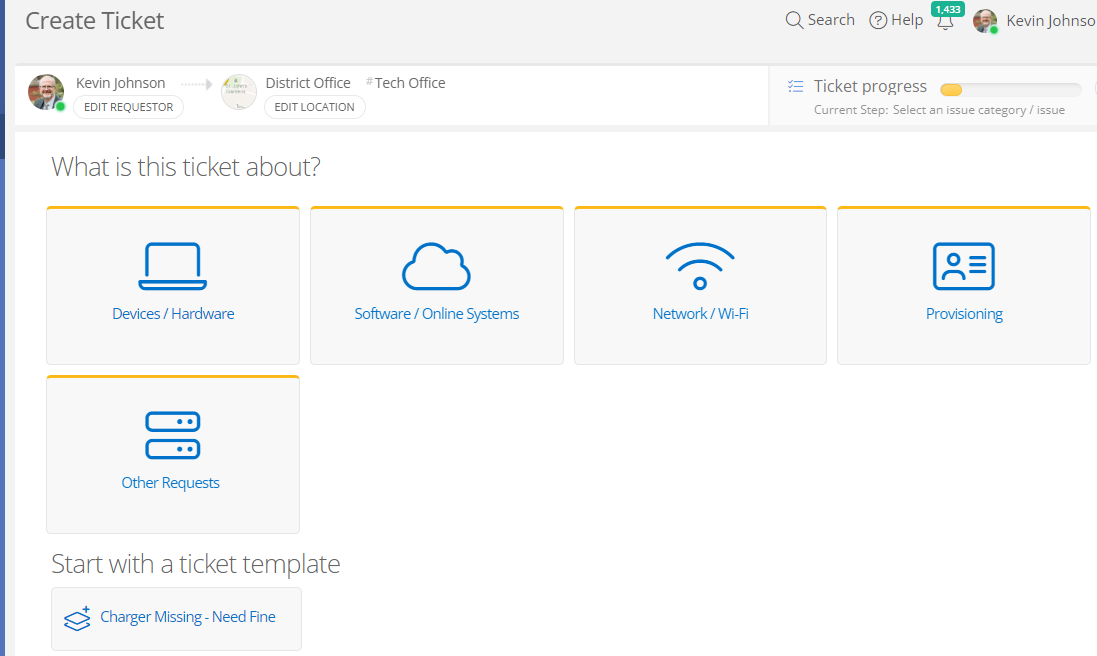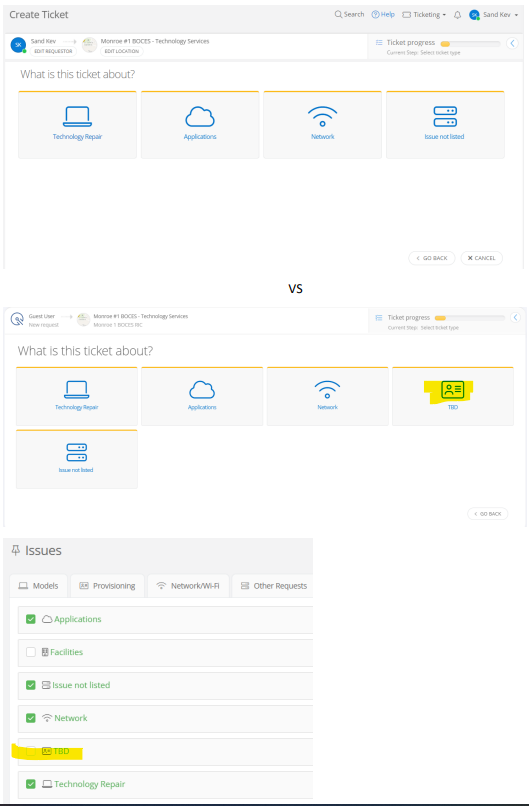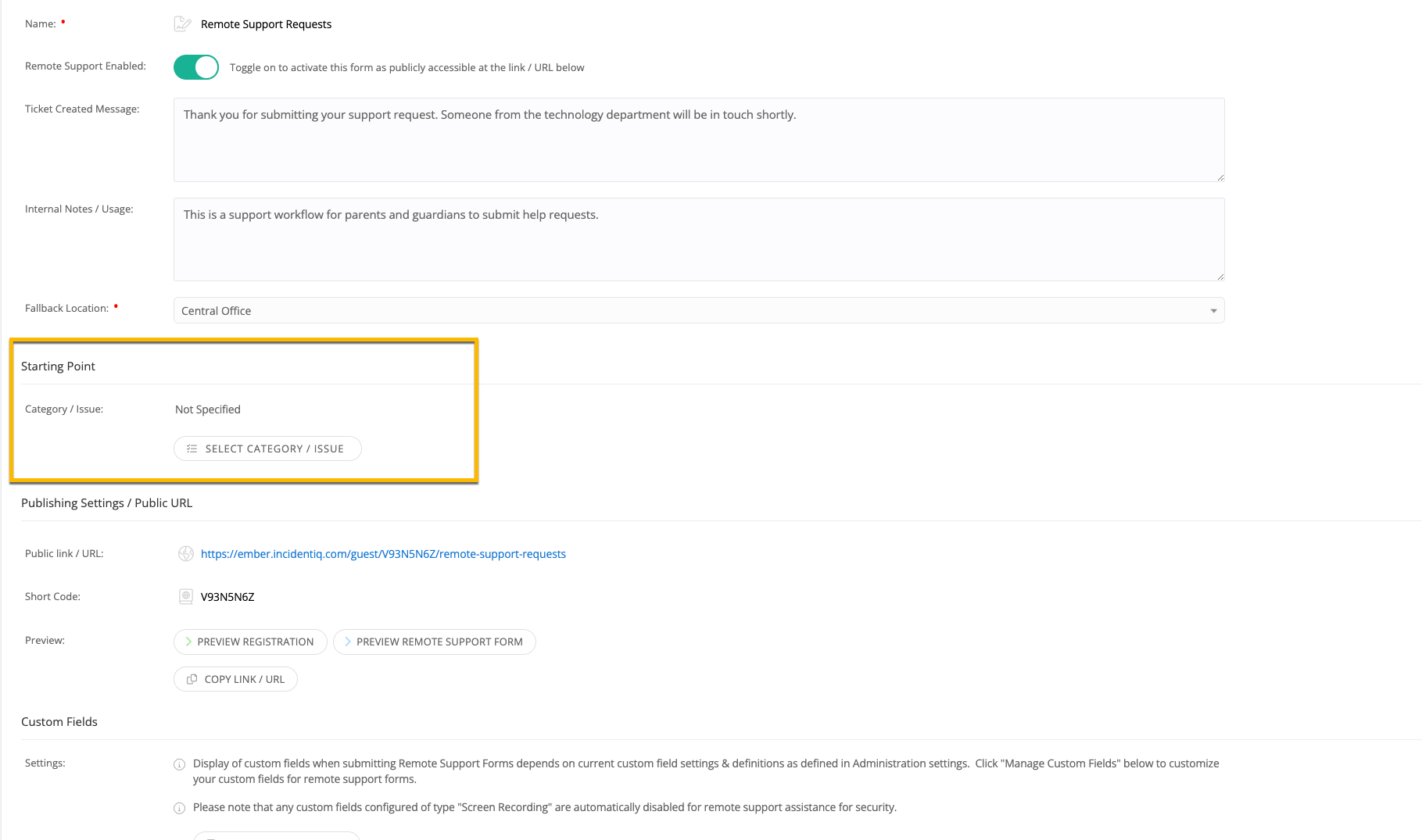How do we remove one or more of the top issue tabs? For example, I want to remove the “Provisioning” tab. I’ve removed all the issue categories under that type but it’s still there.
Solved
Remove One or More Top Issue Tabs
Best answer by Kathryn Carter
Under the ticket type, un-click the check box. It will no longer show up.
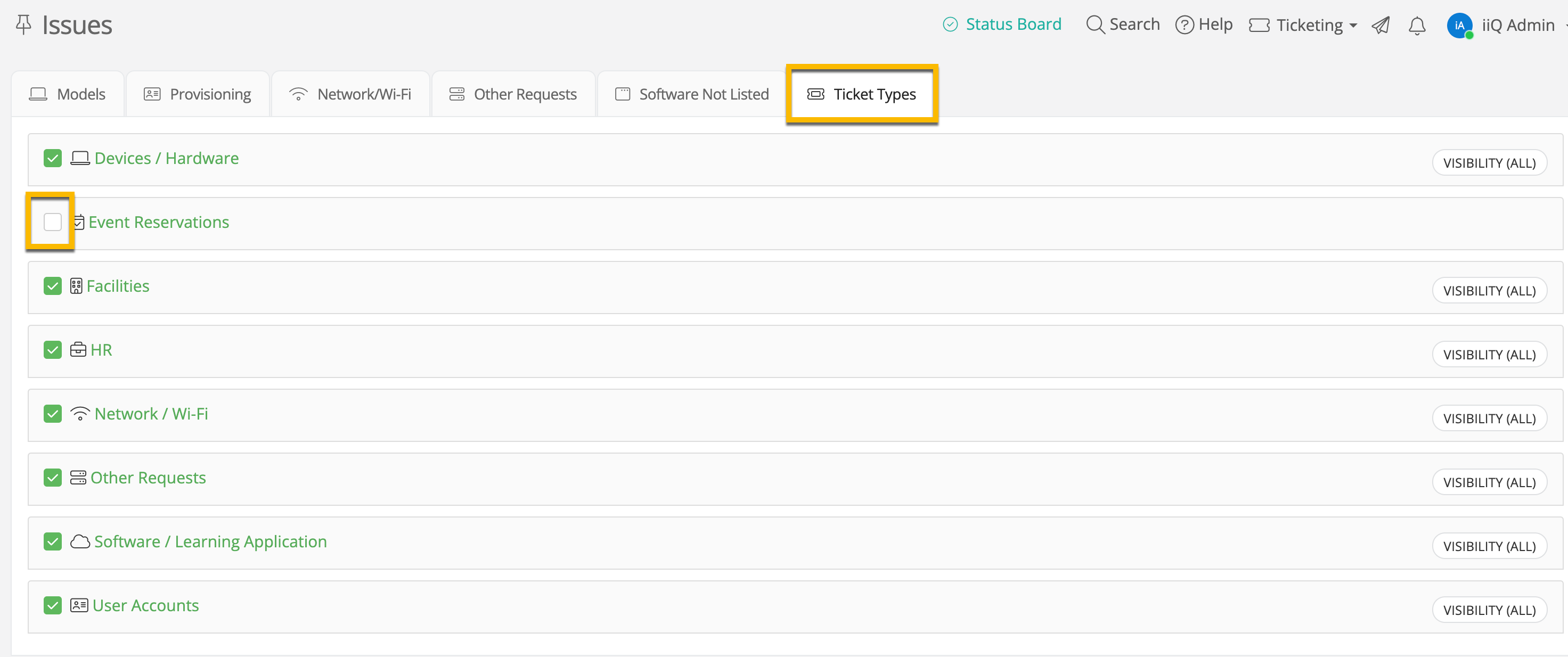
I hope this helps😄
Enter your E-mail address. We'll send you an e-mail with instructions to reset your password.