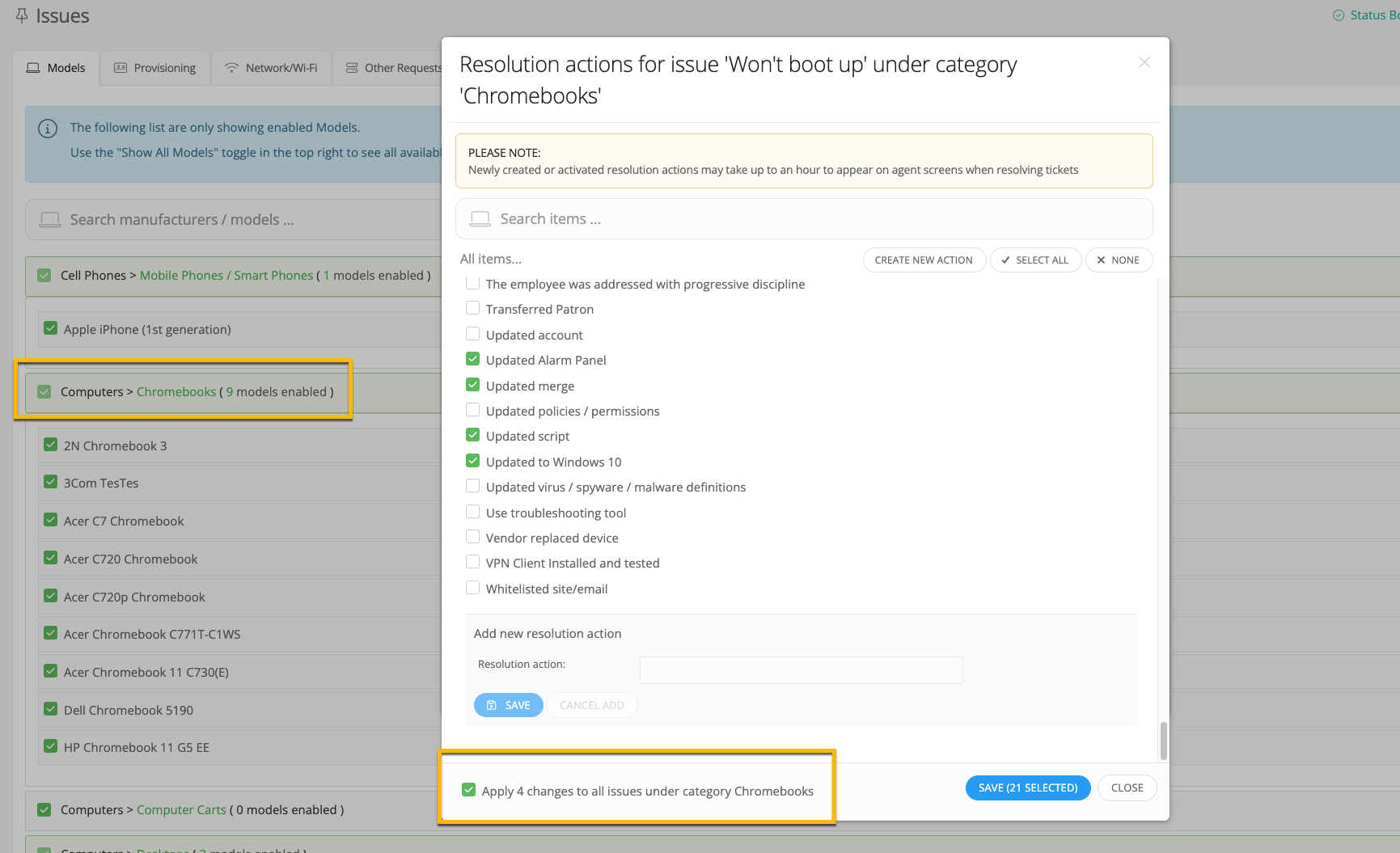We’ve recently switched to IIQ as our helpdesk. I’ve committed myself to doing the hard work of setting it up well from the start so we don’t lose effectiveness and efficiency over time. We’ve struggled a little getting use to a different layout. One thing that catches us is the granularity of IIQ. This is one on the reasons we liked it but we’re finding setup can be a bear. We recently realized that our Resolution Actions were set to whatever the issues defaulted to (which doesn’t appear to have any rhyme or reason). If we added issues, not even custom issues, no resolution actions were assigned. This was having a negative effect on how we were resolving our tickets.
I found the article in the knowledge base “Editing and Creating Custom Resolution Actions” which helped me add some custom resolution actions and informed me how to update others. Adding Resolution Actions turns out to be quite cumbersome. After a consideration for my time and a discussion with my team, we decided to “select all” resolution actions. The problem is, even doing this at the “model” level for example, I still have to do it for every issue for that model. This is a lot of time of just clicking. Is there any way to change these using a bulk action or higher level switch?
To us, it seems like defaulting resolution actions to “select all” would make much more sense, especially to teams starting out. I also wonder that if I create a new custom resolution action will I have to again go back in and reselect “select all” to incorporate that new custom action?