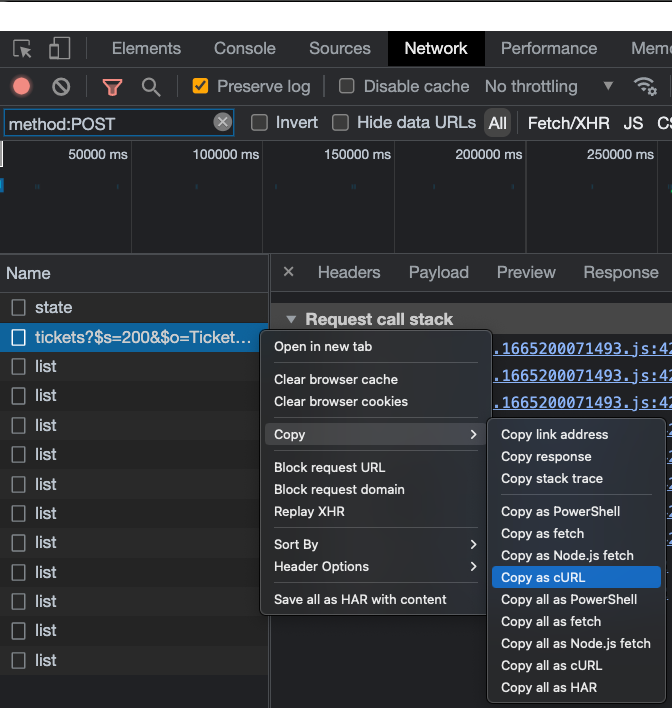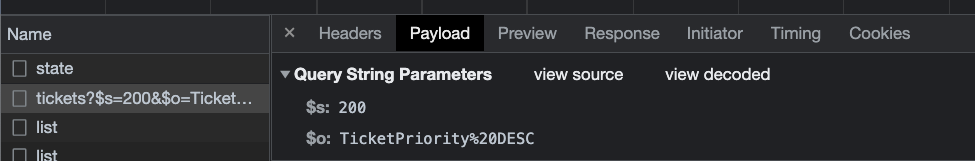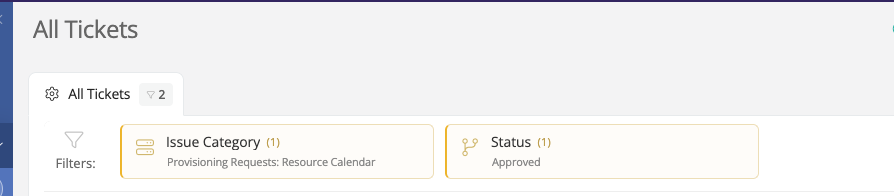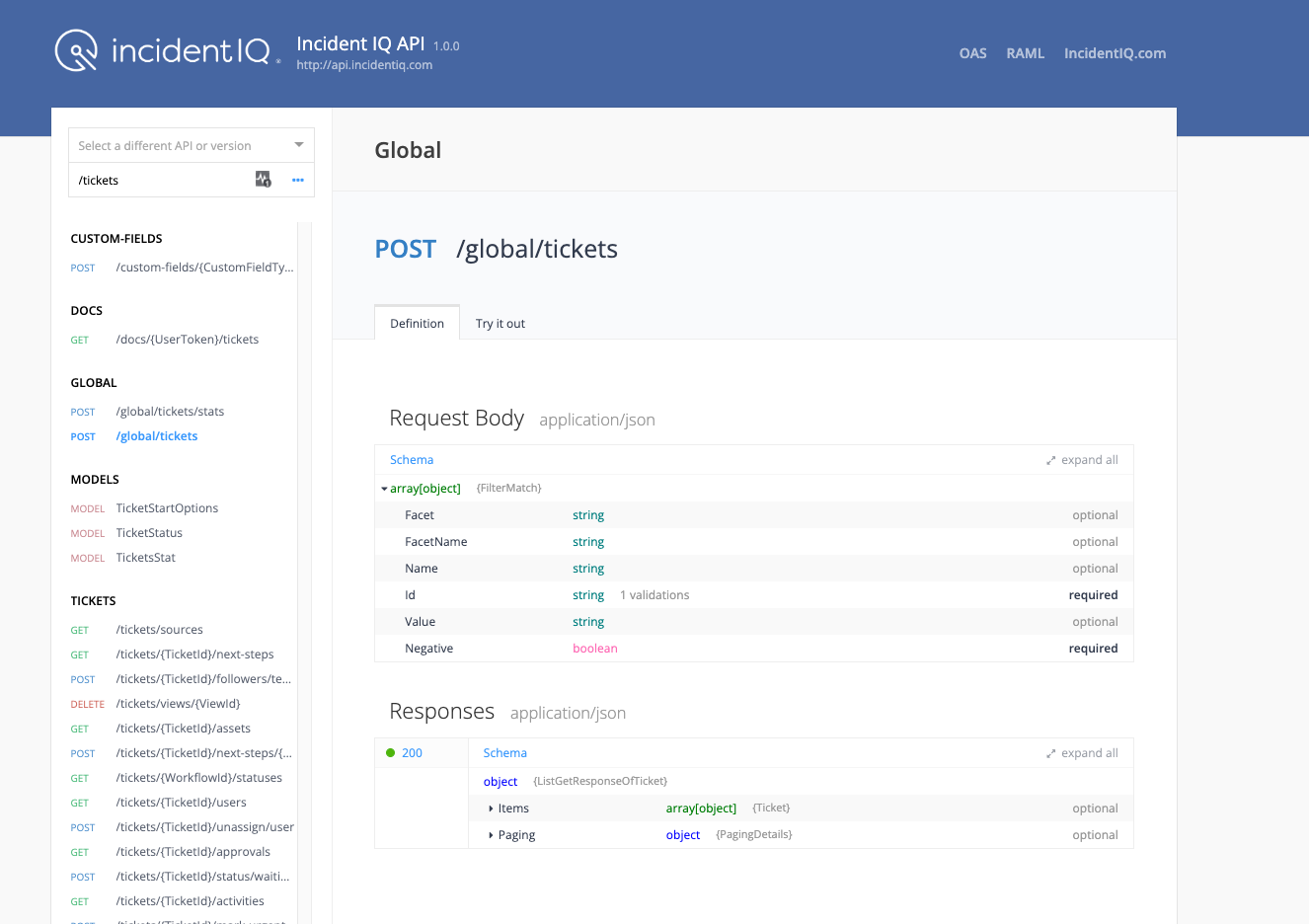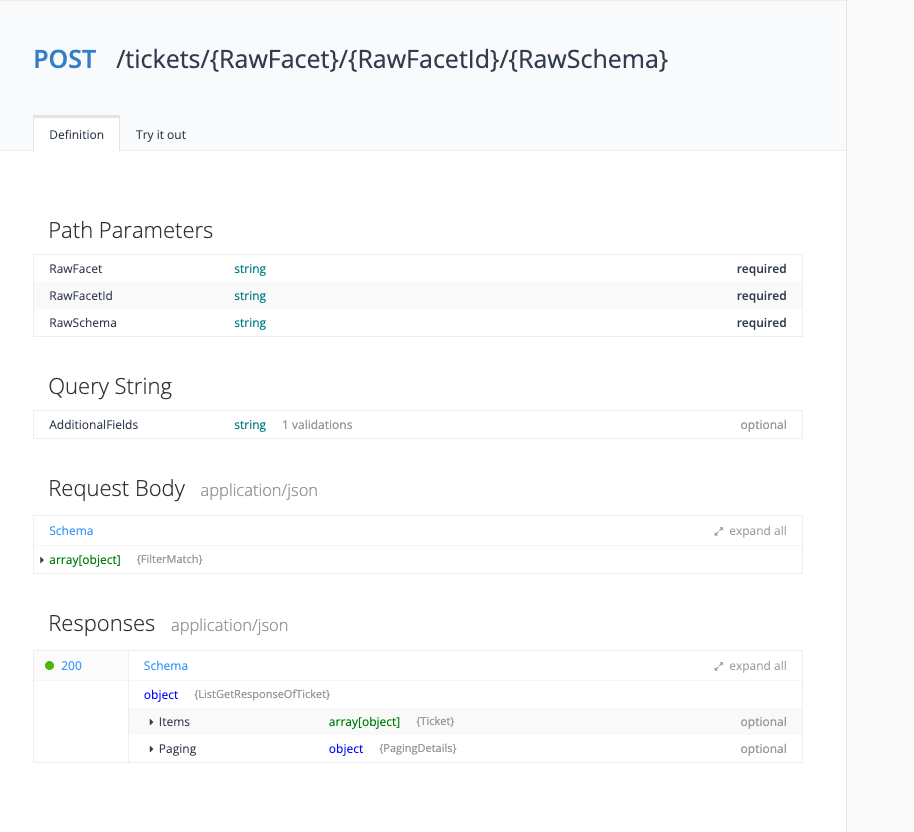I have read https://incidentiq.api-docs.io/1.0.0/tickets/HfTCgXppZMSTyLyta
I have been through: https://www.reddit.com/r/IncidentIQ
I have been dissecting this: https://github.com/GatewaySchoolDistrict/PowerIIQ/blob/main/PowerIIQ.psm1
I have postman and python successfully querying for the tickets, but it is either not returning all the tickets assigned or I am not understanding out to return all open tickets assigned to the API user for a particular issueID:
"IssueId": "11c2249a-5a1a-ed11-a1f9-000d3a7e102a"
I want to use this API user and filter issue types for specific jobs on other systems. This was a easy task with JitBit but after nearly 2 weeks of trying to figure out the API and its so call documentation, I am at my wits end.