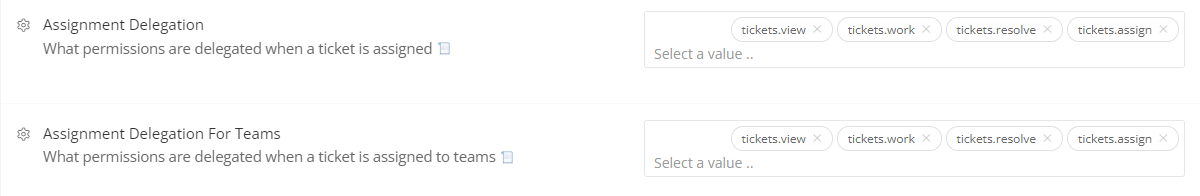I don't know if this should be idea or not. Is there anyway to possibly make it so that a user can only see tickets that are assigned to them? Like if i have people that should only see Chromebook tickets can i have it so that they see what i want them to. If not that would be a cool thing.
Solved
Roles - ticket visibility to user
Best answer by PBauchan 650c0fd mvsd
I just tested this with another one of my agents but if you create a User Permission policy where you go to the Tickets tab and unselect “View” tickets for all of your locations your agent will still be able to see any and all tickets that were assigned to them (or that they submitted) but they would no longer be able to see any other tickets beyond that.
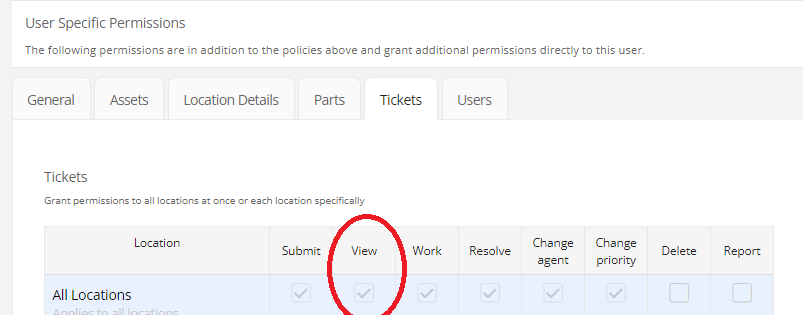
Enter your E-mail address. We'll send you an e-mail with instructions to reset your password.