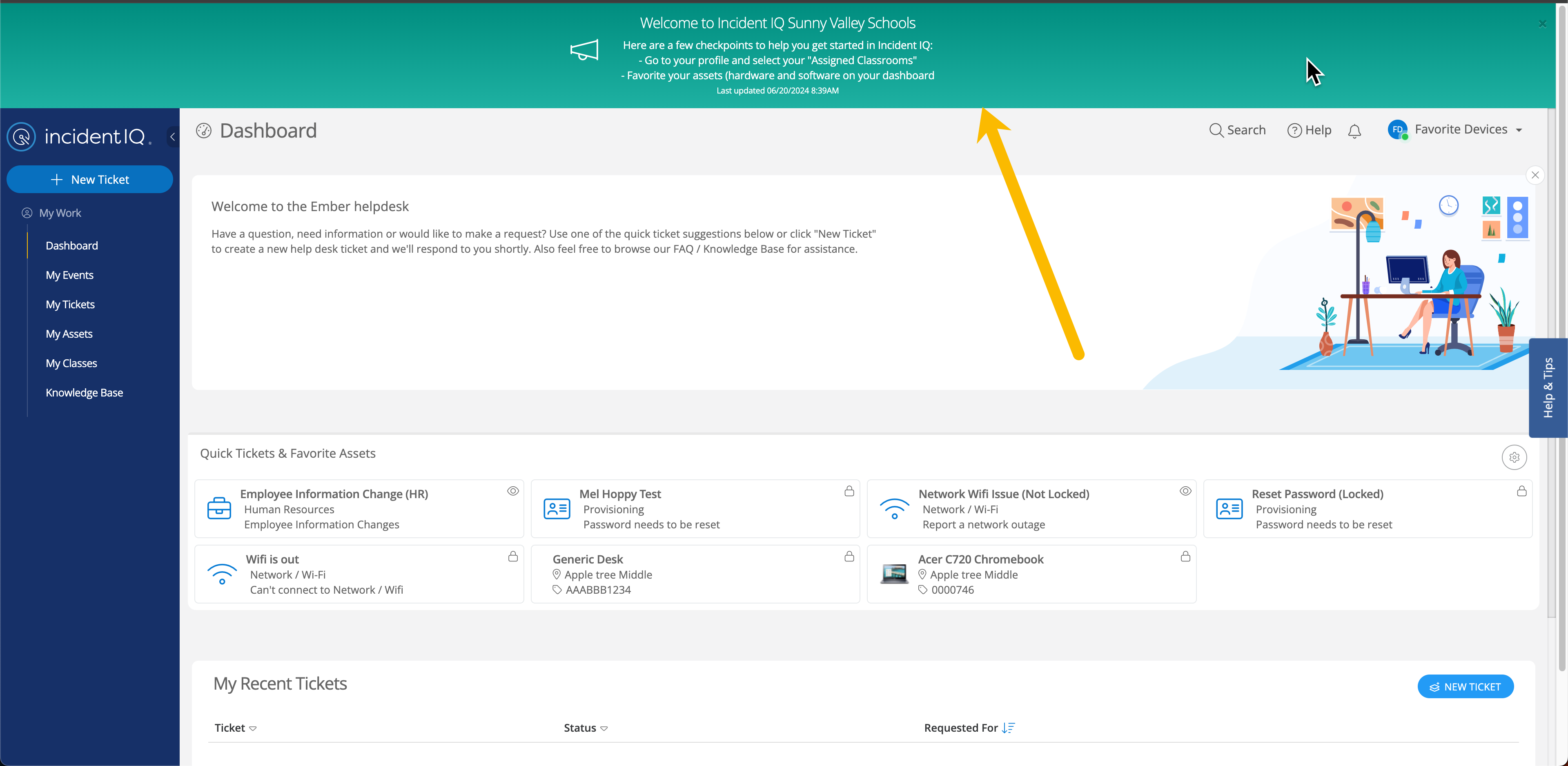We are hoping to streamline things for our teachers when making new tickets by having all the equipment in their room show up in the My Favorites / Assets: section when creating a new ticket. Before we got too crazy I wanted to test this with myself and someone can let me know if I’m doing something wrong.
- I created the Model of projector we use and chose the asset type as facilities so it would not ask for an owner, just a location.
- I created a new asset and selected the model I just made, and chose GHS Room 101 as the location for the device.
- I assigned my room as GHS Room 101.
- I created a new ticket and the only thing that shows up under My Assets is my Surface.
- I created a new asset for GIS Room 102 and assigned it to that room, I then had the teacher in that classroom create a new ticket, and still nothing shows up under the My Assets section.
Am I missing something? Or is what we want not possible?