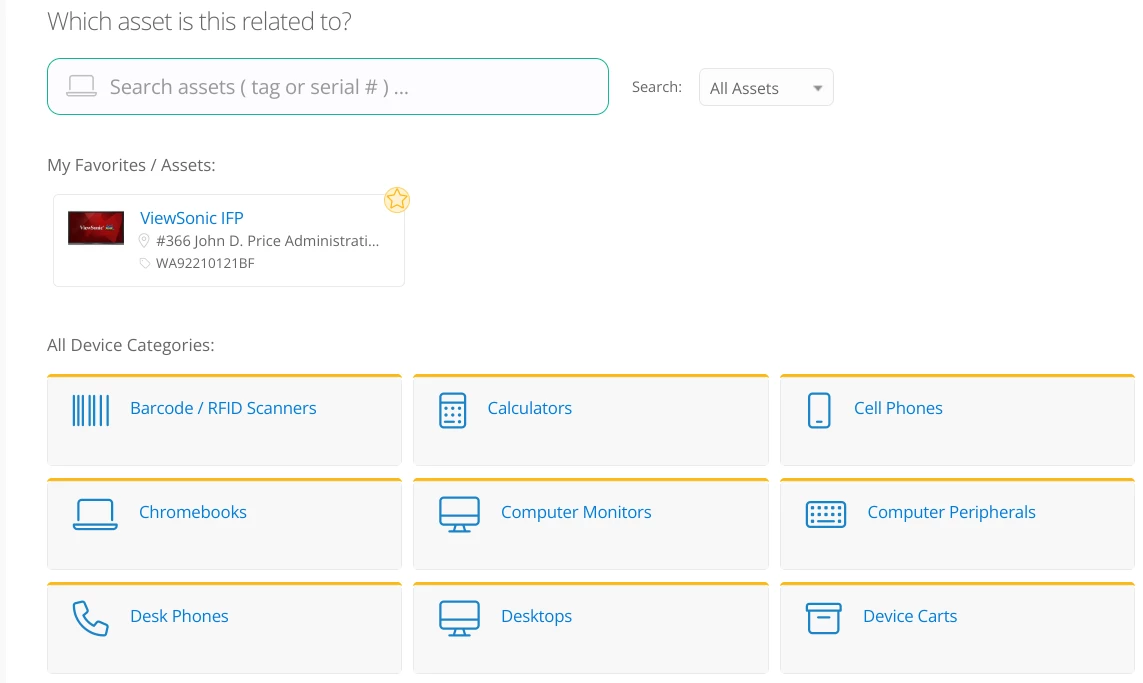When a user create device ticket, their Favorite Assets automatically show up at the top of the list and they can click it to create a ticket. Making a device a Favorite seems to be a manual process performed by the user.
We want all devices the user is an Owner of and all devices in the Room the user is associated with to show up as favorites.
Can this be done with a rule?