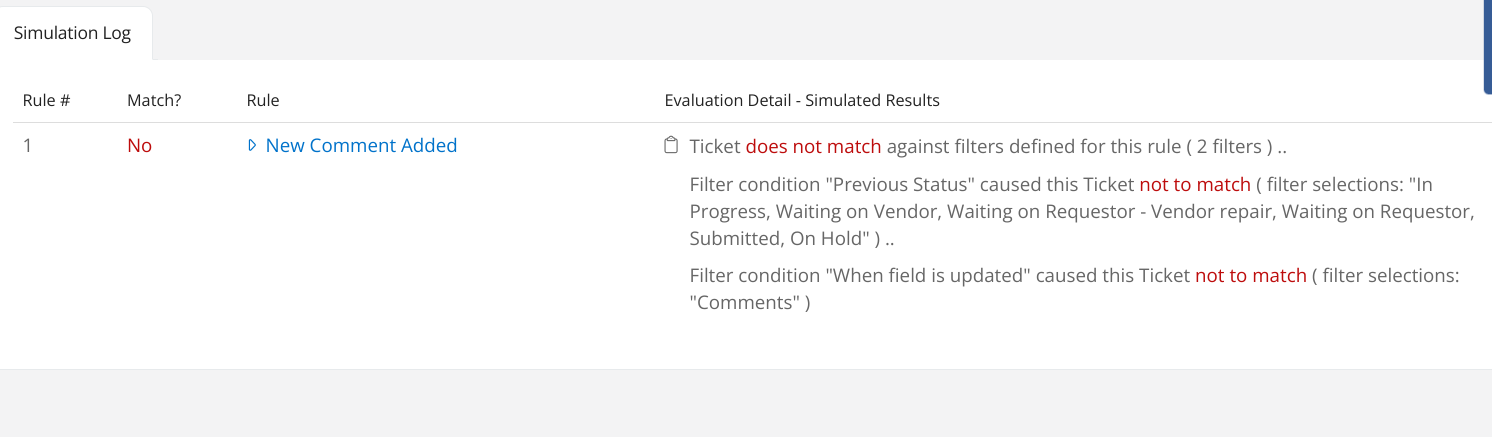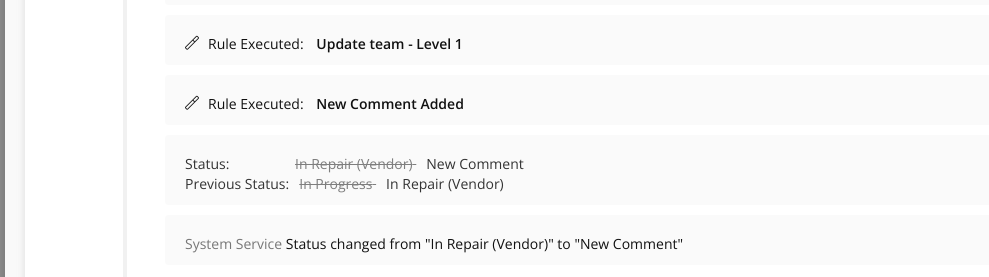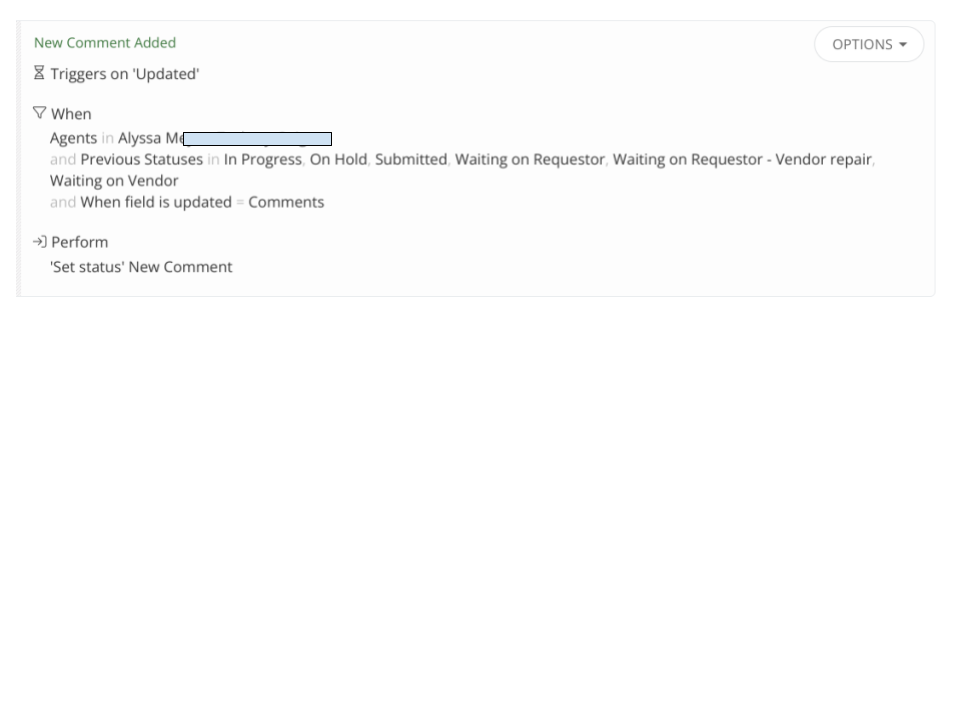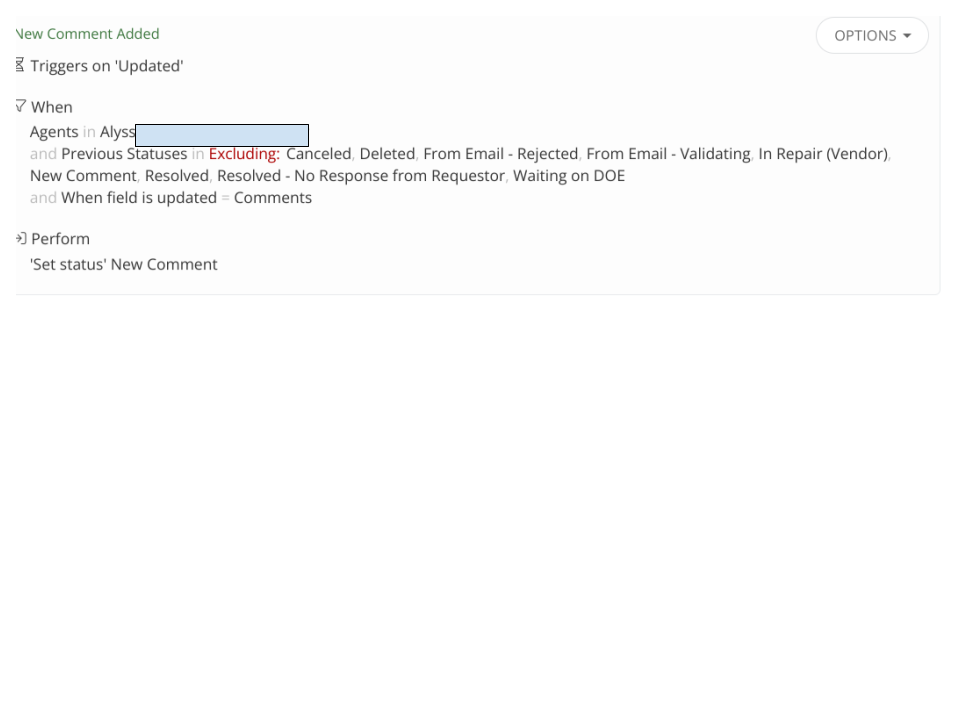I’m going to assume this is an issue with our instance of iiQ, but figured I’d post about it first. I don’t see any other rules with the same trigger that would cause the rule to trigger incorrectly.
I added a rule to change ticket status to a custom one called New Comment when the comments field is updated.
The rule is set to exclude a few statuses, but is ignoring that and firing on each update.
When I run an affected ticket against the rule through the rule simulator, the Simulation Log states it does not match.
Top screenshot is the simulation log, bottom is the details in the ticket itself.