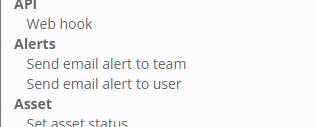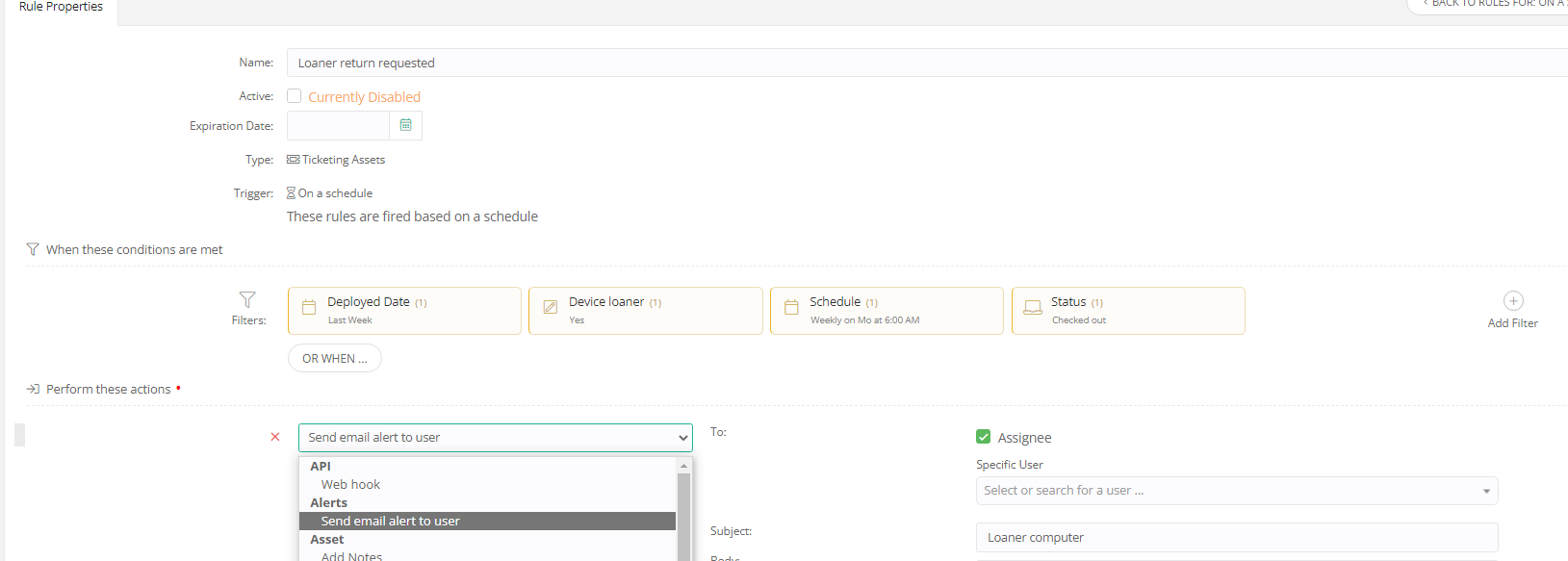For rules triggered on a schedule, is there a place that I create the schedule or is it a predetermined schedule and if so what is it?
Solved
Rules on a Schedule, what is the schedule?
Best answer by Belcher.shane
You choose the schedule when you setup the rule. Below is one of mine:
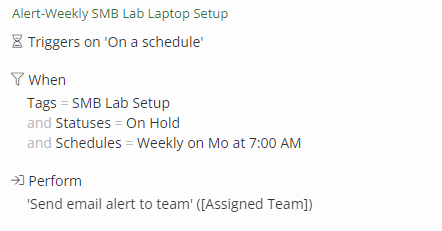
Enter your E-mail address. We'll send you an e-mail with instructions to reset your password.