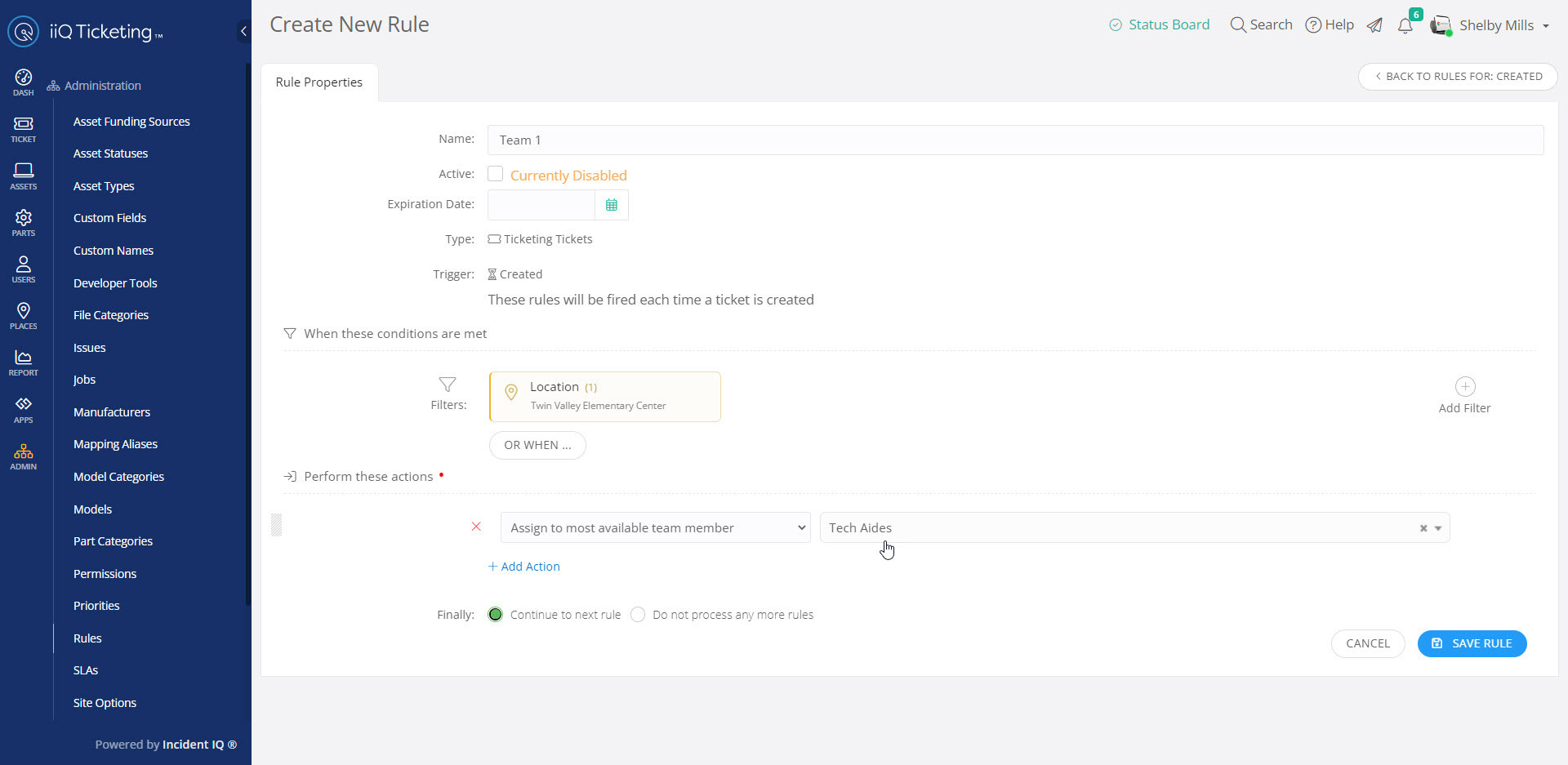We are trying to create a rule to assign tickets to the most available tech in a specific team at a specific location and I cannot quite figure out the logic on it.
We have 3 locations with 2 techs each.
team 1 @ site 1
team 2 @ site 2
team 3 @ site 3
we want to assign tickets for site 1 to team 1 then to the most available tech for that site . The same for the other 2 sites. I am trying to keep this all in one rule but I am un sure of exactly how to lay out the filtering.
Any help would be appreciated. .