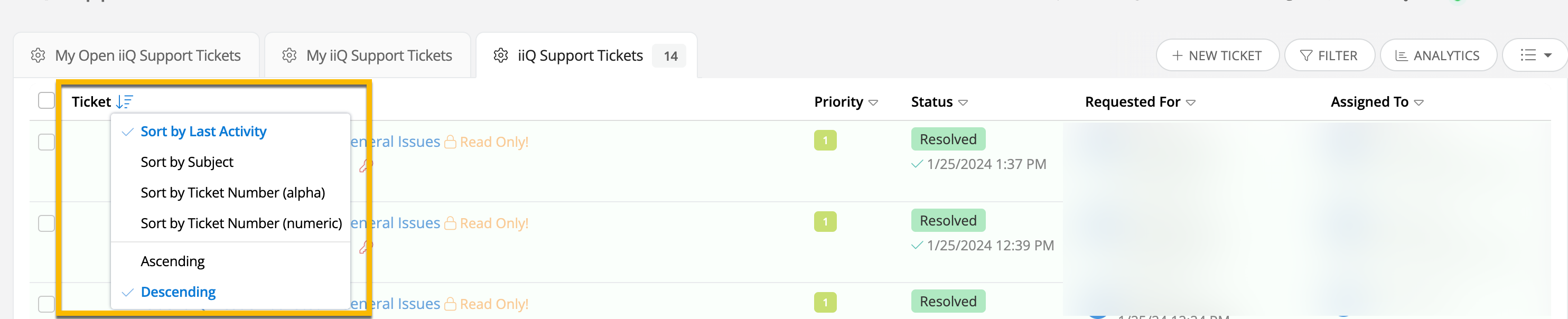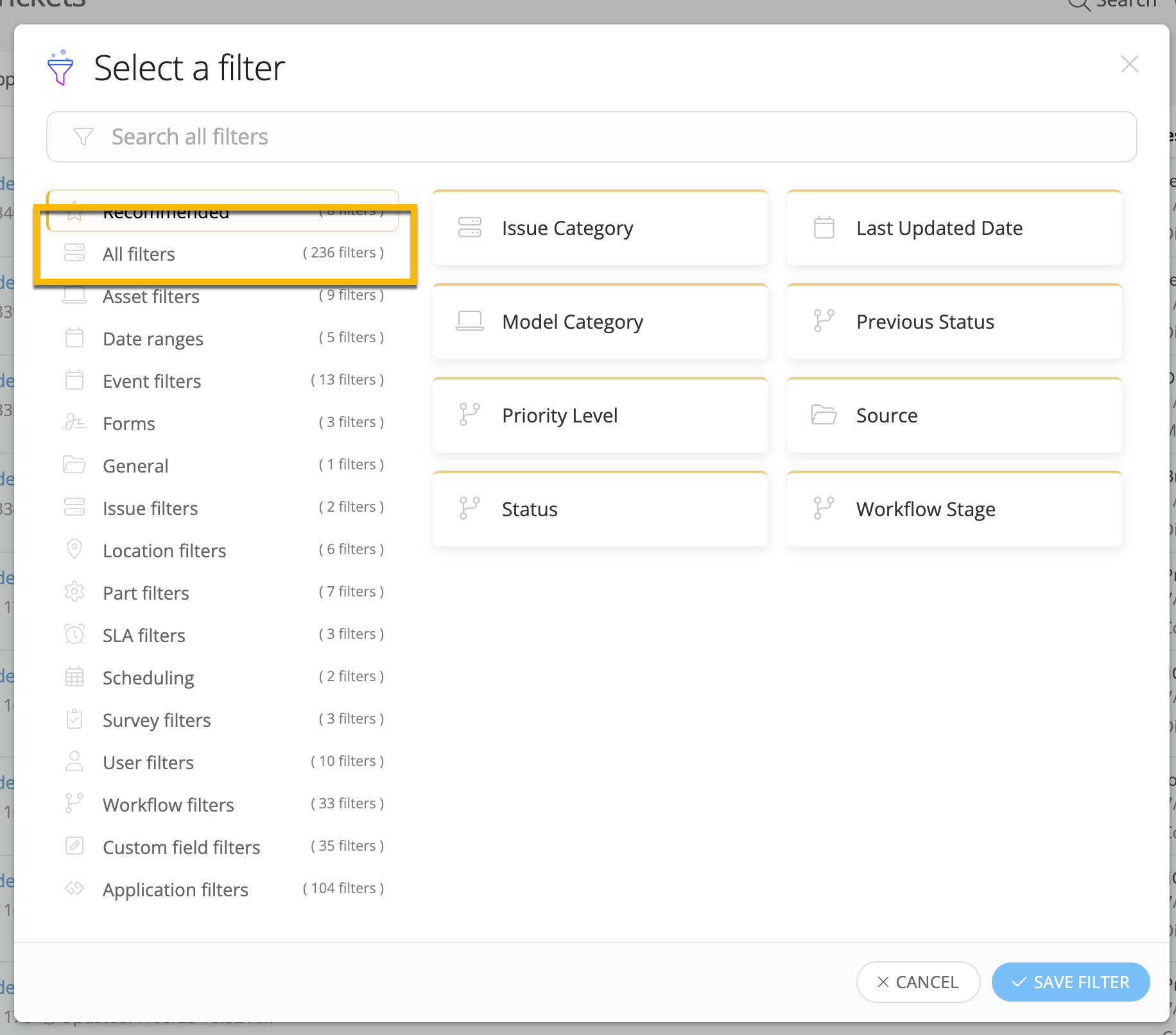Hi,
I brought this up before, and I apologize if I sound like broken record.
I opened a ticket with iiQ yesterday about some bad teacher data syncing from Powerschool. I had created a case before about this issue, and I wanted to reference it in this new ticket. However, I for the life of me cannot find the old ticket. I know what keywords to search for, but there is no search capabilities currently I can use (or that I’m a ware of).
I ended up literally opening one ticket at a time and tediously sifting through endless threads. Needless to say, I gave up after the tenth ticket in sheer frustration.
It doesn’t help either that the ticket subject titles are so generic and broad that they provide no meaningful insight into what the ticket is about. Previously, there was an option to add a "ticket description" column to this view, which greatly facilitated finding old tickets. However, this feature seems to have been removed by iiQ for reasons that elude me.
I apologize for the rant, but I'm curious if there are any tips or tricks that others use to easily locate old tickets within the "My iiQ Support Tickets" that I may not be aware of. Any insights would be greatly appreciated.
Thank you !