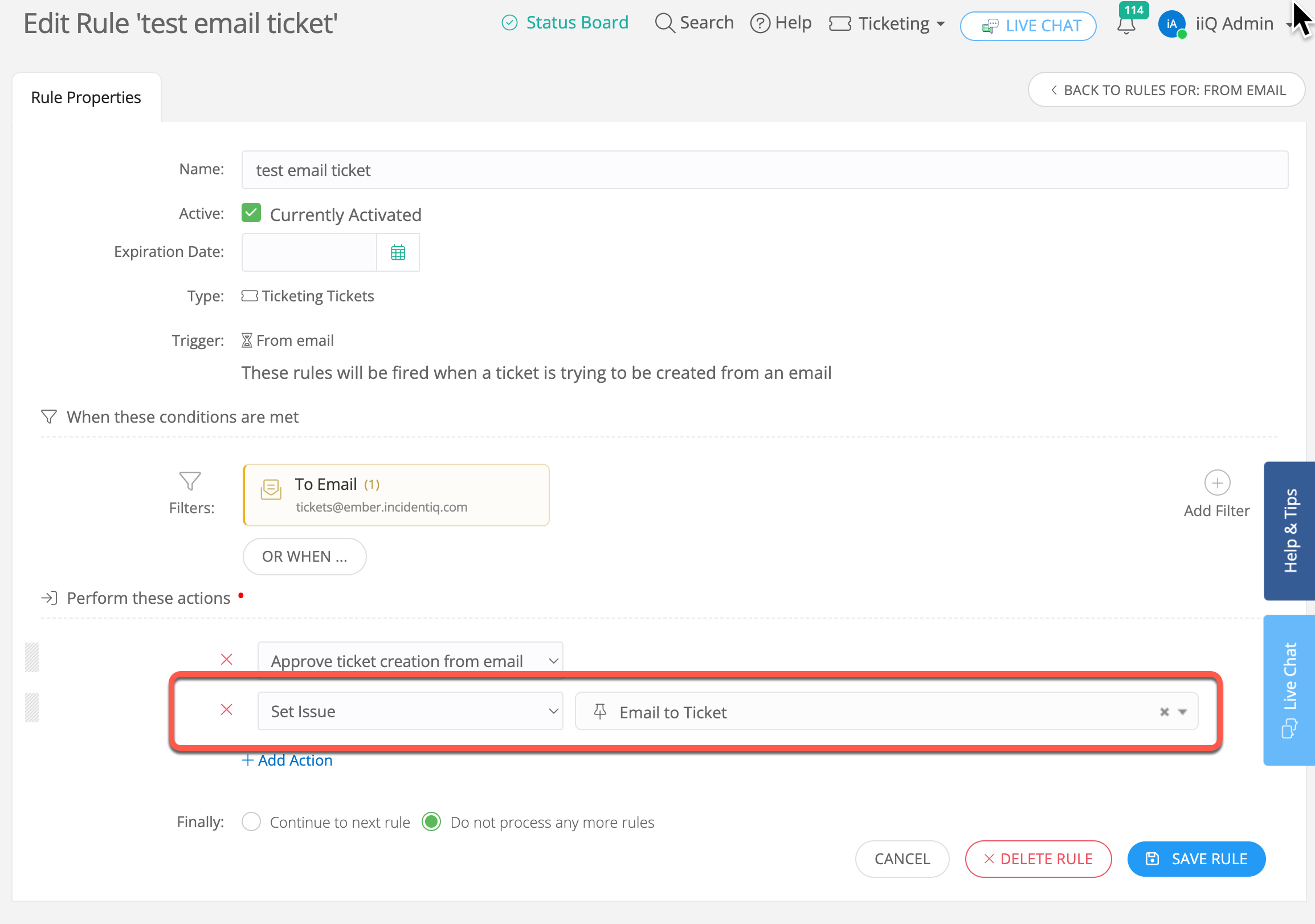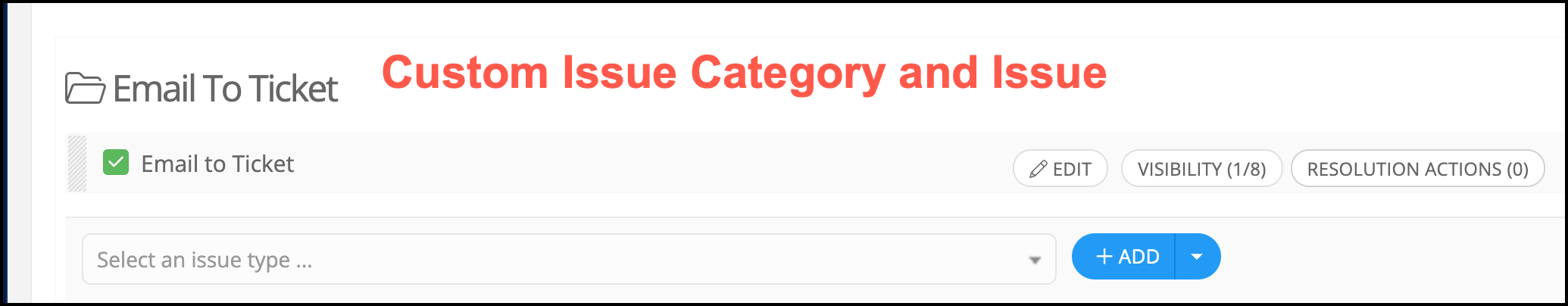We are in the process of streamlining the Resolution Actions we want agents to use on tickets and I found one situation where I cannot find how to make changes: emails forwarded in to the system.
Currently I’ve gone through and set the Resolution Actions for all of the various ticket types (Models, Provisioning, Network/Wi-Fi, etc.) so that there are 6 core Resolution Actions that show up:
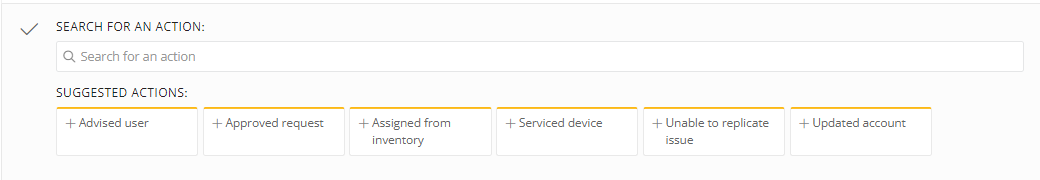
However, when we get tickets that are created via email, we get a completely different set:
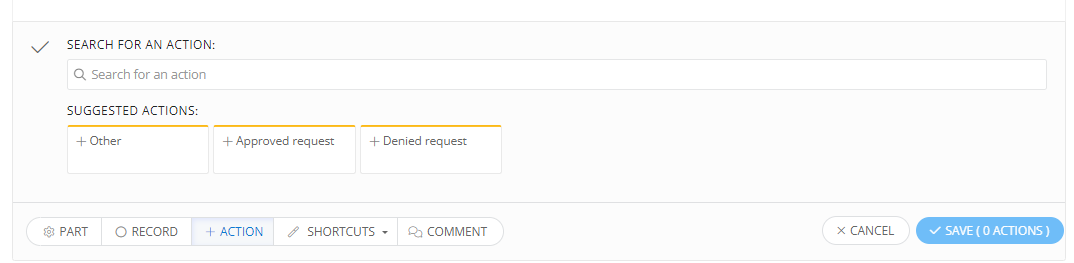
Am I missing where I can go to update what Resolution Actions are displayed for tickets created via email or is this a missing functionality?