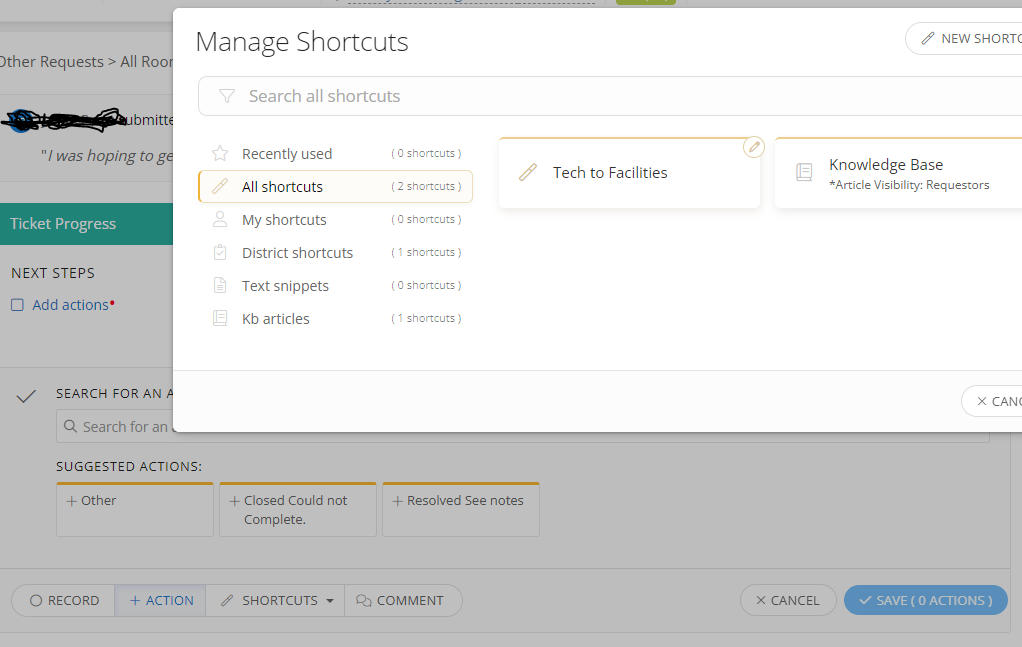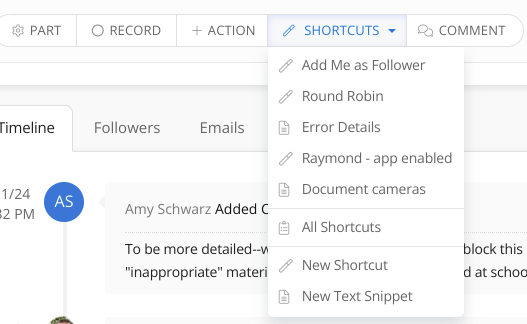Is it possible to Pin / add a shortcut so it’s less clicks to access ?
Currently we have a working shortcut that will take a ticket and move it From our Tech queue to the Facilities queue and vis versa. The issue is making it a bit easier to access.
Right now you have to “start ticket > click Shortcuts > click all shortcuts > click the custom shortcut then Run.
Please tell me we can Pin this any higher, or at least reduce the clicks ?