Hello,
Is there a way to add an Issue Category to the Software / Online Systems Ticket type and have it appear at the top of the page above where it says ‘Which software or online system is this related to? I was unable to find a guide for this Ticket Type so can you please share if you are aware of one?
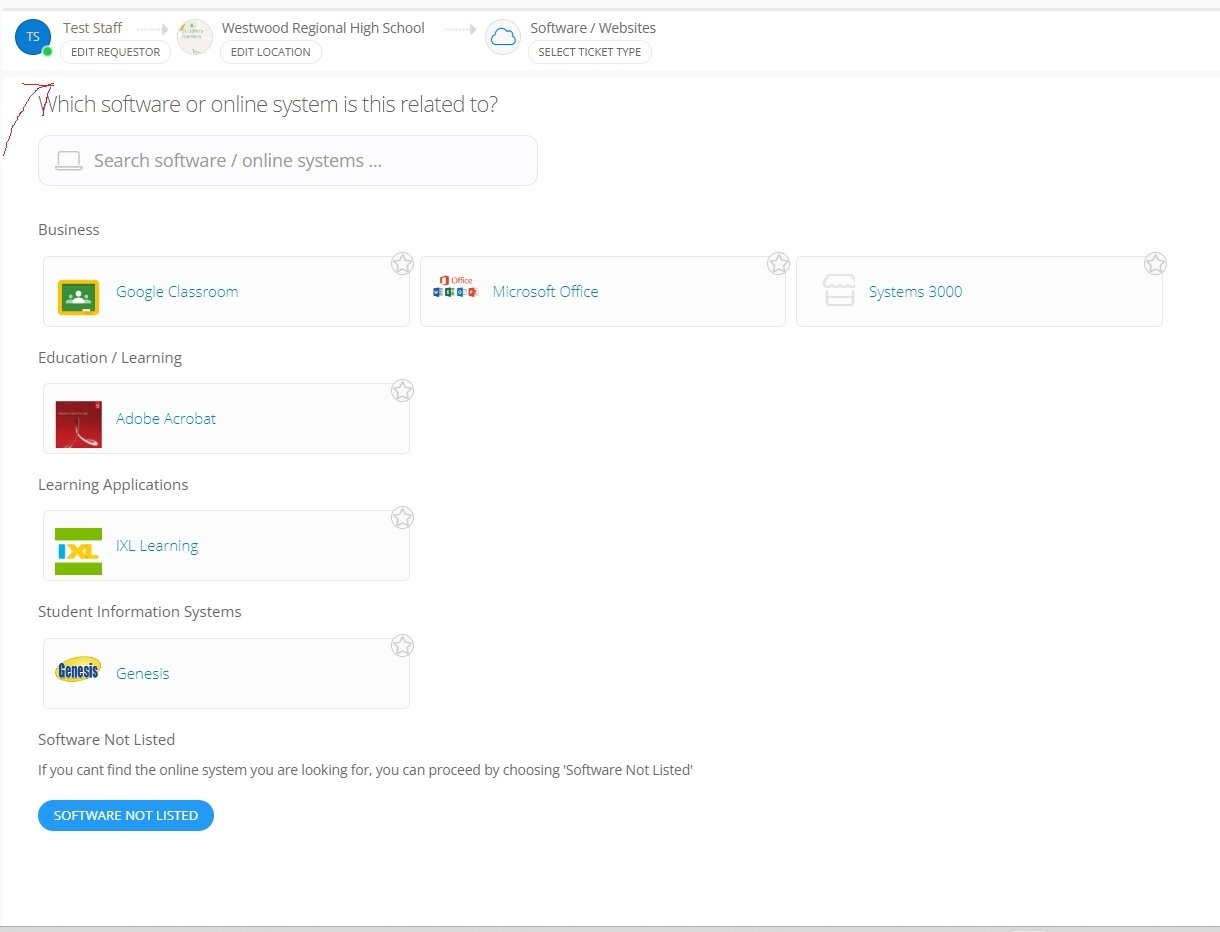
Additionally the search box isn’t working. Anything that I type in the box comes up with ‘No results found’.




