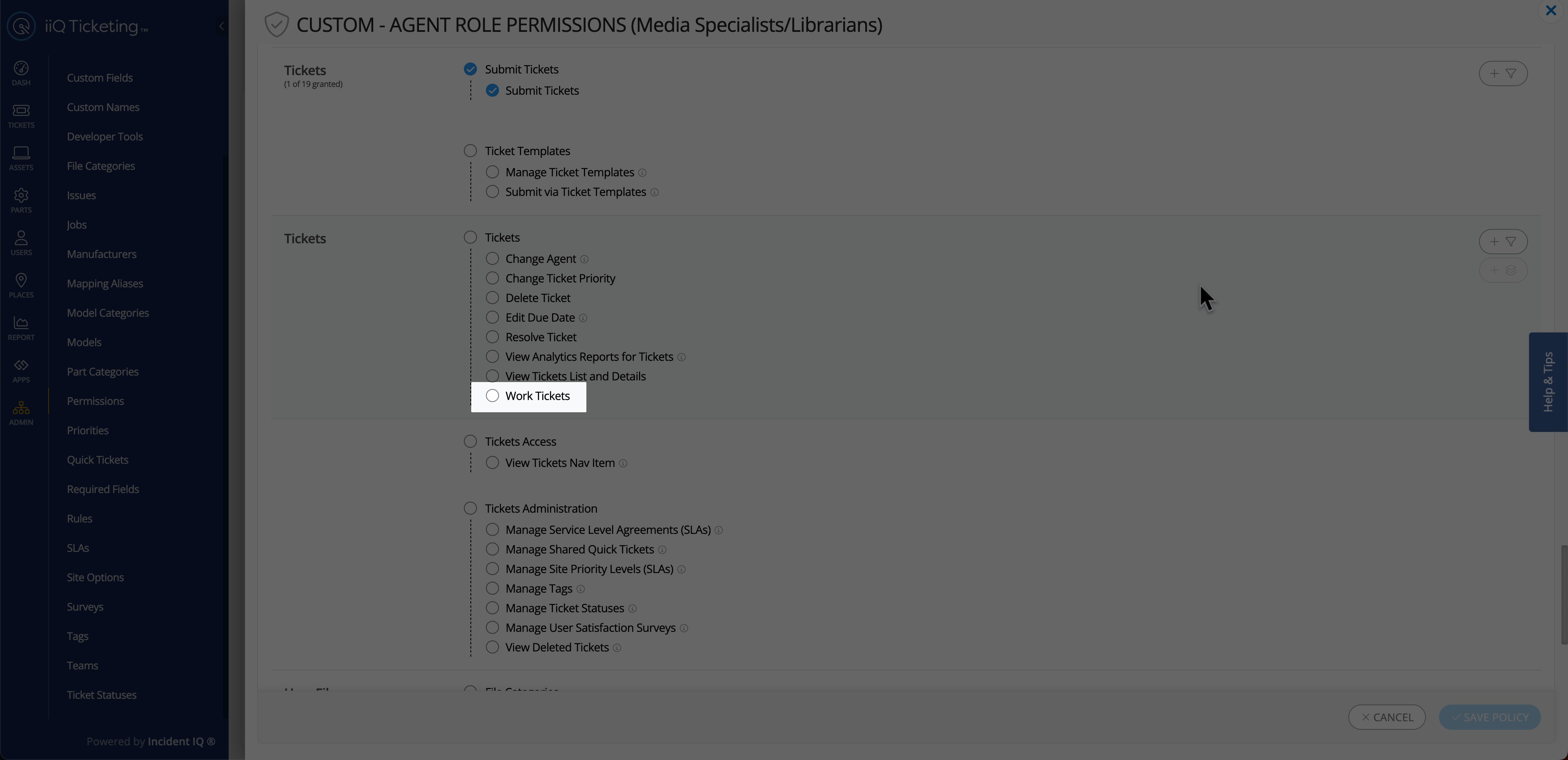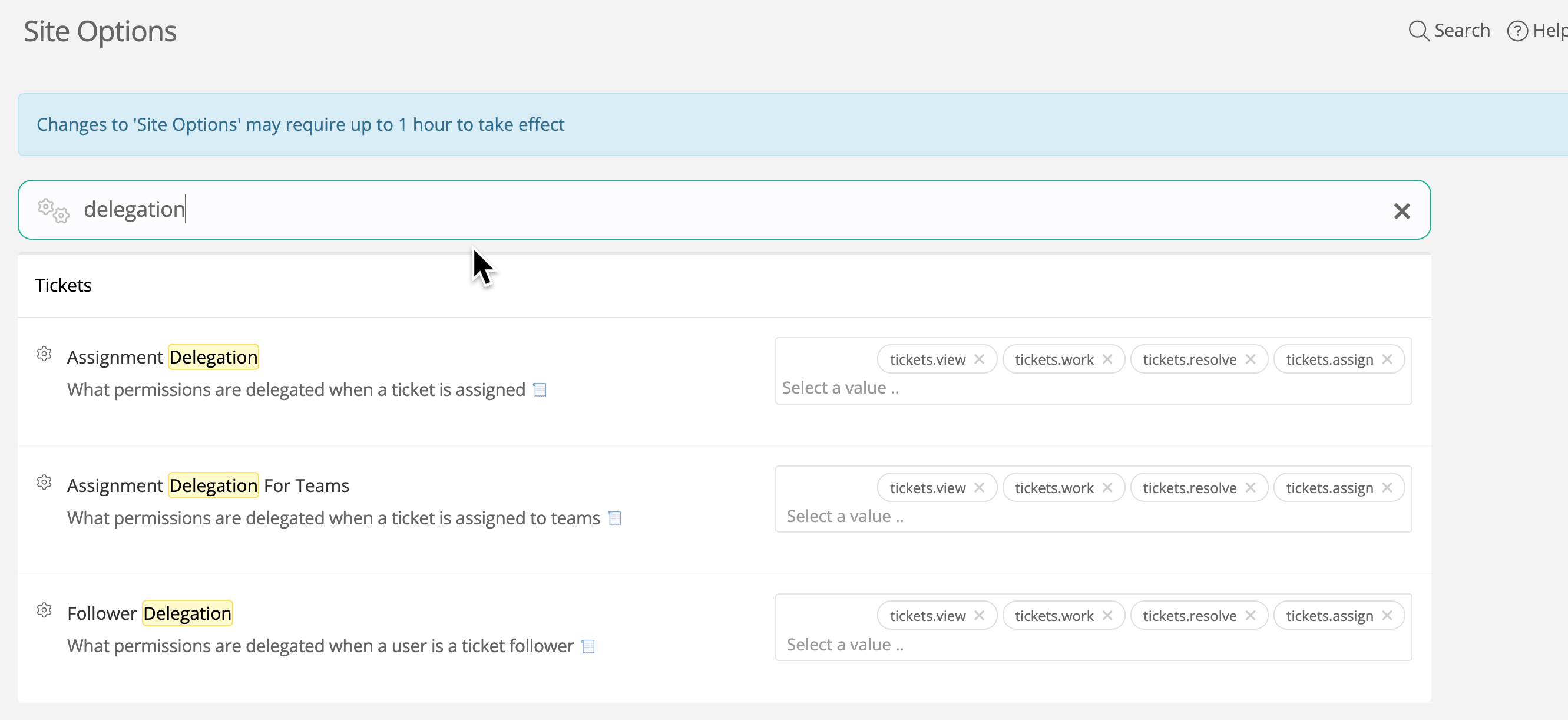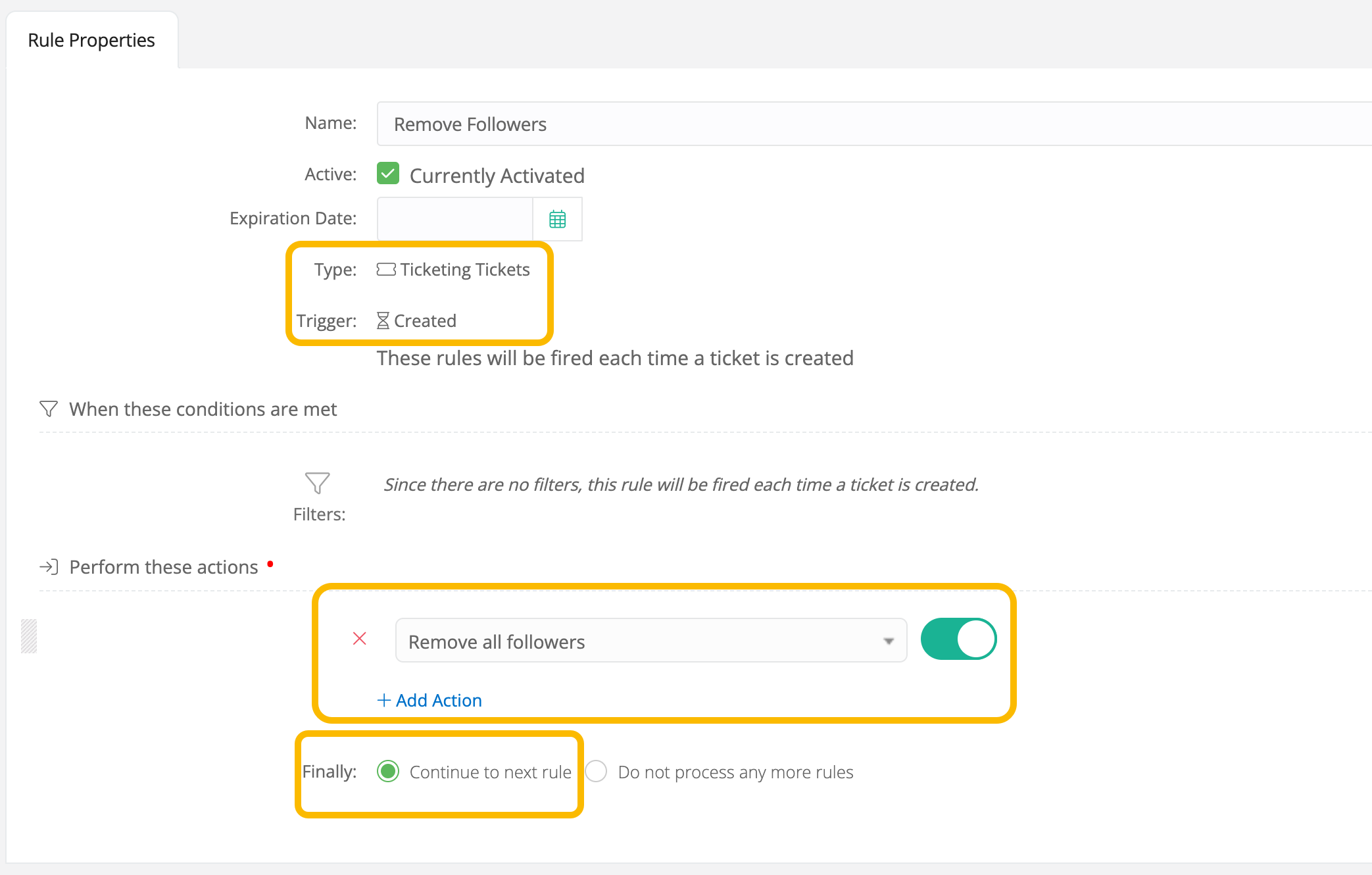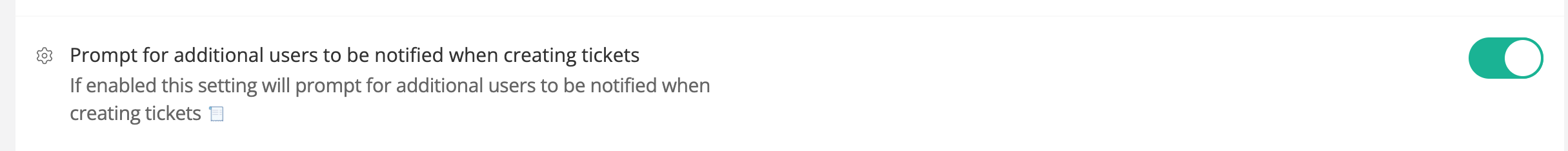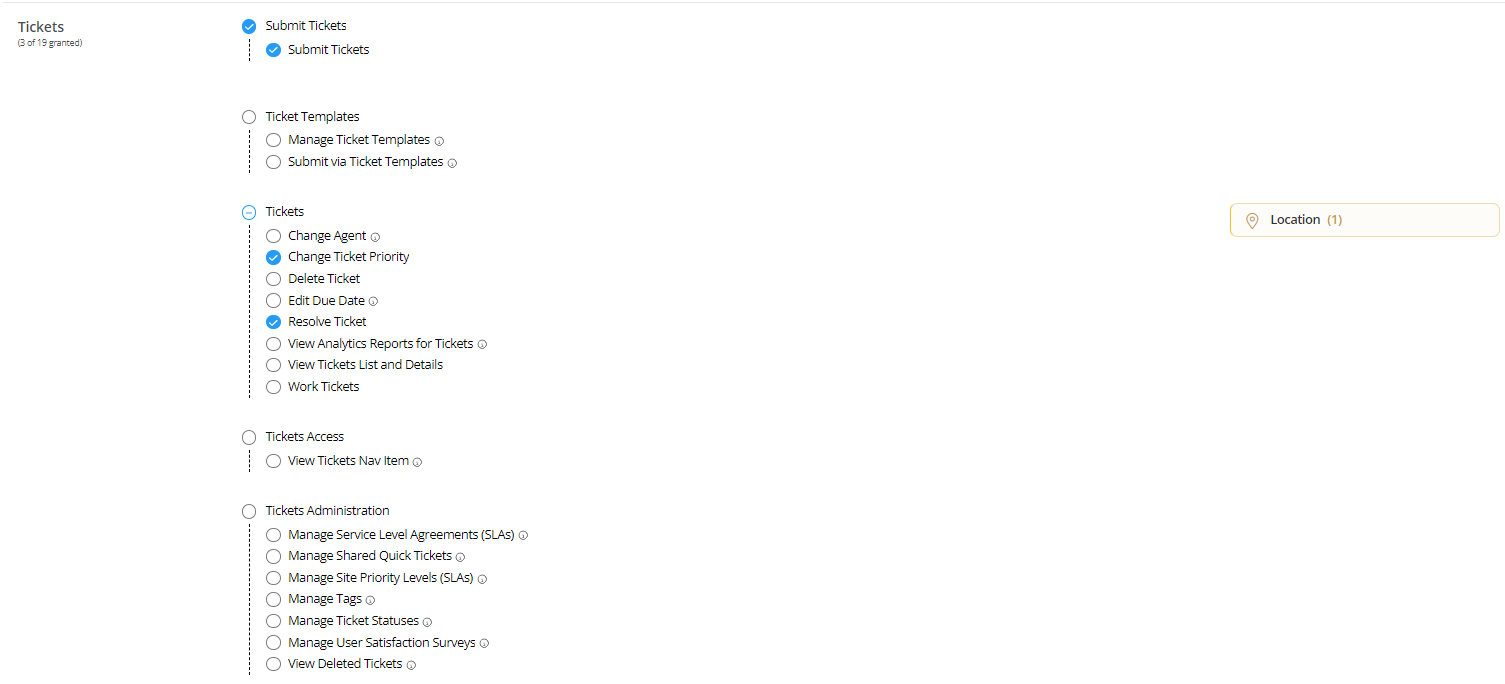Recently, we have seen an issue where our teachers are able to click “start ticket” after creating a ticket, which assigns said ticket to them. This creates a problem because our team won’t necessarily see these tickets unless we pore through all our open tickets. Has anyone else experienced this issue?
Staff starting tickets
 +2
+2Enter your E-mail address. We'll send you an e-mail with instructions to reset your password.