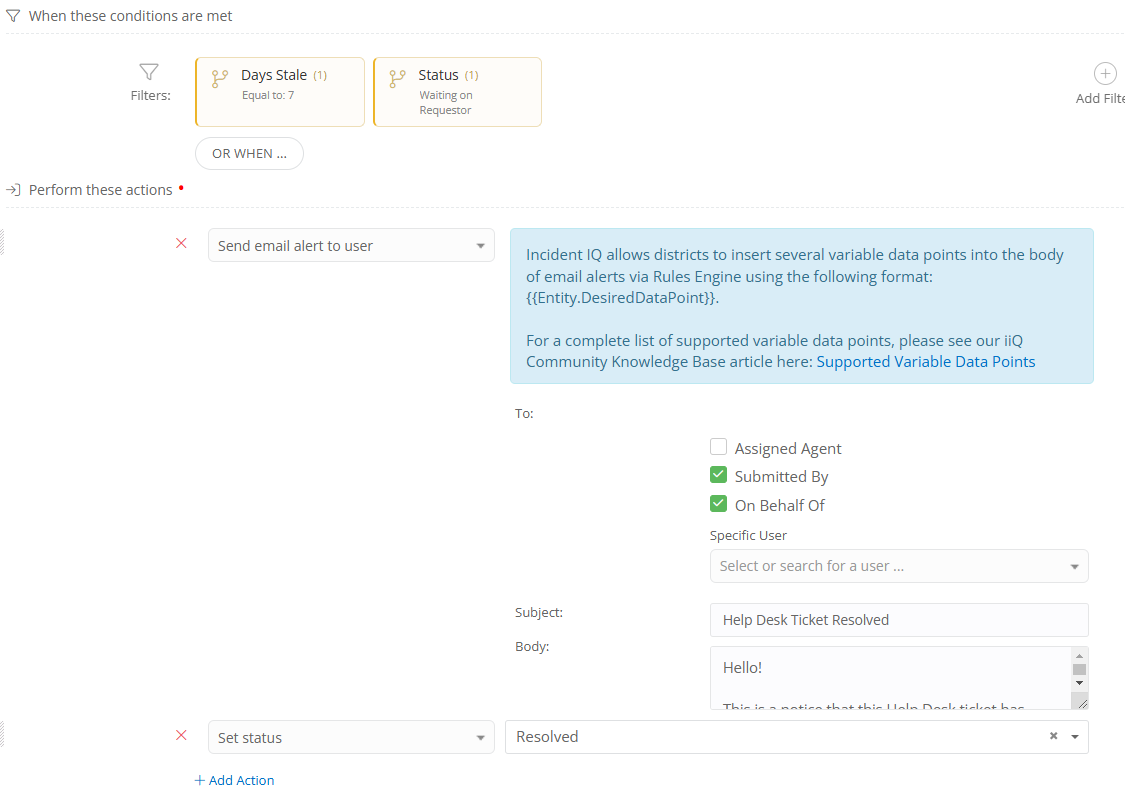I created a stale rule as a reminder for the requestor at 5 days and then on 7 days which was also set to automatically resolve. It has all worked (the emails on day 5 and 7), but my ticket did not automatically resolve on the 7th day even though I set that up in the rule (see below). My tickets require us to confirm the issue and then set an action before resolving. Is that why it didn’t automatically resolve? The only issue there is that there’s no option at the bottom to add an “action” to the ticket before setting the status to resolved. Maybe I’m missing something though!