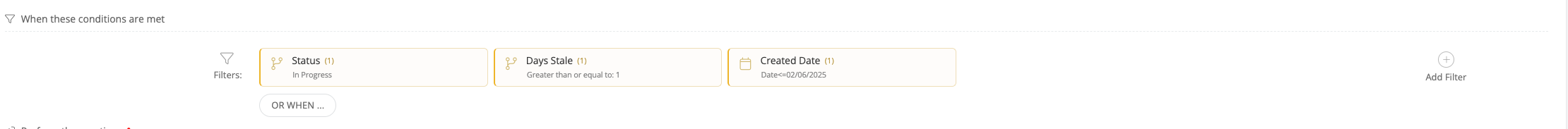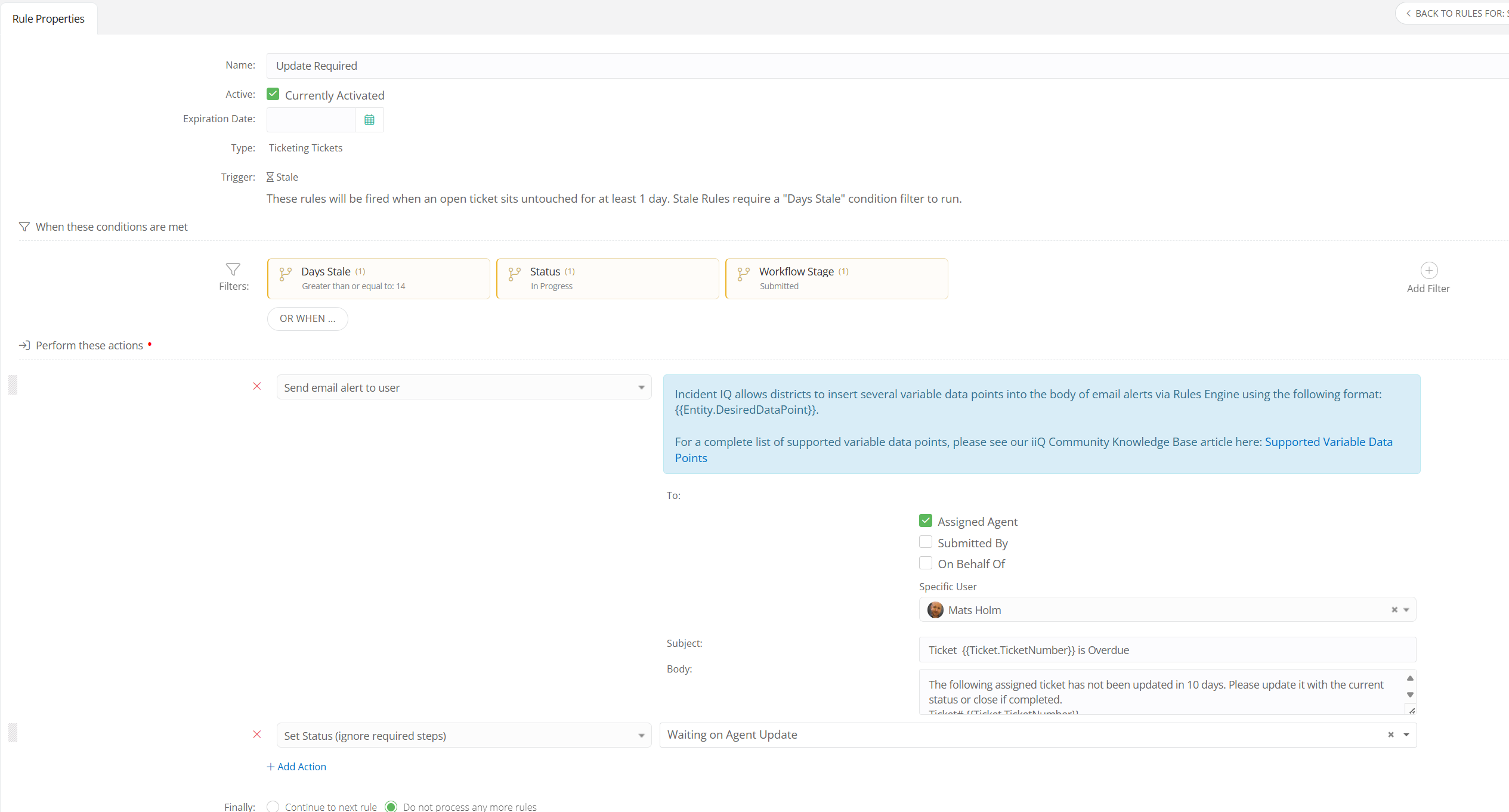I have created a stale ticket rule applying it to in-progress tickets. I assumed that it would be applied to all tickets under the in-progress status. However, I ran across a post that stated that it would be applied to any New tickets that had the corresponding status. Would it be a feature request to have newly created rules applied to the work status of all in-progress tickets?
Stale rules applied to in-progress tickets
Best answer by JMcMillan_iiQ
If you want those previous tickets to be applied that “Waiting on Agent Update” status, you can filter on “All Tickets”. Filter Status: “In Progress” and Submitted” then Filter Days Stale >= 14.
That should then pull all tickets that meet the criteria currently. Then you can click the checkbox at the top to select all those tickets and bulk assign the “Waiting on Agent Update” status to all the stale tickets.
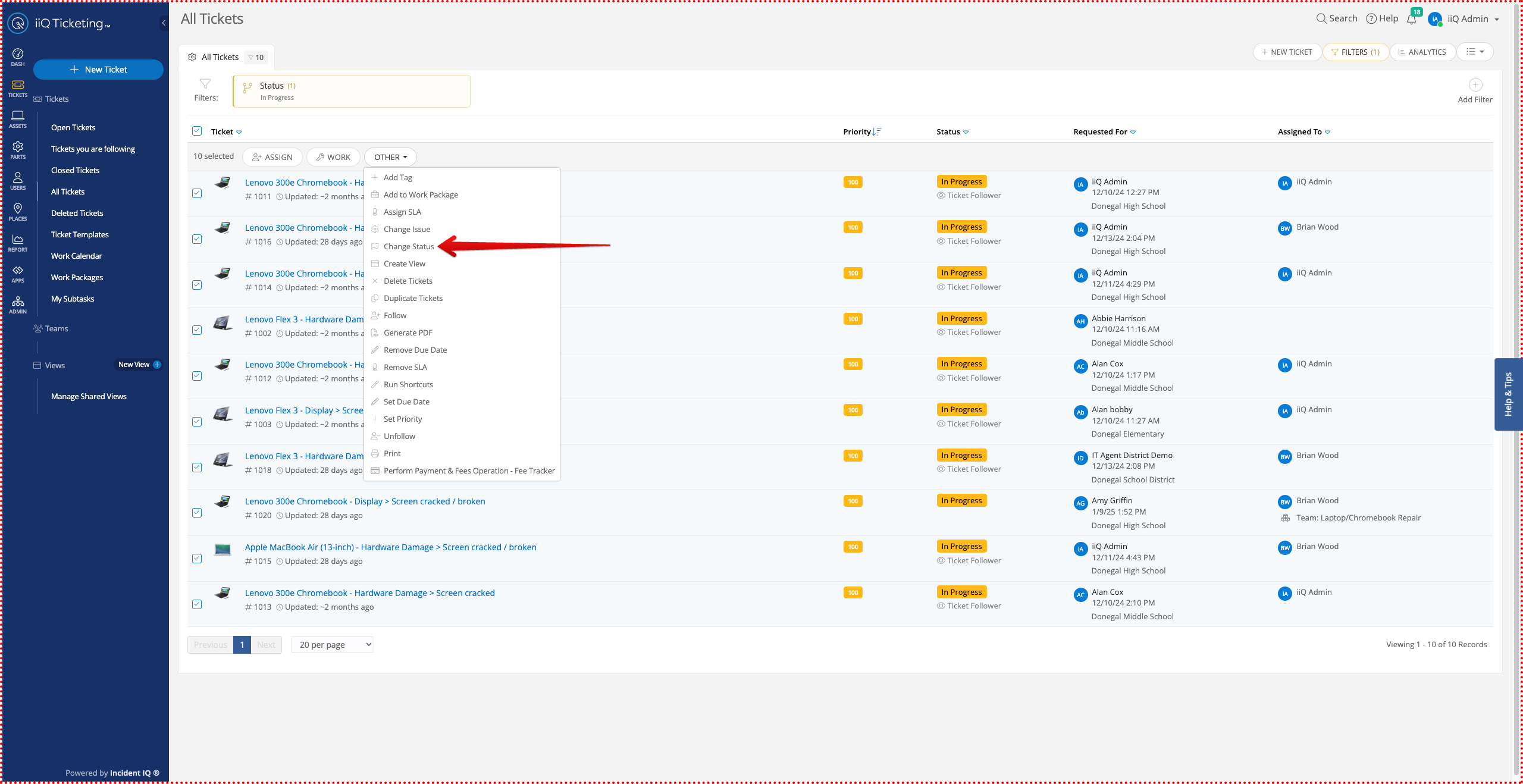
Then, the rule you create should take care of the future tickets that meet the criteria.
Let me know if that option works
Enter your E-mail address. We'll send you an e-mail with instructions to reset your password.