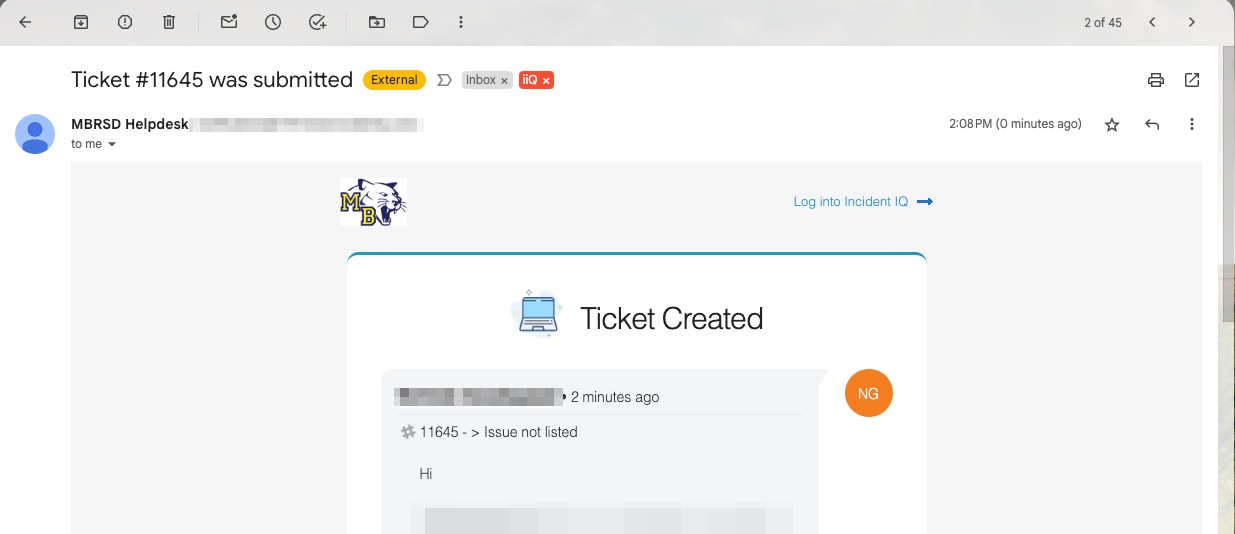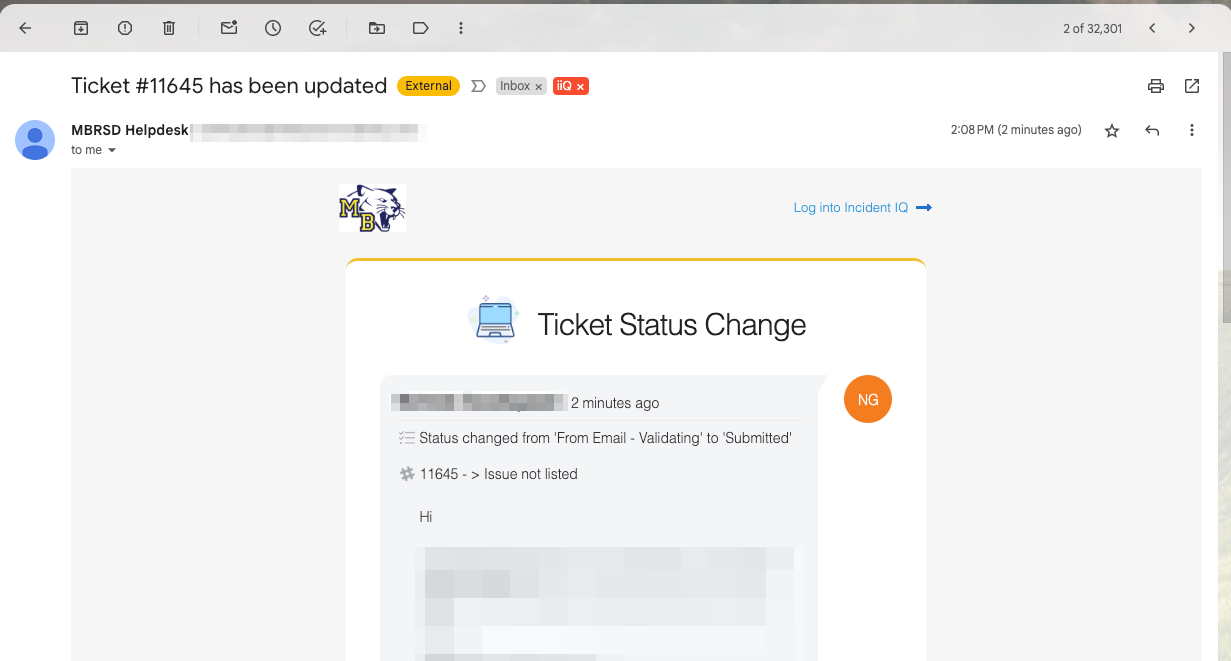I have my settings configured to send me a notification email when my tickets are updated (“when your ticket status, assignment, or asset changes”) which is okay...most of the time. This triggers two emails when a ticket is created via someone sending an email to the system. I get notified that a new ticket has been created but I also get an email because the status has changed from ‘From Email - Validating' to 'Submitted'. Can I set up a rule that stops the system from sending the status change email for just this scenerio?
Solved
Stop email notifications for some status changes
Best answer by Kathryn Carter
Enter your E-mail address. We'll send you an e-mail with instructions to reset your password.