Haven’t had any luck searching for this issue. So I found that when updating a user in a ticket that would then send them an email, if they were out of office and that email responded then IIQ would create another ticket. I tried stopping this by putting an exclusion (subject = %automatic reply%) in the rule that allows emails to come in but what happens is that IIQ still responds with an email that says your ticket was refused. Which really confuses the user. How do any of you deal with this?
Stop Out of Office bounceback emails
 +2
+2Best answer by BTalbert 633369c kelsosd
I have a district that is currently using this rule:
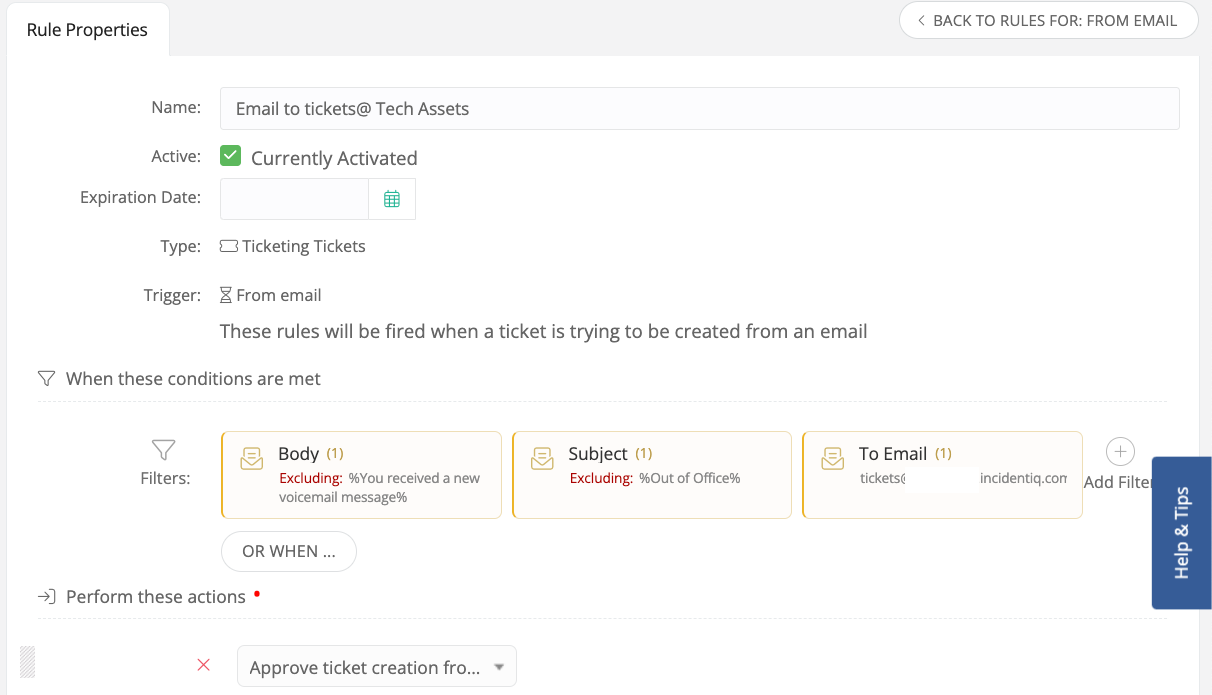
and it is working for them!
The two super important filters is the Subject (excluding &Out of Office&) and the To Email (which will be the address users are sending the emails to).
Let me know if you have any questions. Hope this helps!Thanks, Emily
I had tried that method but when IIQ denies the the blocked OOO email, it still sends back an email letting them know they were denied which just confuses people when they return. I ended up fixing this by allowing the reply ticket to be created and a rule grabs it based on the subject text, then changes the requested by and requested for to a generic system account and then cancels the ticket. That was the only way we could get it to work without the notifications. It’s sloppy but it works.
Enter your E-mail address. We'll send you an e-mail with instructions to reset your password.


