Can anyone help me with setting up how to allow students to sign into Incident IQ with SSO through Google. We have our teacher and staff able to SSO with Google but when I am trying to do it for the students it will not work. Any help is appreciated.
Solved
Student SSO
 +4
+4Best answer by Kathryn Carter
The permission does need to be turned on for your students to be able to log in. In order for you to turn it on, head to “Administration” then “Permissions”.
If you have not already copied and applied permissions aside from the global permissions, you will need to copy the policy, check the “Login” box. Then apply the new policy to students. I hope this helps 😄
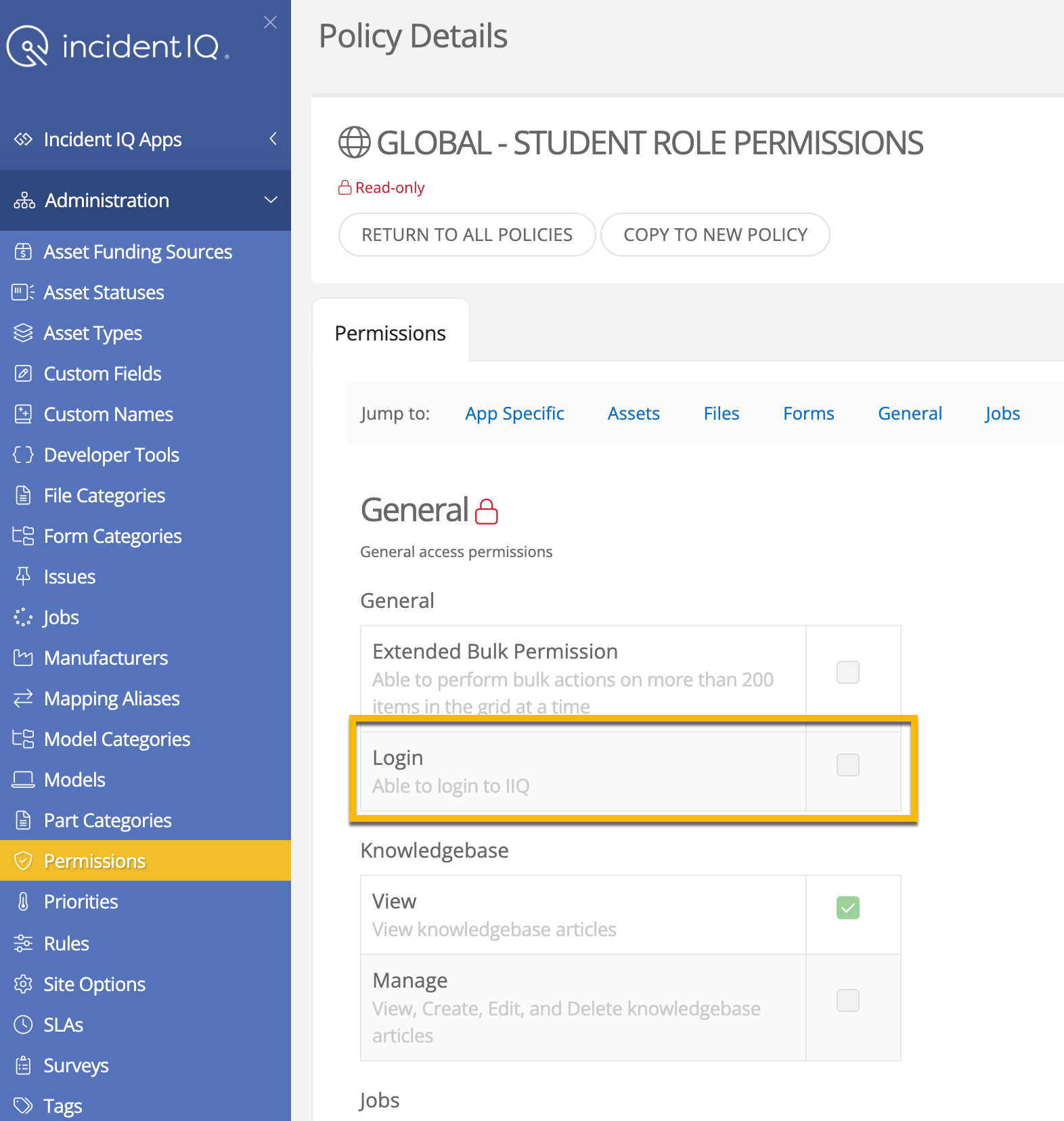
Enter your E-mail address. We'll send you an e-mail with instructions to reset your password.

