Our IIQ Agents are assigned to, and support, specific physical Locations. We have defined Rules when a ticket is created and conditions meet selected filter Locations. The Rules action is to assign the ticket to a specific Agent.
Each of the Rules appears to be executed well, however, the Rule is evaluating and matching an asset’s Location rather than the ticket submitter’s Location.
For example, if a user at Location A creates a ticket for an asset that does not have an Owner is associated with Location B, the Rule will assign the ticket to Location B’s Agent.
How might we modify these Rules so these tickets are assigned to the Agent who supports the ticket submitter’s Location?
Solved
Ticket Creation Rule for Submitter's Location versus Asset Location?
Best answer by Kathryn Carter
In our system, we called the submitter the requestor. Head to rules, tickets, trigger created. You can set a rule so that the location is matching the requestor. Second, you can set a rule for the ticket to always be assigned by location. Below is a screenshot of the actions.
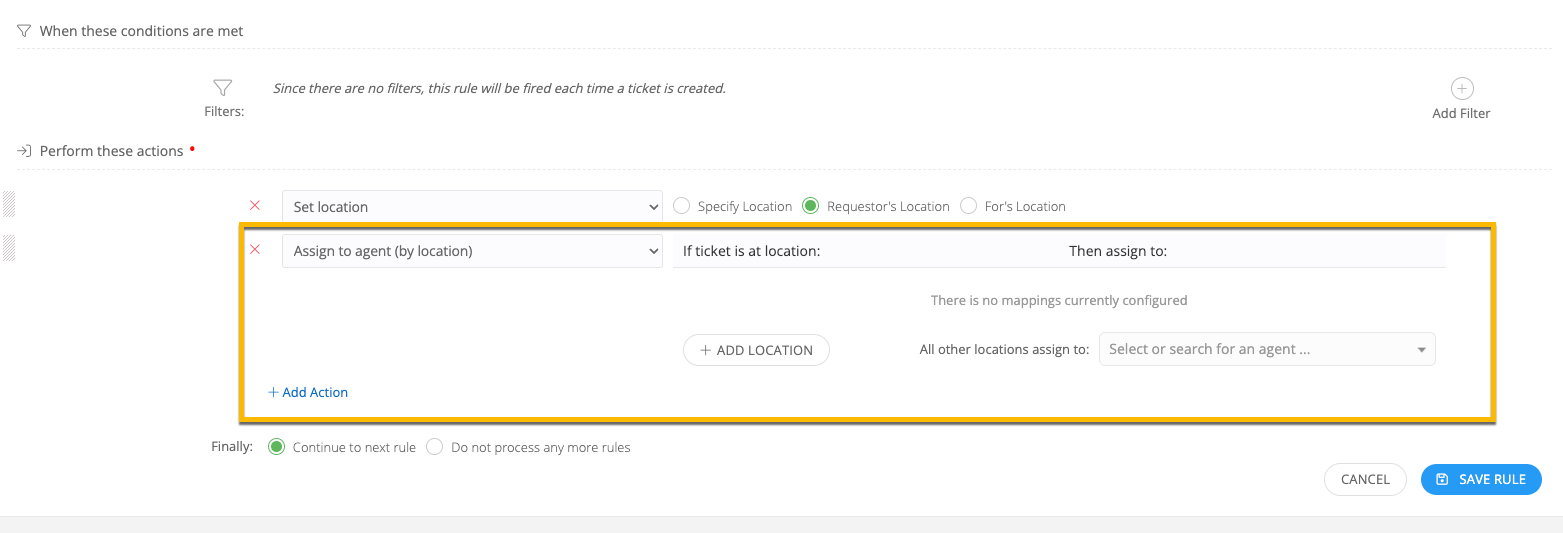
I hope this helps 😄
Enter your E-mail address. We'll send you an e-mail with instructions to reset your password.




