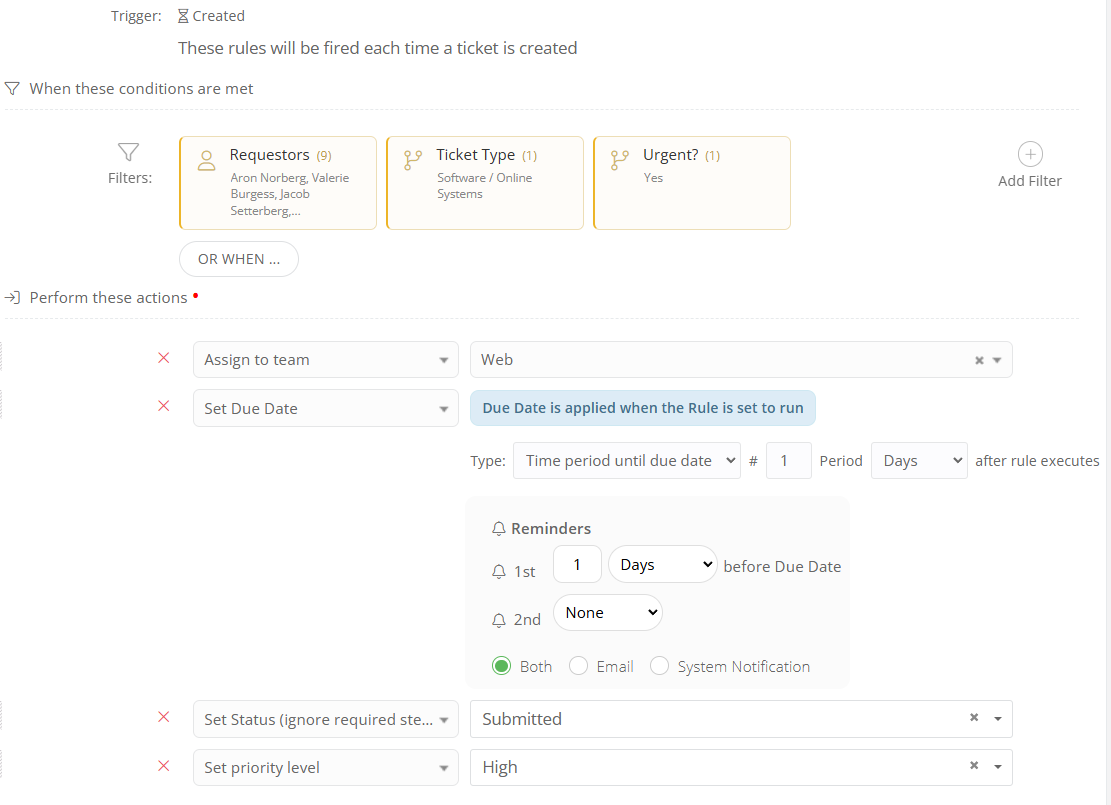Possible bug? Maybe (hopefully) operator error? I was trying to create a rule today to act on tickets submitted by 2 specific Agents. I was testing and created a rule under Ticket Creation where the only filter was Agent is bclark. I would then enable this rule and move it to the top of the "Tickets When Created" list.
What I found was after creating a ticket the rule was not triggered. The log just says it doesn't match the filter. The only thing I can think is that when I create the ticket it's not recognizing me as the Agent.
I tried a couple other routes. For example, was the source the app or mobile. This was ignored too (in this case the app WILL be the actual source). I also tried adding a custom field to my profile and that wasn't an option for filtering. Neither is who submitted the actual ticket.
Interestingly, other ticket created rules I have are working fine, ie if it has this issue give it to that agent.
Any ideas?
Edit to add I also tried a “When ticket is updated rule” and while that technically works, it’s not consider “updated” on initial creation.

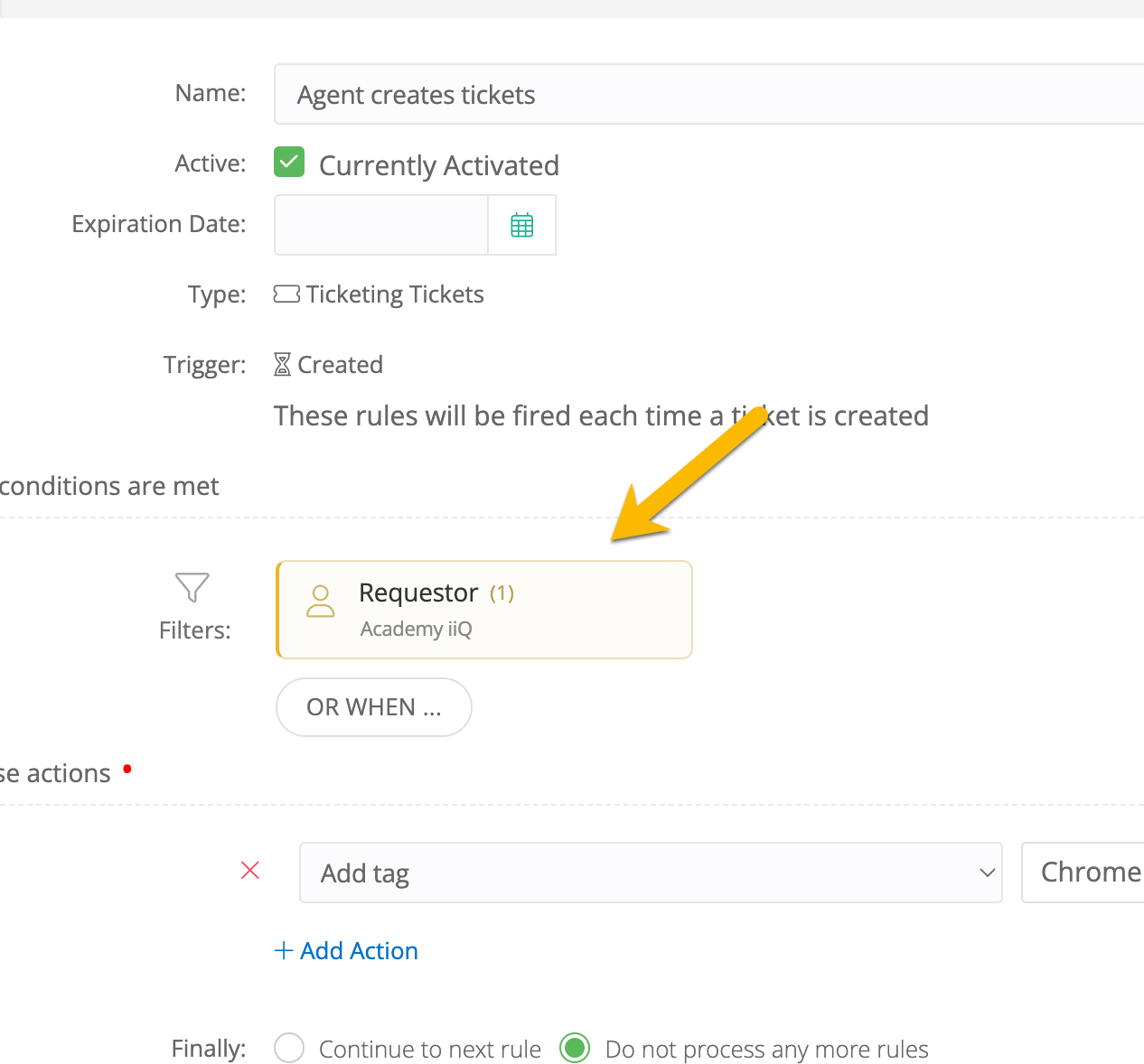
 I believe you have the link to Idea Exchange, but if not:
I believe you have the link to Idea Exchange, but if not: