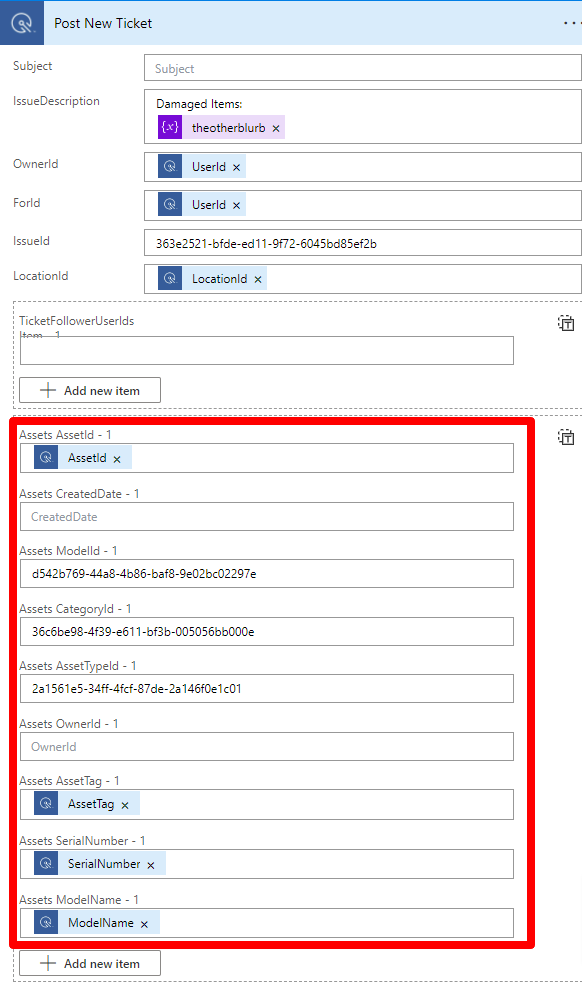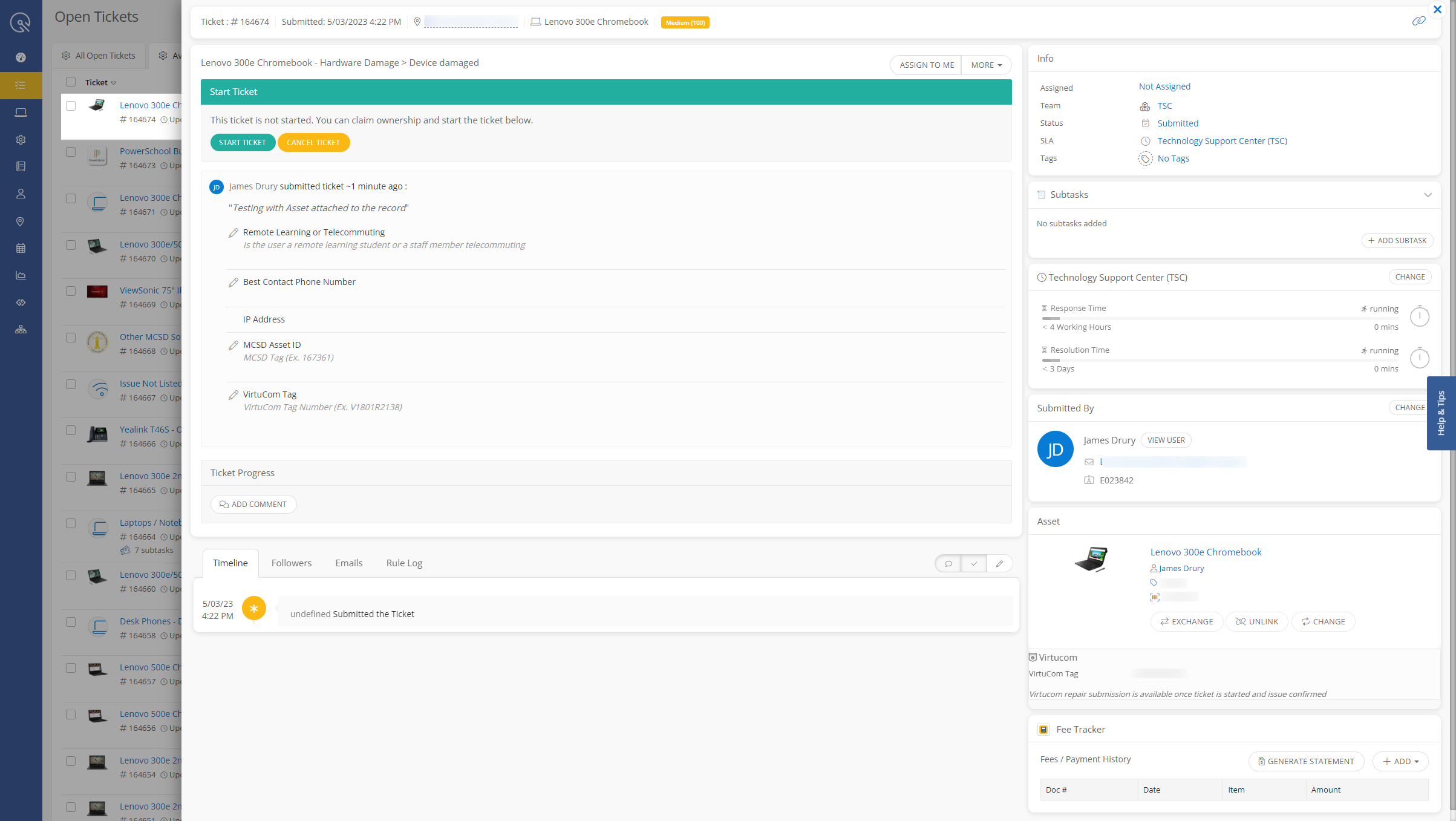Is there a way to create a ticket from the API? I have summer collection coming soon and need a way to allow my "first check" system to email parents damage reports and to make a workorder/ticket in Incident IQ. Is there an example of creating a ticket via the API?
Solved
Ticket creation via API?
Best answer by bnelson_iiQ
curl --location 'https://[SITE].incidentiq.com/api/v1.0/tickets/simple/new' \
--header 'user-agent: Mozilla/5.0 (Windows NT 10.0; Win64; x64) AppleWebKit/537.36 (KHTML, like Gecko) Chrome/91.0.4472.124 Safari/537.36' \
--header 'client: WebBrowser' \
--header 'content-type: application/json' \
--header 'accept: application/json, text/plain, */*' \
--header 'Authorization: Bearer [ENTER TOKEN HERE]' \
--header 'accept-language: en-US,en;q=0.9' \
--data '{
"Issue":"[TICKET ISSUE]",
"IssueDescription": "[ENTER DESCRIPTION]"
}'Please note that you will need to replace [SITE] with your corresponding IIQ URL and paste your bearer token into [ENTER TOKEN HERE]. Additionally, you can enter in an issue to automatically add into the ticket description by replacing [TICKET ISSUE] and a ticket description by replacing [ENTER DESCRIPTION].
With that being said, I hope this information helps and if you need anything else we’re here to help!
Enter your E-mail address. We'll send you an e-mail with instructions to reset your password.