I am creating a ticket template for multiple locations scheduled for work to be done at the end of the school year. When that date rolls around is one ticket opened for all locations or a ticket opened for each location?
Thanks!
I am creating a ticket template for multiple locations scheduled for work to be done at the end of the school year. When that date rolls around is one ticket opened for all locations or a ticket opened for each location?
Thanks!
A separate ticket is opened for each location.

Kathryn, that is exactly what I wanted confirmed. I knew in my gut that that was how it worked but I just wanted to confirm it from you guys so we didn’t get a surprise next June.
Thanks
Kathryn, we have AEDs to be maintained at multiple locations (2 or 3 at each school - 20 schools), so I created a ticket template and added all the assets to it. When the tickets are automatically created for each AED, I would like the ticket location to be the asset location. I tried it a few ways, but couldn’t get it to do that. How would I go about it?
I tested this out and it did work for me. So I created a ticket template, added the assets (that are at different location) and check the box for “multiple location” within the ticket template.
When I went to submit that ticket template, at the top it shows that the ticket will be submitted for the assets locations.
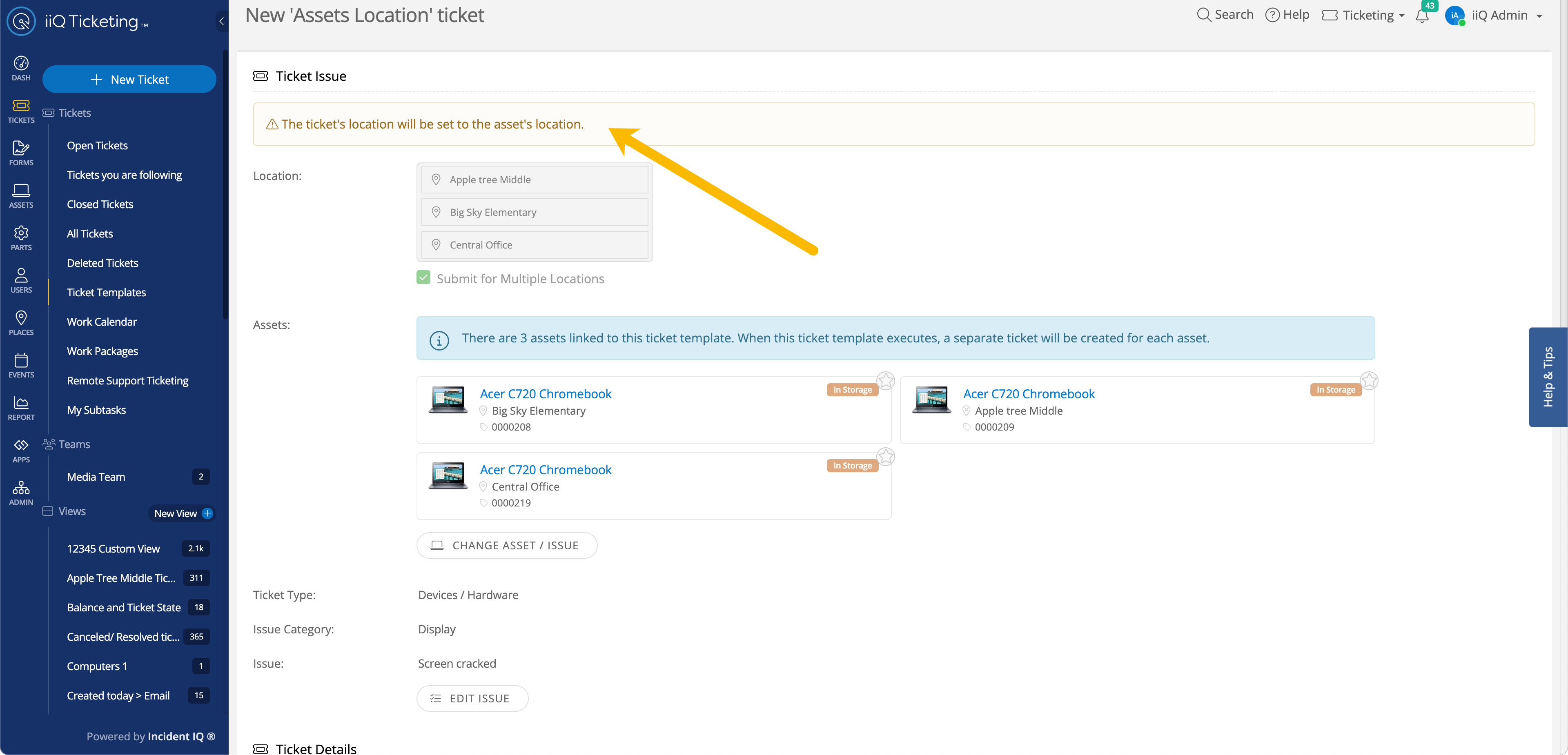
When I click on Submit Ticket and choose the template that I created, it does show what you posted. However, I wanted this template for PM on a schedule. For the test, I added 3 devices each in their own location. When I set the schedule, and let it run, 9 tickets were created. 3 for each device, setting the 3 locations for each of the 3 devices! Should have been 3 tickets- device 1 with device 1’s location, device 2 with device 2’s location, and device 3 with device 3’s location. What am I doing wrong?
Try removing the locations you selected in your ticket template and just have the box checked with no locations selected.
Because you selected locations it is creating a ticket for each asset for each of the locations.
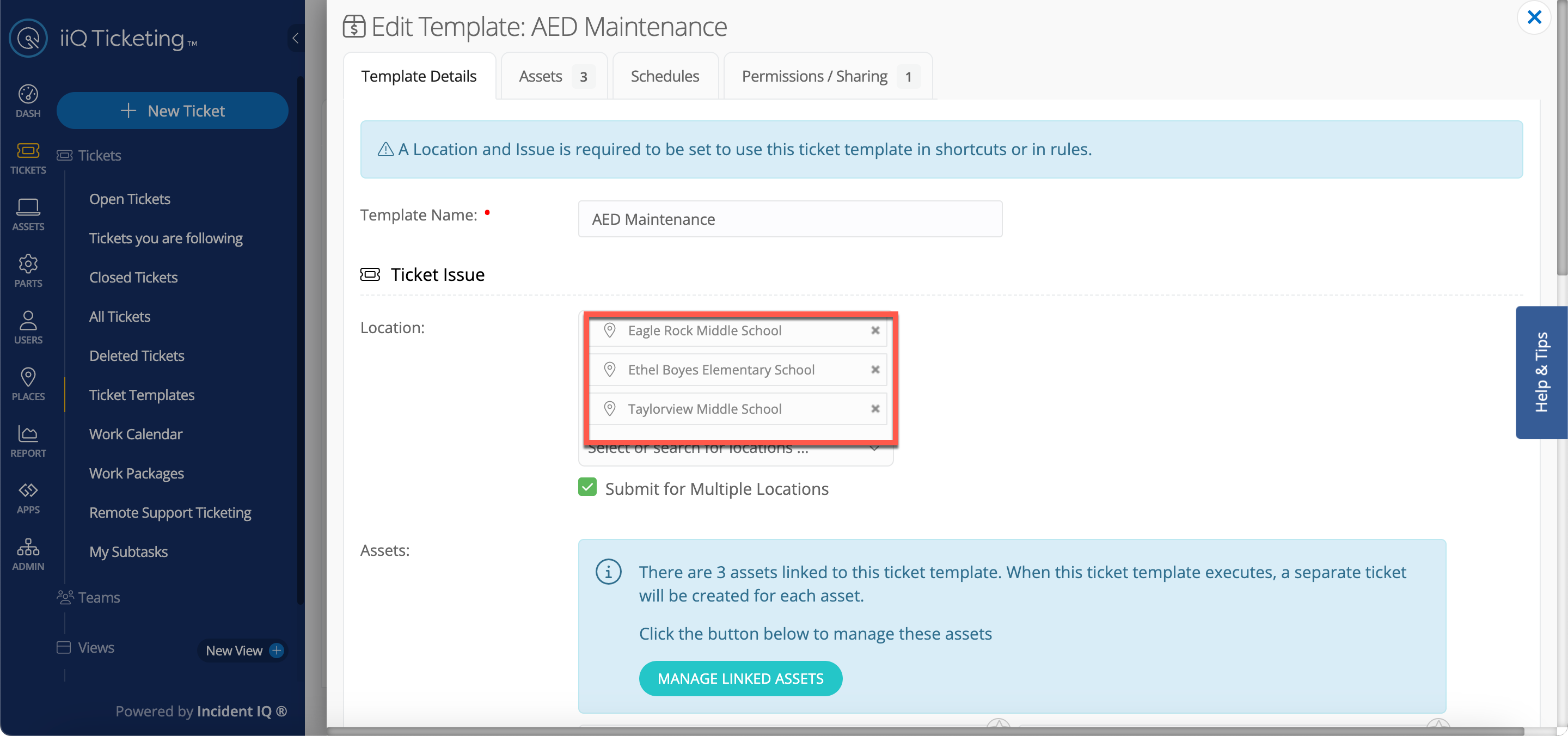
Closer! It now created 3 tickets, one for each device. However, the location was set to the District Office for all 3 tickets! And the room was set to device 1’s room. Weird.
 - Still looking into this. Not giving up just yet
- Still looking into this. Not giving up just yet 
 - Still looking into this. Not giving up just yet
- Still looking into this. Not giving up just yet 
I am also trying to accomplish this same ticket template as bingbill, with no luck.
Susan Miller
Hey there, I just wanted to follow up on this thread
Yes I have been trying to do this same setup with no luck.

Hi Kathryn,
First I set it up like this:
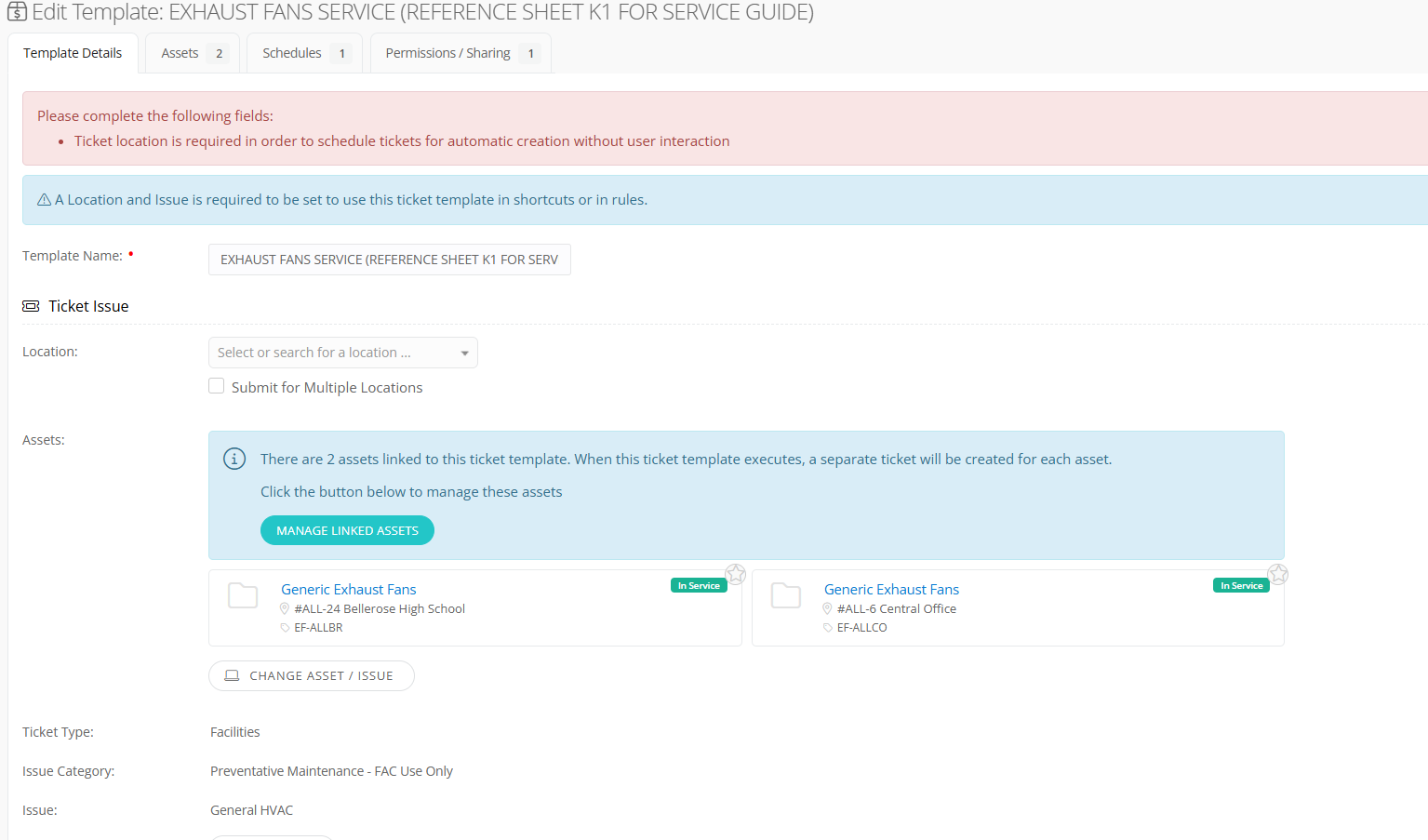
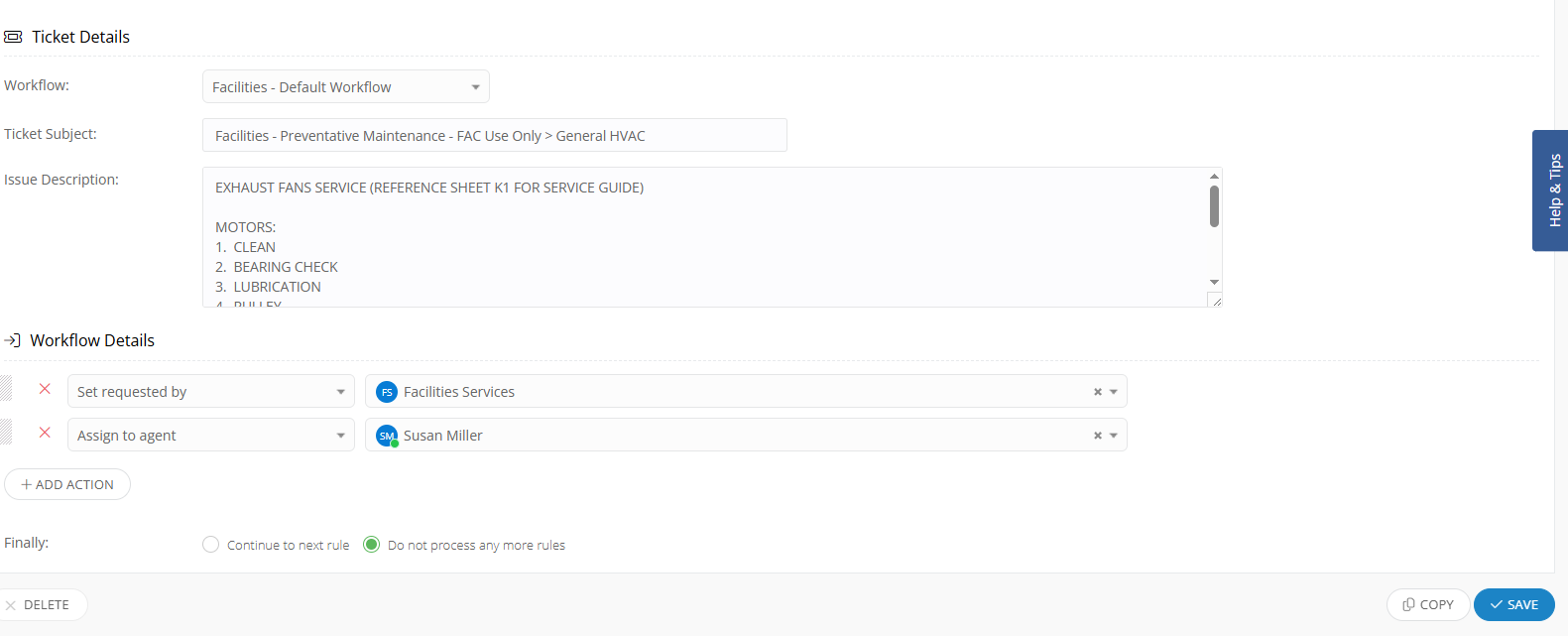
Then after seeing the red box up top, I added the locations to the ticket same as asset locations.
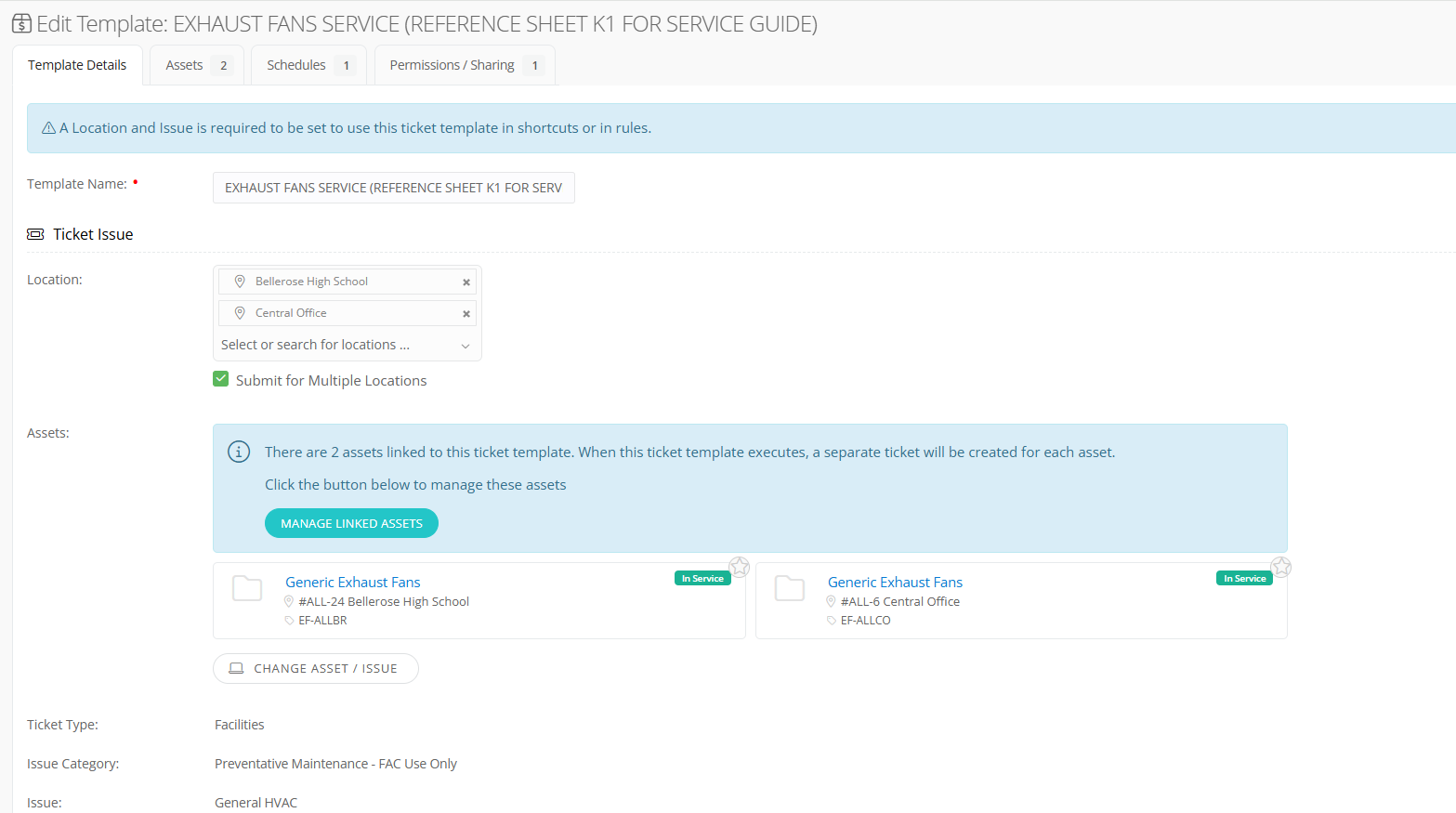
The ticket never generated at all.
When I change the rules, at the bottom, to “continue to next rule”, the tickets generate, but instead of doing only 2 tickets (one for each location) it generates 4.
2 for Bellerose (1 for each asset (BR & CO))
2 for Central Office (1 for each asset (BR & CO))
If I just enter FAC as the location and add the assets, it generates, but then I have to go in and change all of the locations.
If I just check off multiple locations and leave location blank, it generates tickets under Central Office, and then I would have to go back in and change all of the locations.
It would be great if it recognized each assets location, and generated one ticket based on the asset alone, but I can’t seem to get this to work.
Thanks
Enter your E-mail address. We'll send you an e-mail with instructions to reset your password.