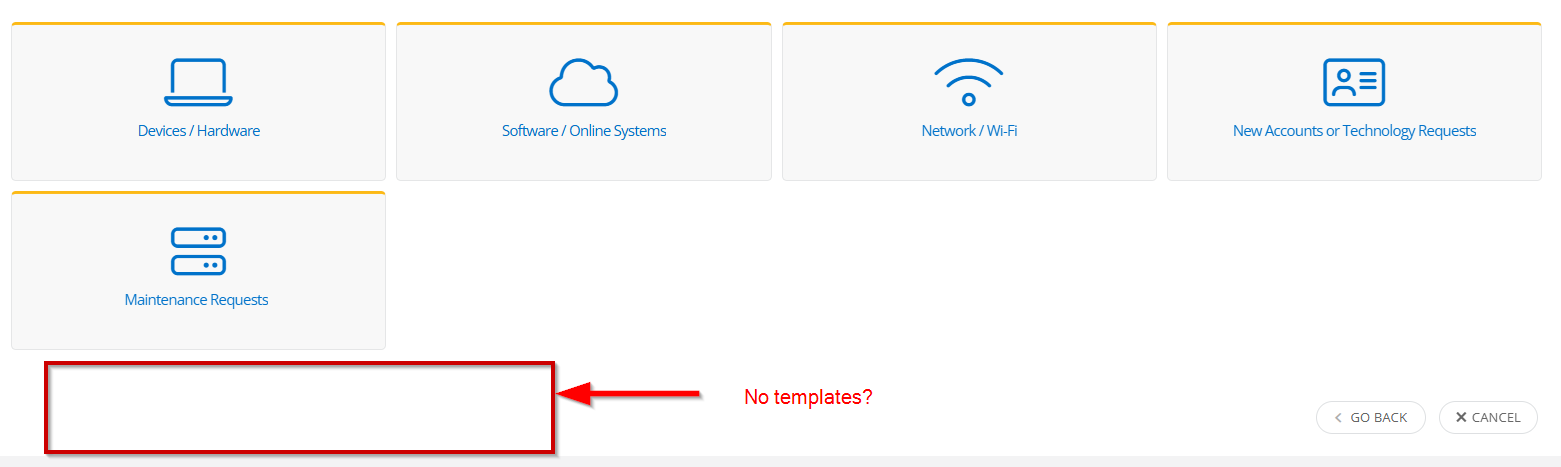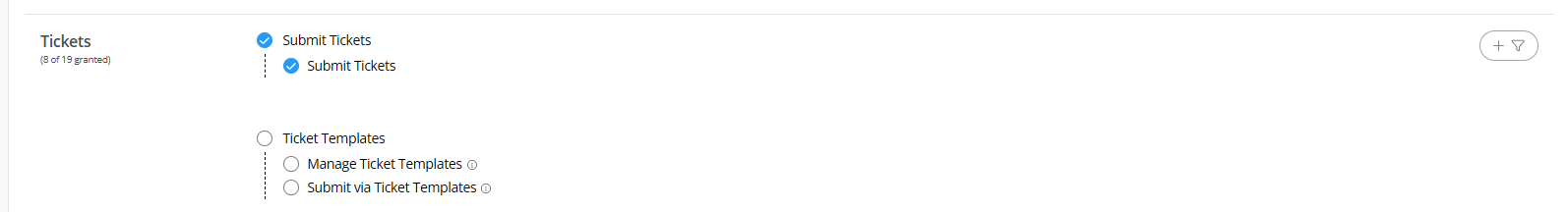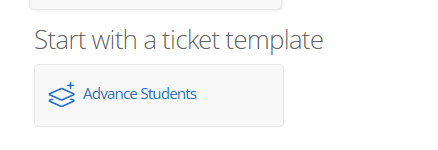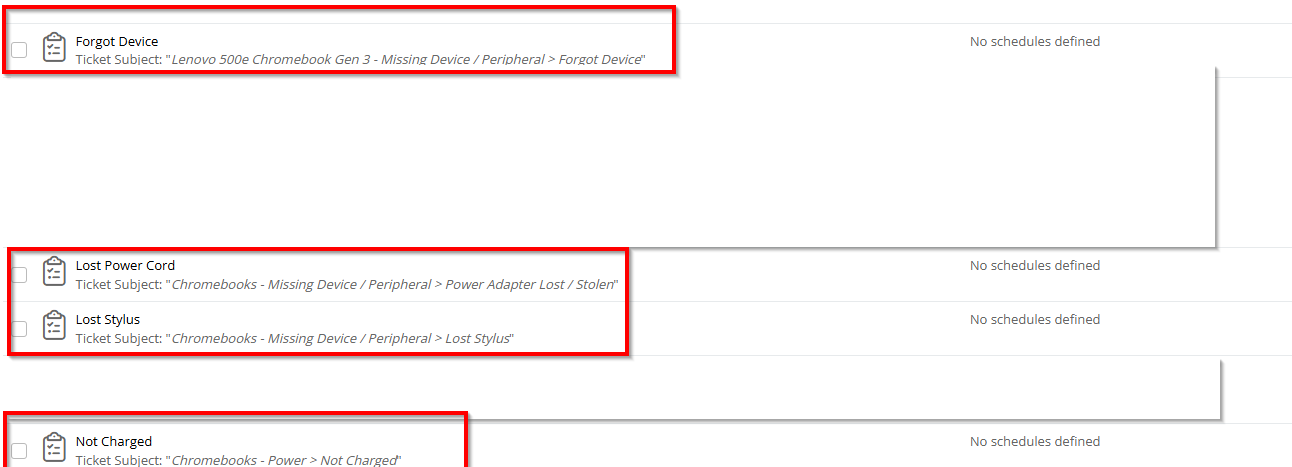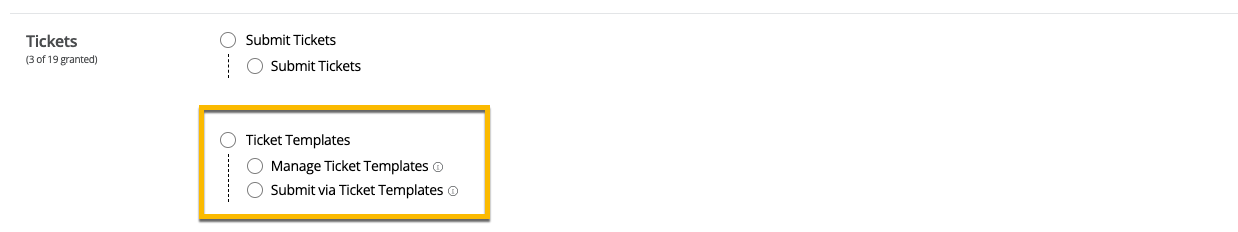Had a coworker mention this to me yesterday, but our ticket templates are not showing up on the Create Ticket screen. I usually use bookmarks I have saved in my browser, so I’m not sure how long they’ve been missing.
Permissions don’t seem to have changed. I haven’t contacted support yet, figured I’d post here to see if anyone else is having the same issue.