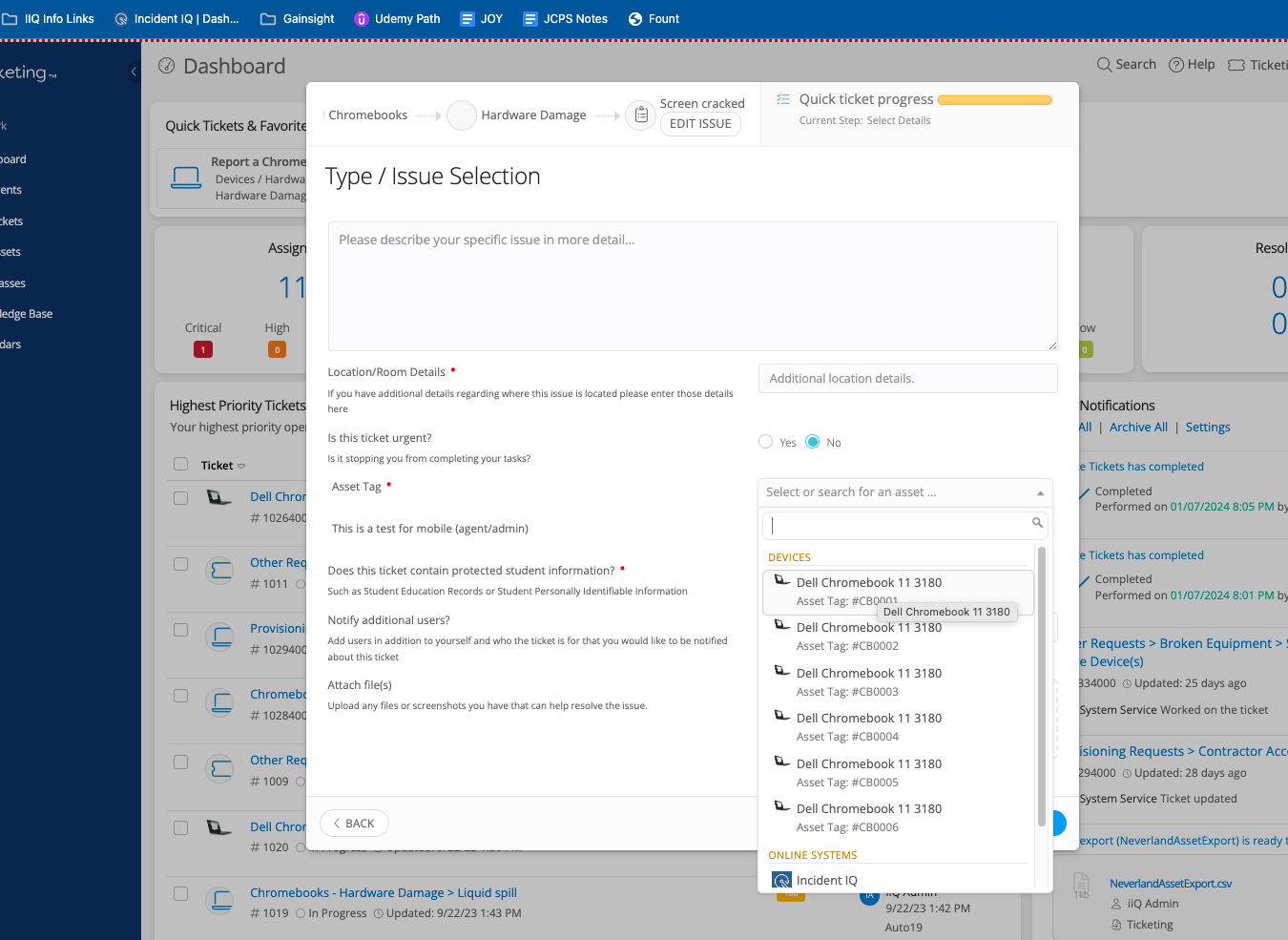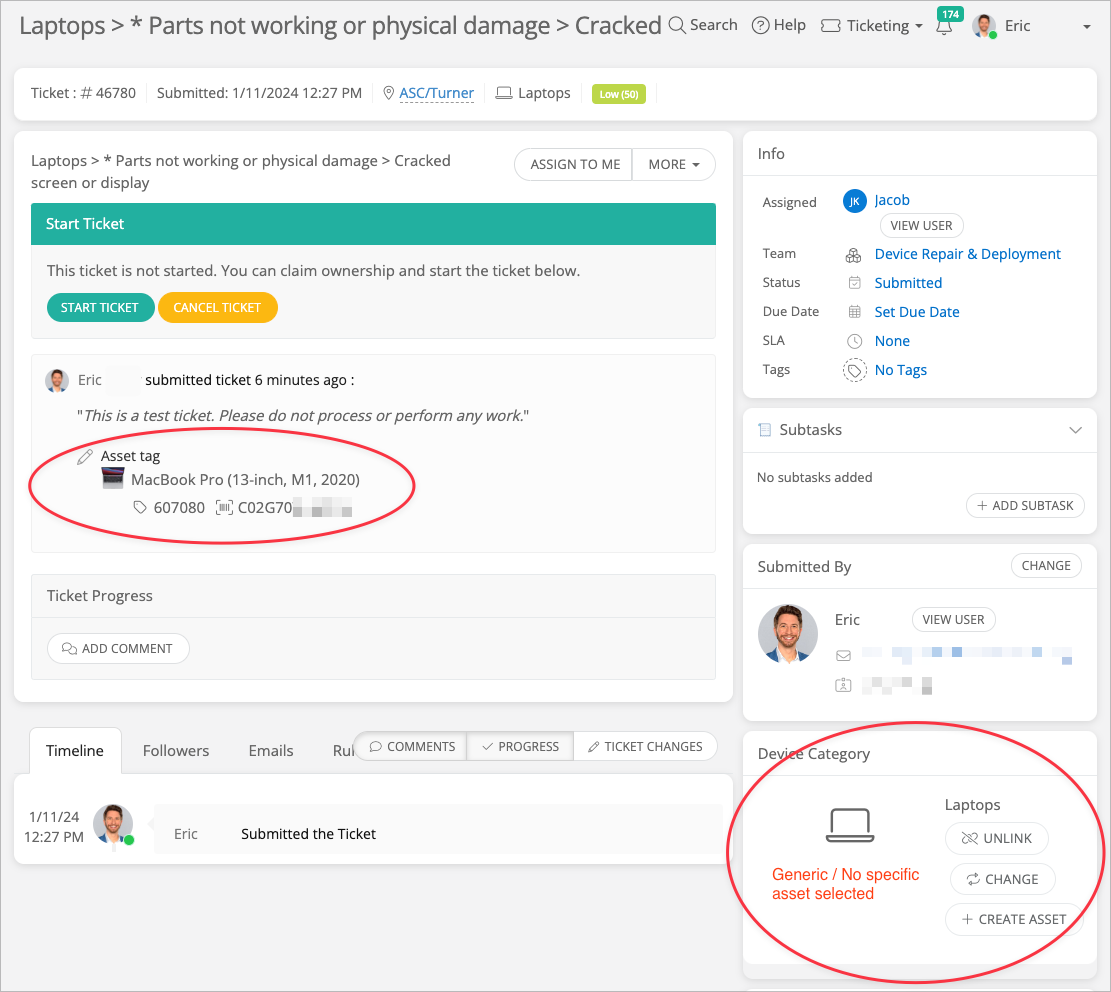Hi friends,
It’s late, and while my dog Luna is here providing me with moral support (read: snoring), I’ve been poking around iiQ for the last few hours. By the way, kudos to all the folks who worked on Enhanced Quick Tickets. Those are pretty cool and a big time saver for several types of tasks.
But, even with Luna's zen vibes, I've hit a snag.
What I’d really like is the ability for agents to quickly submit tickets—via a Quick Ticket or Ticket Template—with the following functionality:
- Have the ticket type, issue category, and issue preselected (currently doable)
- Include a field for the agent to add an asset tag to the ticket, without requiring them to re-select the type, category, and issue (currently not doable, as far as I know)
I figure such a feature would be ideal in situations where a particular type of asset often experiences the same issue—which is common in schools where devices of the same model are purchased in bulk.
For instance, my district provides iPads to students and they’re all the same model. Each week, a least a handful of kiddos break their iPad screen. It’d save our agents a lot of time if we could build a pre-populated Ticket Template called “iPad Broken Screen,” but it needs a field to add the device’s asset tag to the ticket so we know which iPad is which. To my knowledge, we can’t do this right now.
I realized what I am describing is essentially what I floated over on Idea Exchange awhile back. It could probably be done with an action in the Ticket Template’s workflow details without breaking too many other things.
That said, am I correct in saying that such a functionality doesn’t currently exist? Or am I missing something? (Very possible.)

Okay, signing off before Luna wakes up and thinks it's breakfast time.