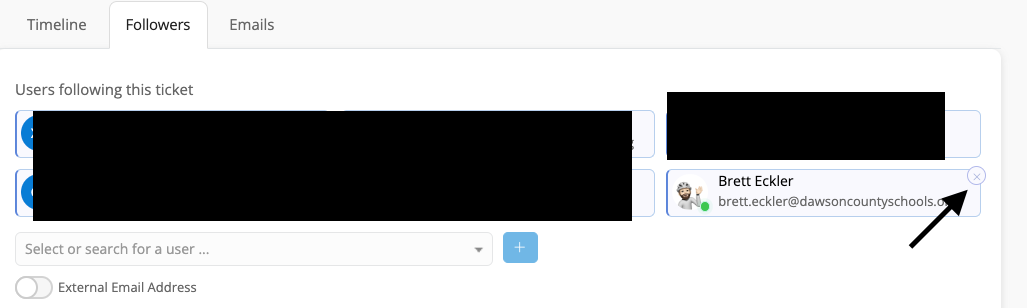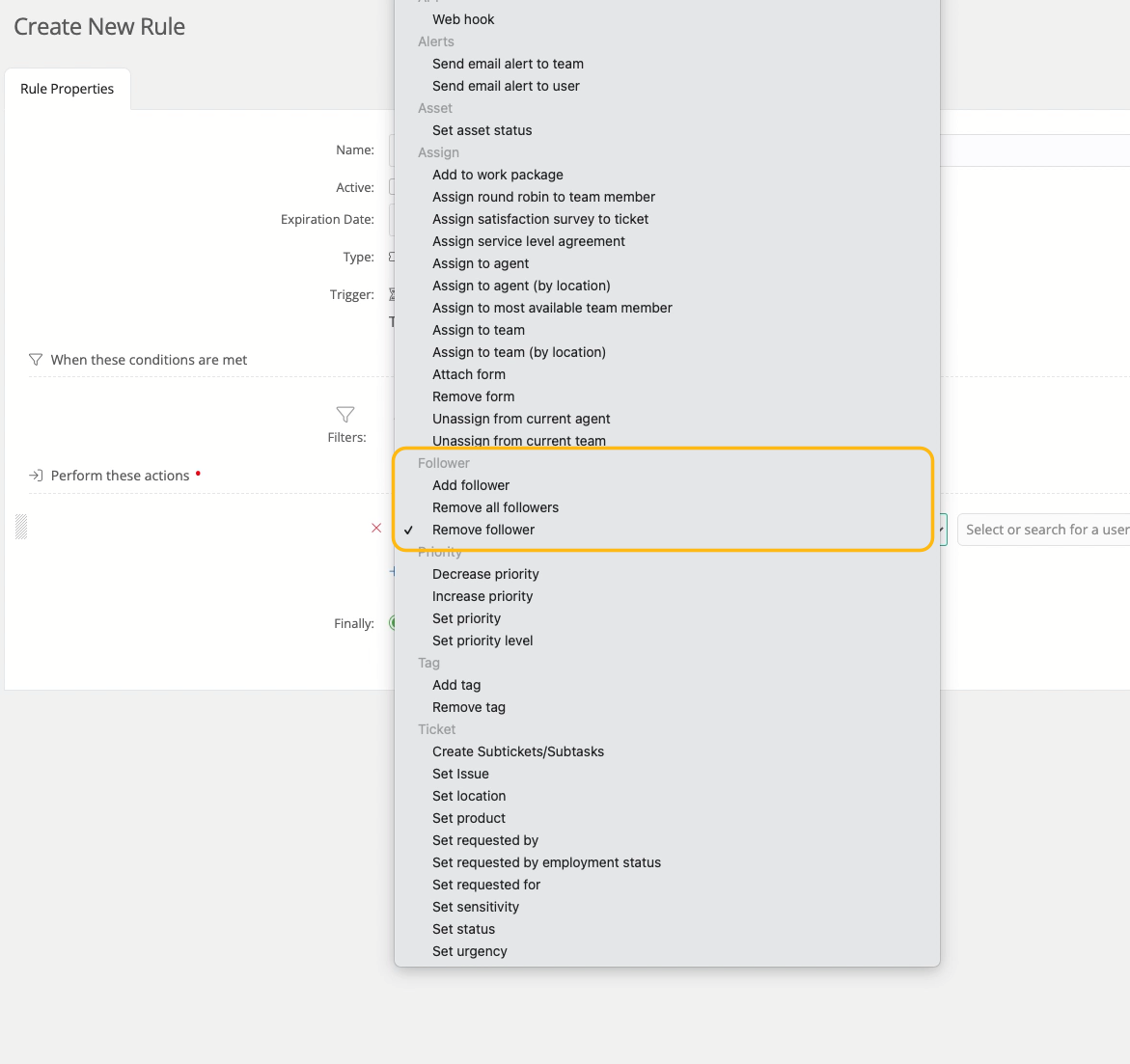Is there an option to not follow/not be listed when creating tickets on behalf of someone else?
There are many tickets I create on behalf of other people that will not become my responsibility to resolve. I don’t need to see updates. It seems like the current process is really spammy and creates quite a bit of noise.