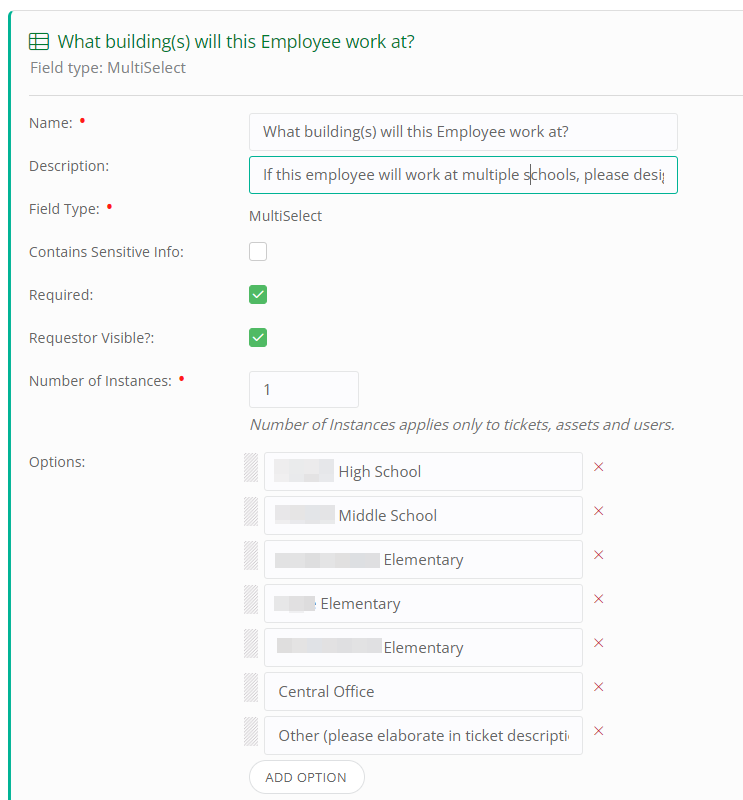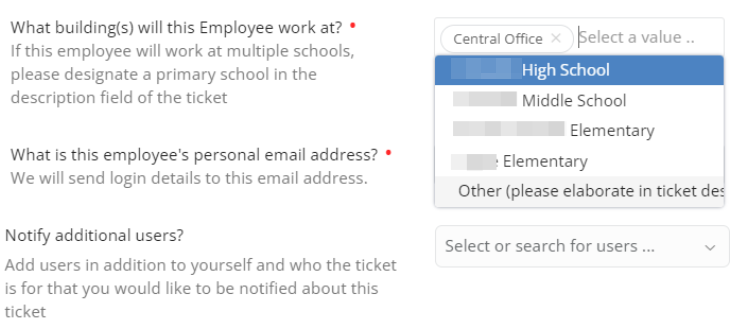We are looking to make our toner request for printers system better. One of the issues we have is that there is no forced option for the user to tell us what toner they need. Yes, there is a text box but in our experience, users will do the least work possible when submitting a ticket.
Is there a way that I am not seeing to force a specific set of questions for specific issues? For example, if they put in a ticket for a color printer, they must check boxes on what color they need?