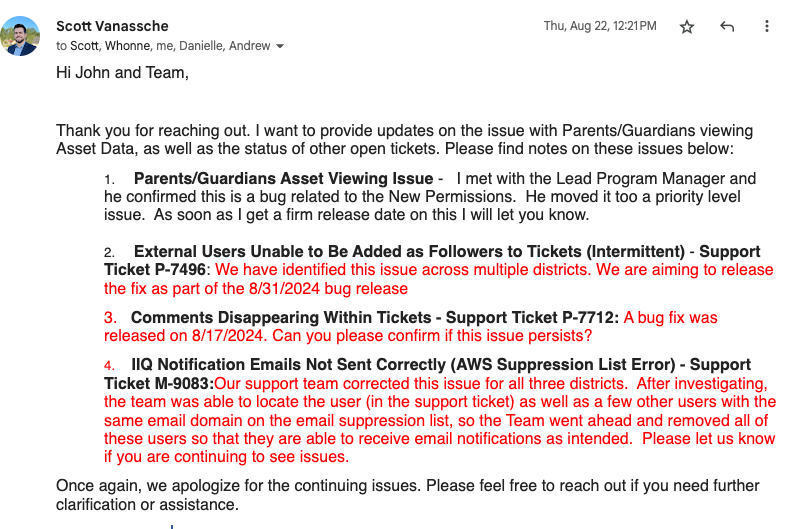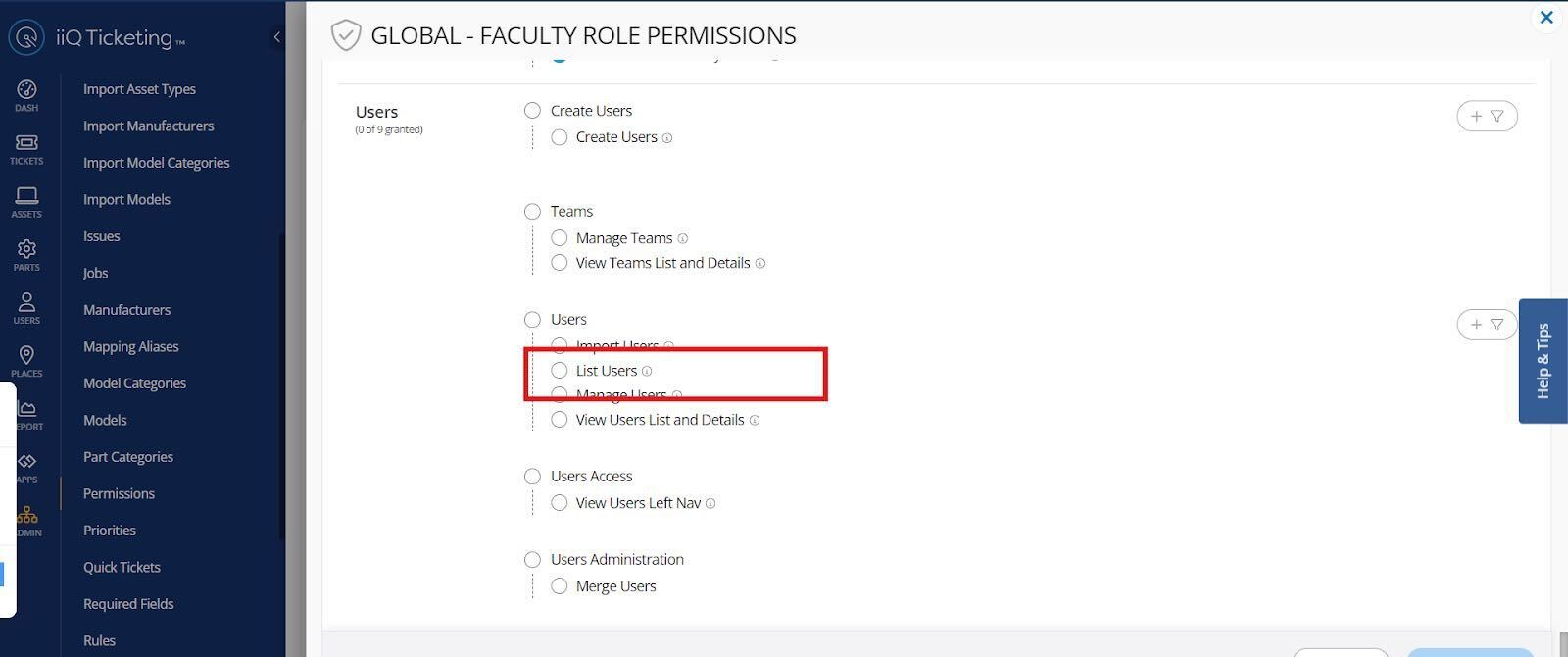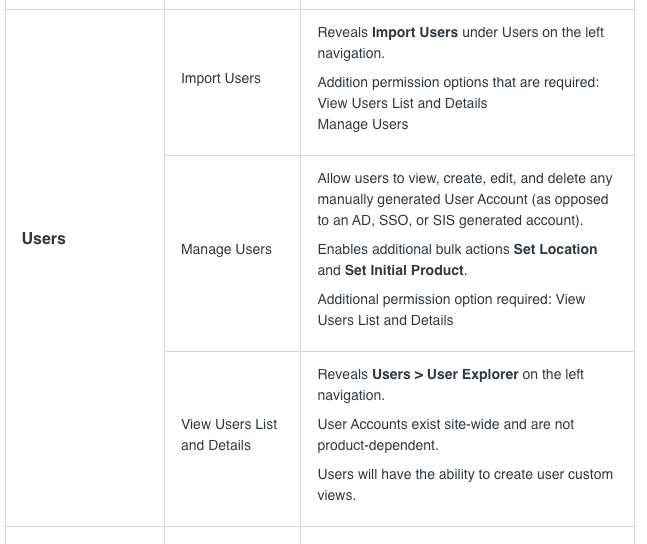Starting last week, I have two users who cannot add any followers during ticket creation. Even when fully typing out someone’s name/email, they just receive a ‘no users found’ notification. After creating a ticket, there’s also no option to add any followers as well, the tab seems to be missing entirely. It should be noted that these two users seem to use each other as followers when making tickets.
Before last week, they did not have this issue at all. My IIQ Admin checked out one of their accounts, but found nothing amiss. We thought that this could have just been a temporary glitch, but its been persisting for over a week. I thought that this might have been a side effect of one of these persons making tickets in the facilities section of Incident IQ, but it seems to also occurring in the main ticketing section of IQ as well. I would appreciate any suggestions that you might have.