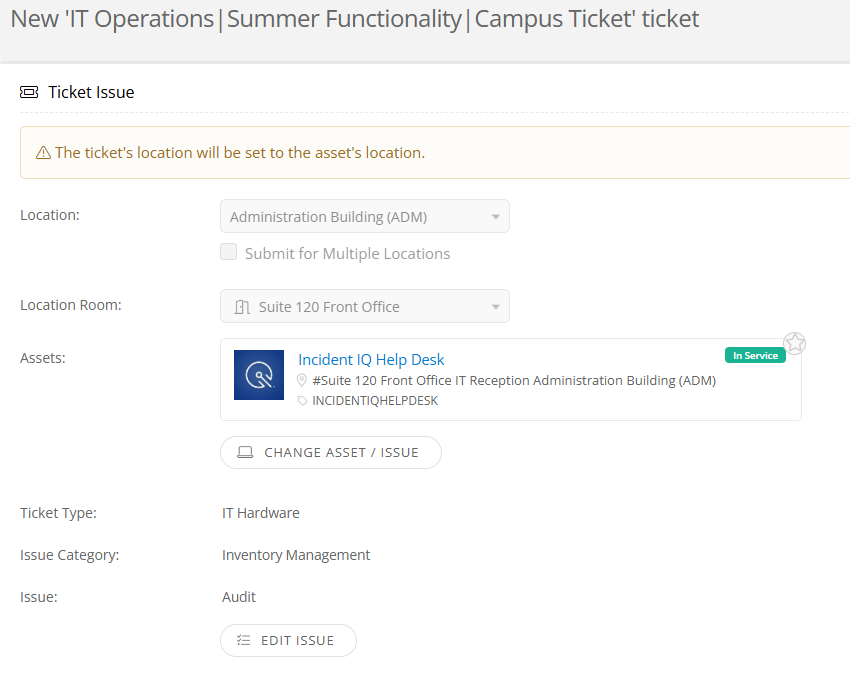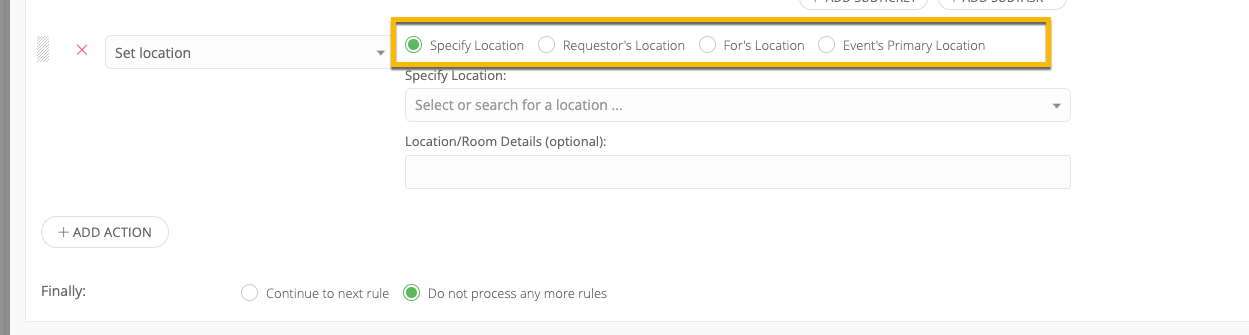When creating tickets using templates, I've noticed the ticket's location is automatically tied to the associated asset's location. My goal is to prevent this default behavior, allowing us to specify a different location during ticket creation. Many tasks involving software asset models take place off-site or at locations that differ from where the software is technically assigned, making this flexibility crucial.