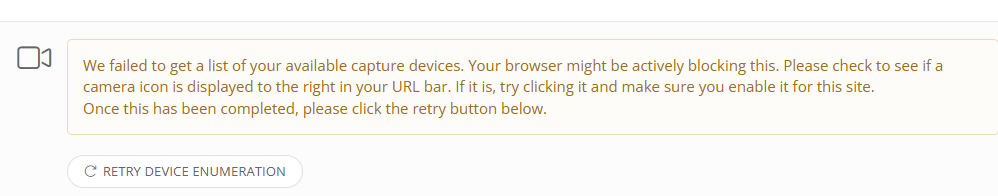Is anyone else seeing this issue where a usb webcam is not working to take a snapshot? I have deleted cookies, restarted the browser and computer, tried a different webcam, tried a different browser, made sure that allow is set in camera settings, and it is still not working. Any help would be much appreciated.