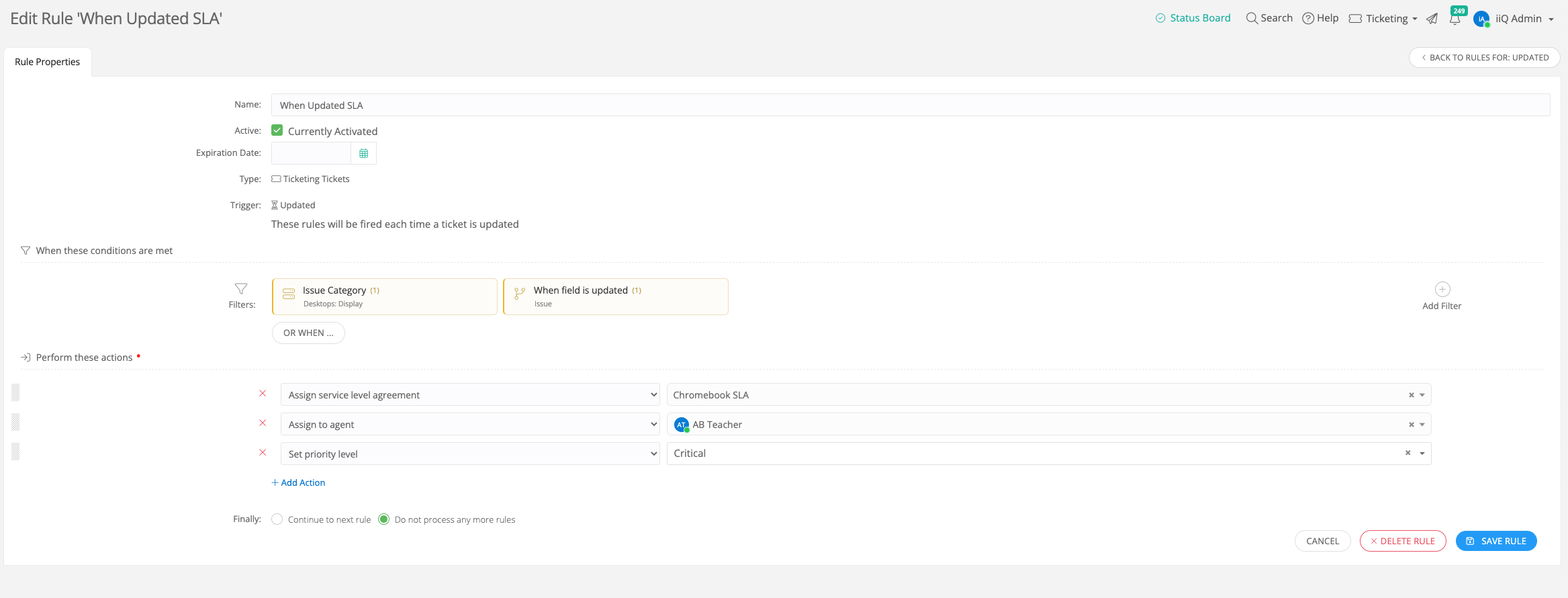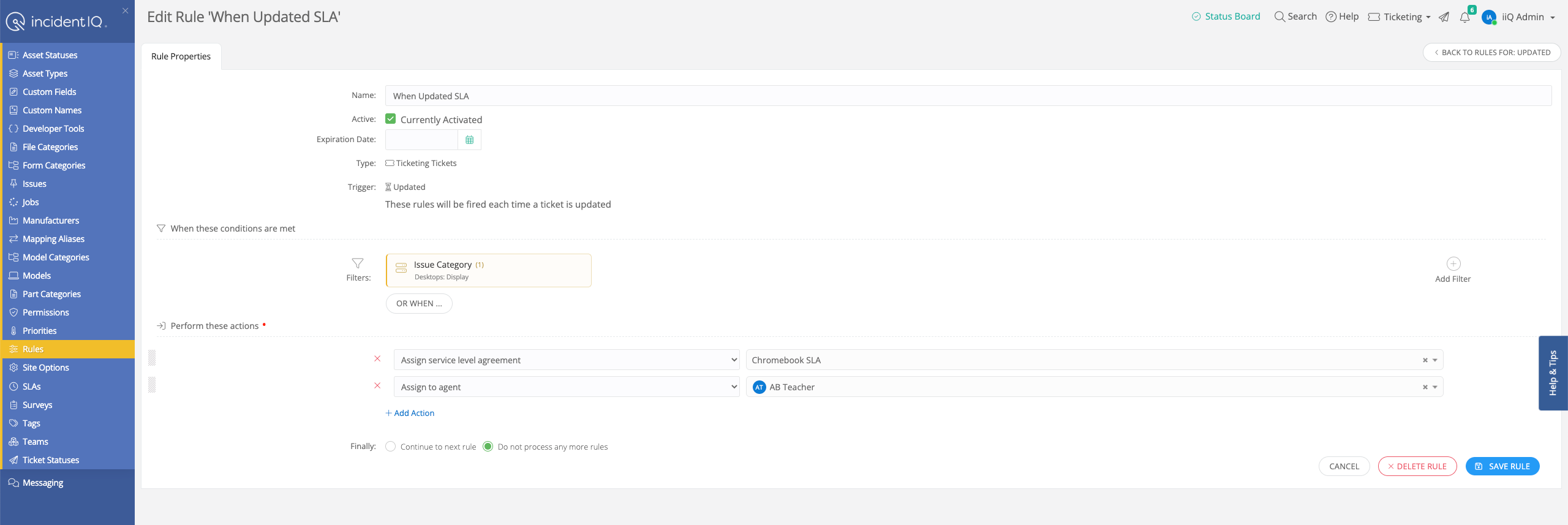The documentation isn’t clear - if you use the “when a field is updated” filter and you select Issue, does this apply to Issue Category or Issue Type?
The rule I have in place has two criteria:
When field updated = Issue and Issue Categories = Network Outage for Campus
and the actions done are to set the SLA = Sev 1 and priority level = Critical
I want to ensure that this will fire whenever the issue is changed from an individual network connectivity issue to a campus outage…..So in other words, I want a global catch-all at the Category level instead of listing every Issue Type.
Also, the same principle applies when you want to auto assign an agent when the issue changes…The rule would need to a filter for when the issue field is updated and the Issue Category = a different new issue. Users don’t always pick the correct issue type so reassignment is going to be necessary.
Edited to add: Issue can be selected for when a field is updated but model cannot? Models are on tickets ….Or does Model = Product on the “when field updated” criteria?