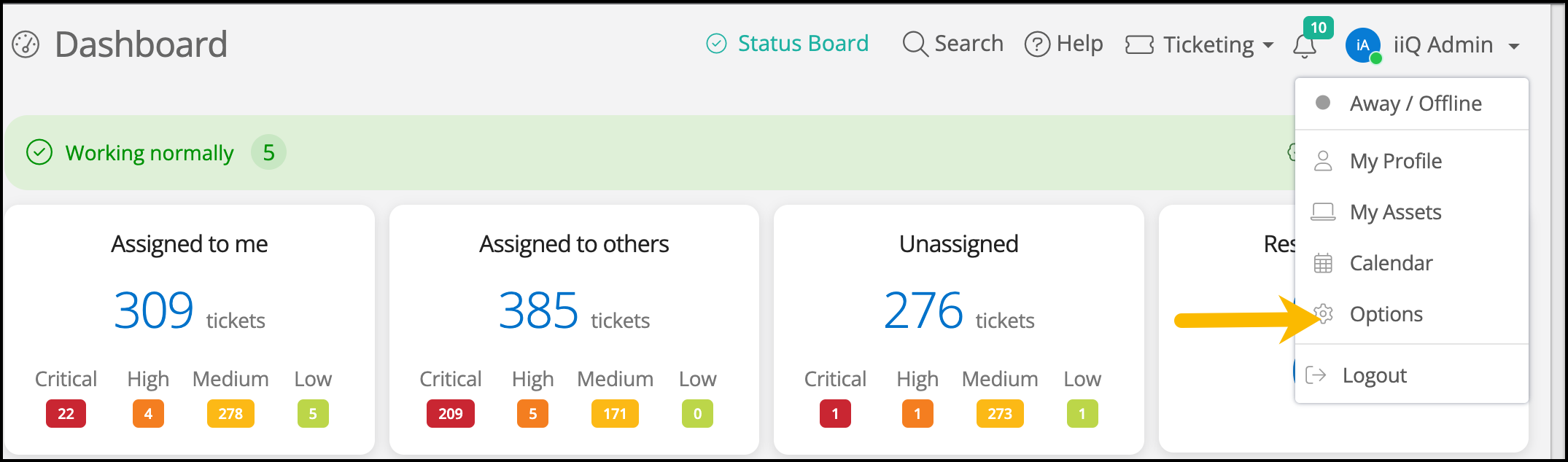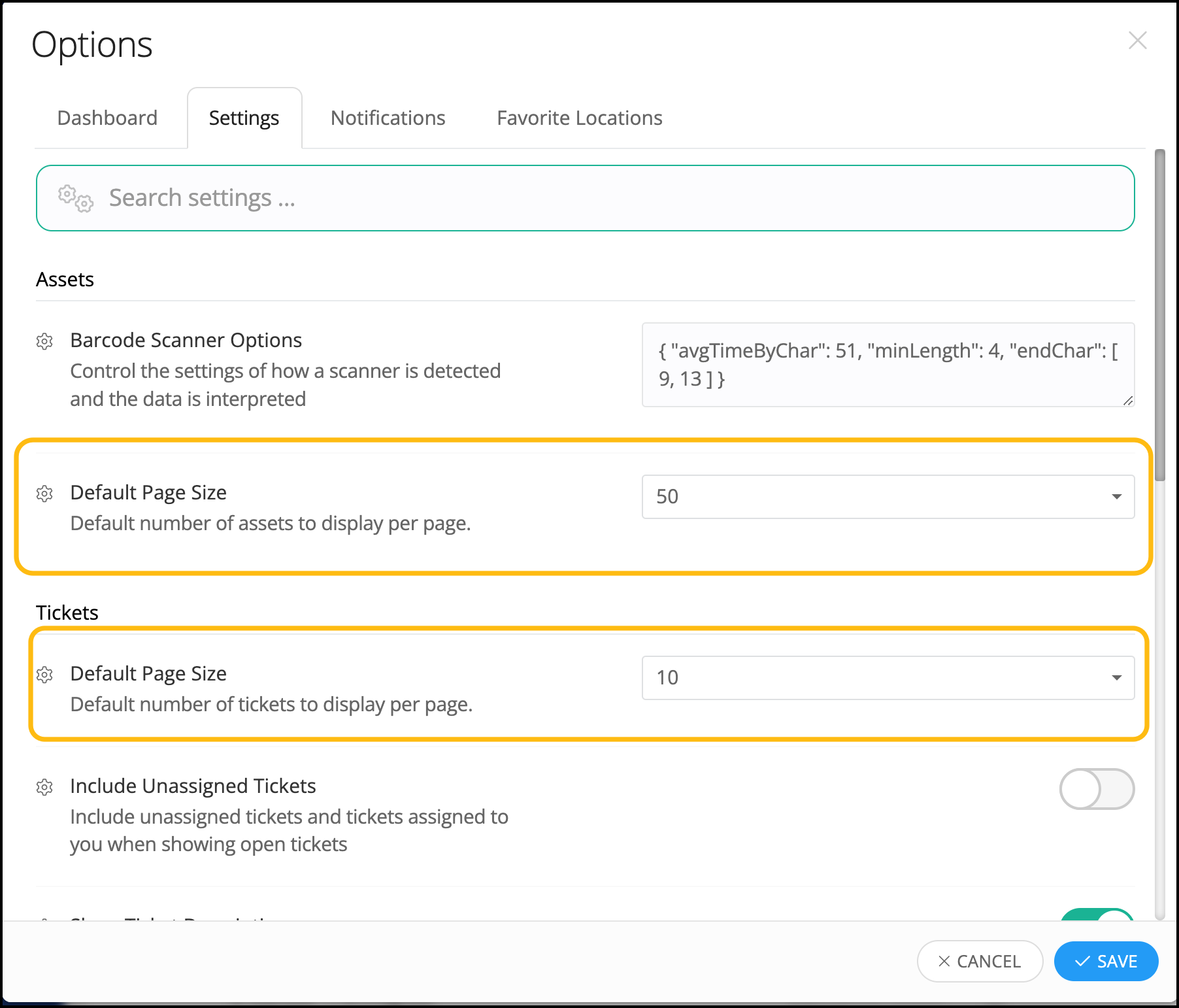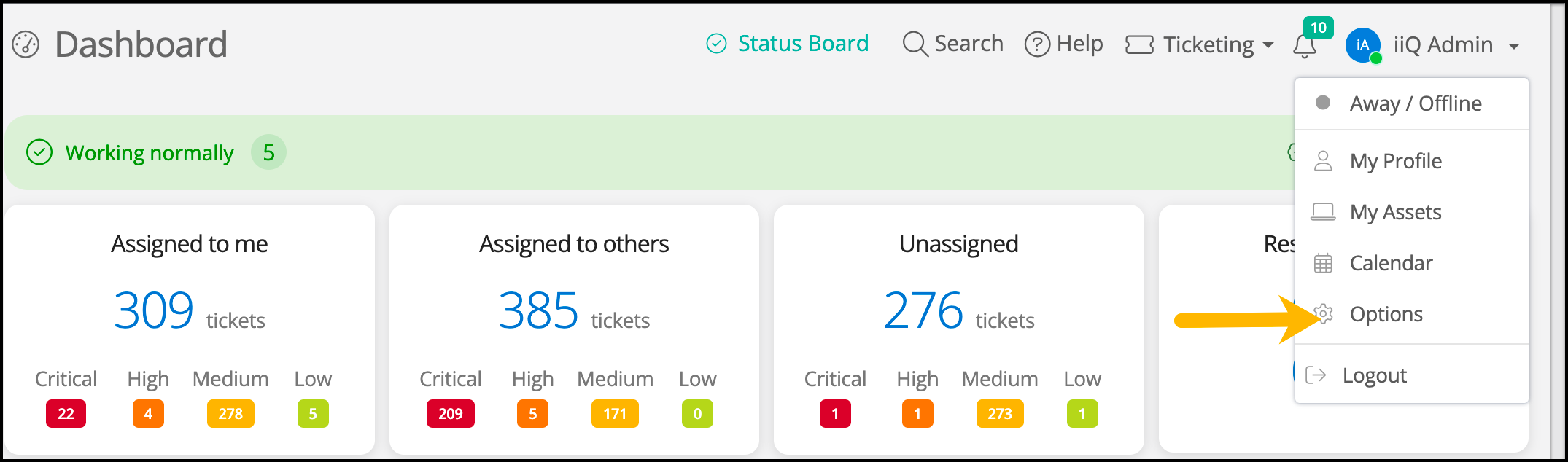Hello! I’m creating custom views and would like to set the record number to be viewed by 50 or 100, rather than the 20 records at a time. What filter can I use to change the number of records I can view at one time? Thank you in advance.
Nvmd, found it!