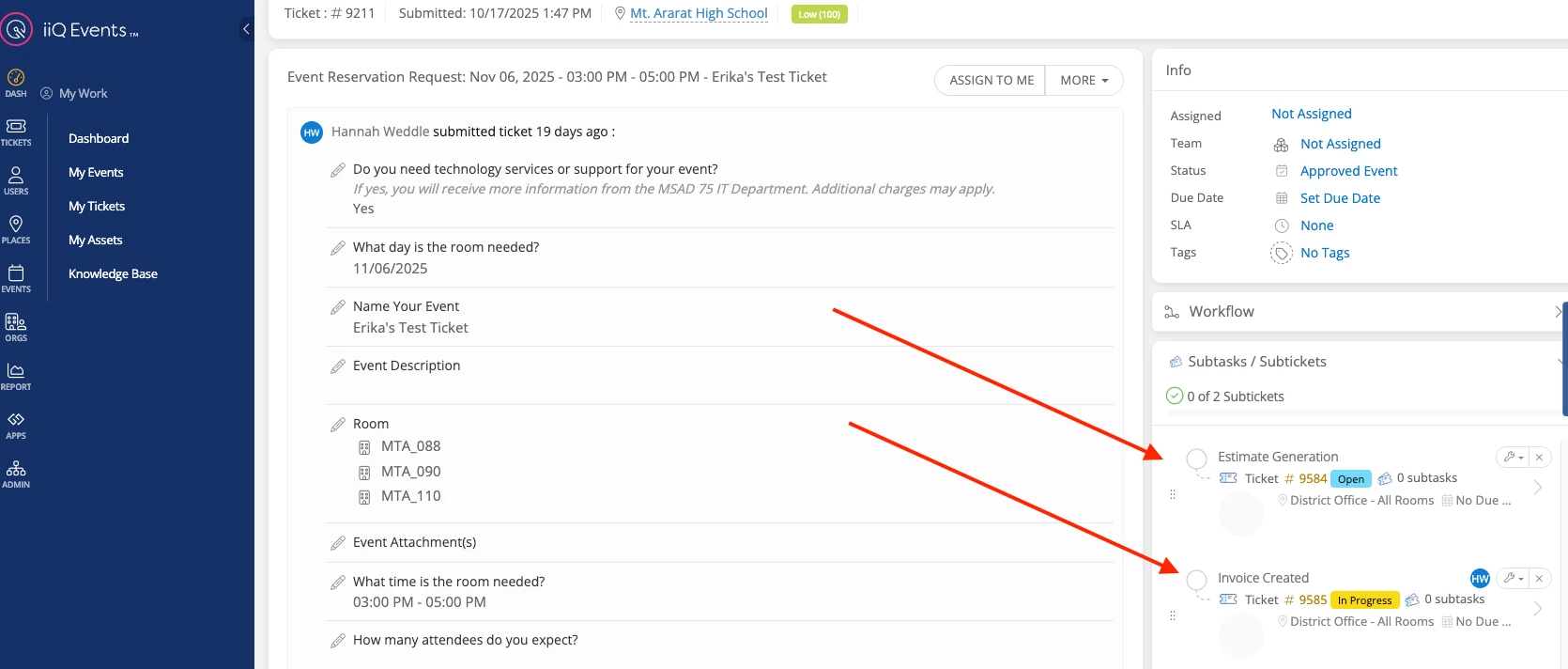Good morning!
What’s the best way to setup IIQ for the following idea? My tech will submit a ticket for a broken screen and perform the repair. After he is done, I want to get notified that I will now need to generate an invoice for the student and their family. I feel like I’m over thinking it, but wanted to see what others have set up.
Thanks!