Not sure when this changed, but if you are trying to add a new member to an existing team, there is a new step that gets in the way and is confusing. On the teams screen, if I click where it says “3 Users” to add someone, which you’d think would take you right to the user settings page to add/remove members from the team. It does take you to a Users page, but it’s under the actual “Users” section, so the only button you get is “New User” to create a brand new user.
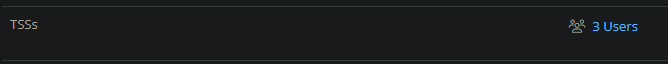
To add members, you have to actually click anywhere else except on the part that looks like it would go direct to the Users update page. Minor annoyance.



