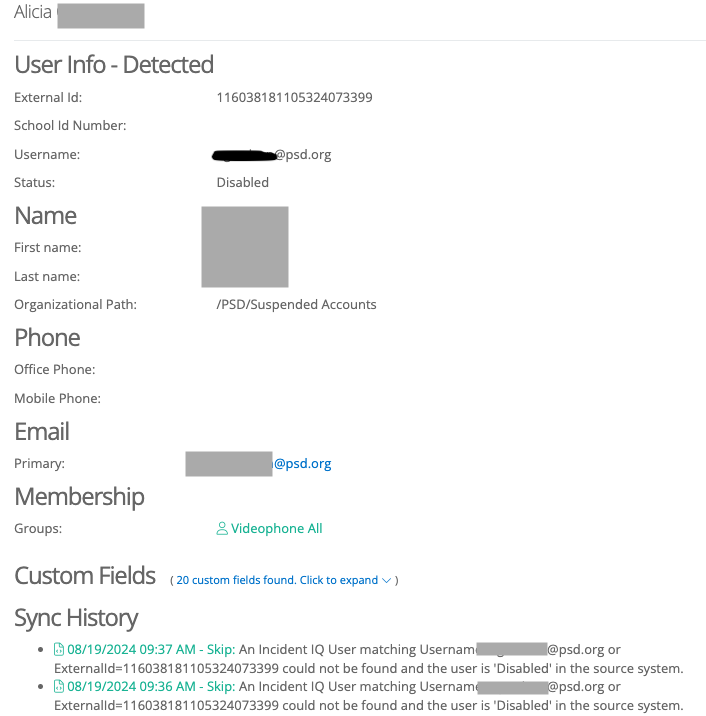We are currently in onboarding, and things are 99% awesome. One thing I noticed however is we brought over many users that are Suspended within the Google Workspace environment. This makes them disabled in IIQ, so they are not searchable in IIQ. Additionally, when I imported assets via CSV, it skipped those users as owners because IIQ could not find those users. We think it’s important to at least start with a history of those users having owned those devices, even after they are disabled.
This may be solved moving forward, as we start operating within IIQ, but I was hoping to be able to see these suspended users even if they are “no access.” Our school has people come and go yearly, so not seeing the user at all until we reactivate them in Google is not preferable.
Is there a way to not “disable” a user in IIQ if they are suspended within Google Workspace?