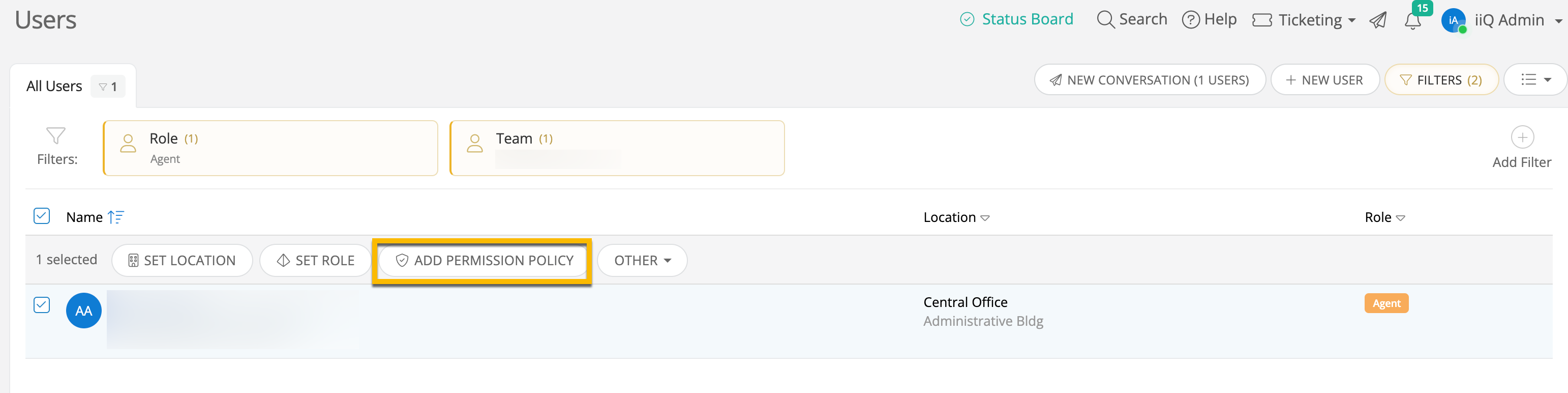Is there a way to change the default permission policy for a set of agents? We would like to change the default from the default agent permission to a custom set for our principals to view only, but the only way I see to change that is to go to each individual user.
Thanks!