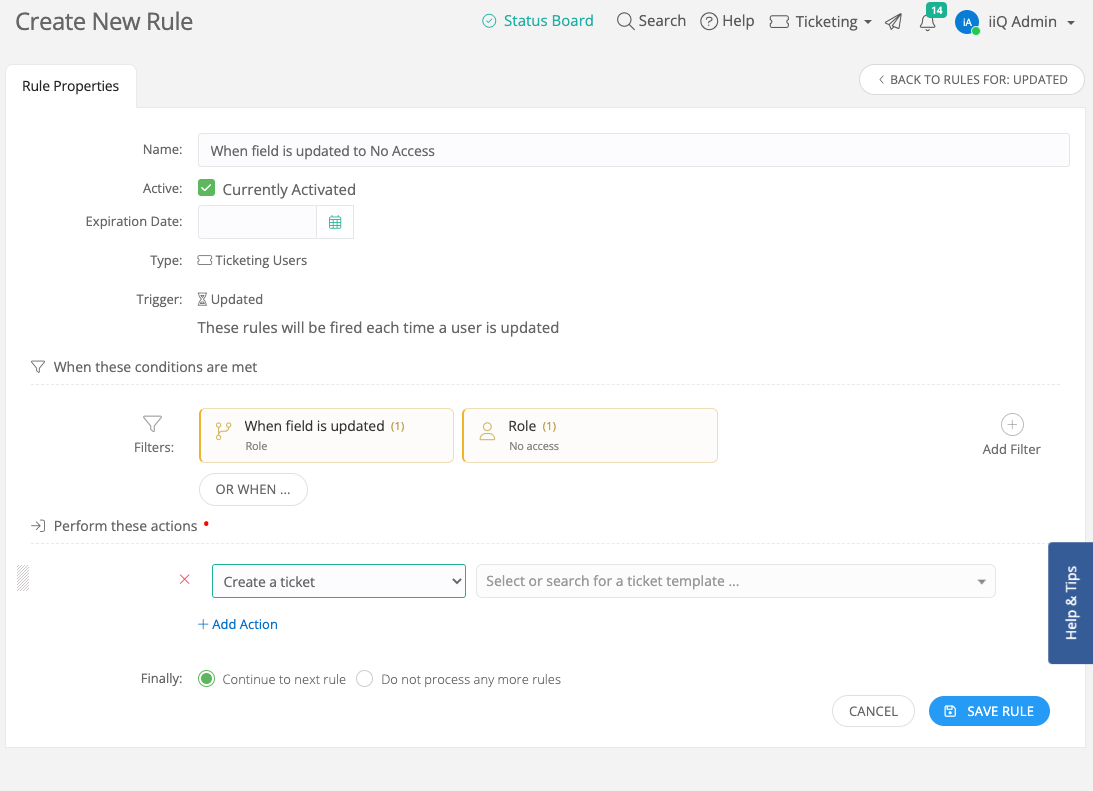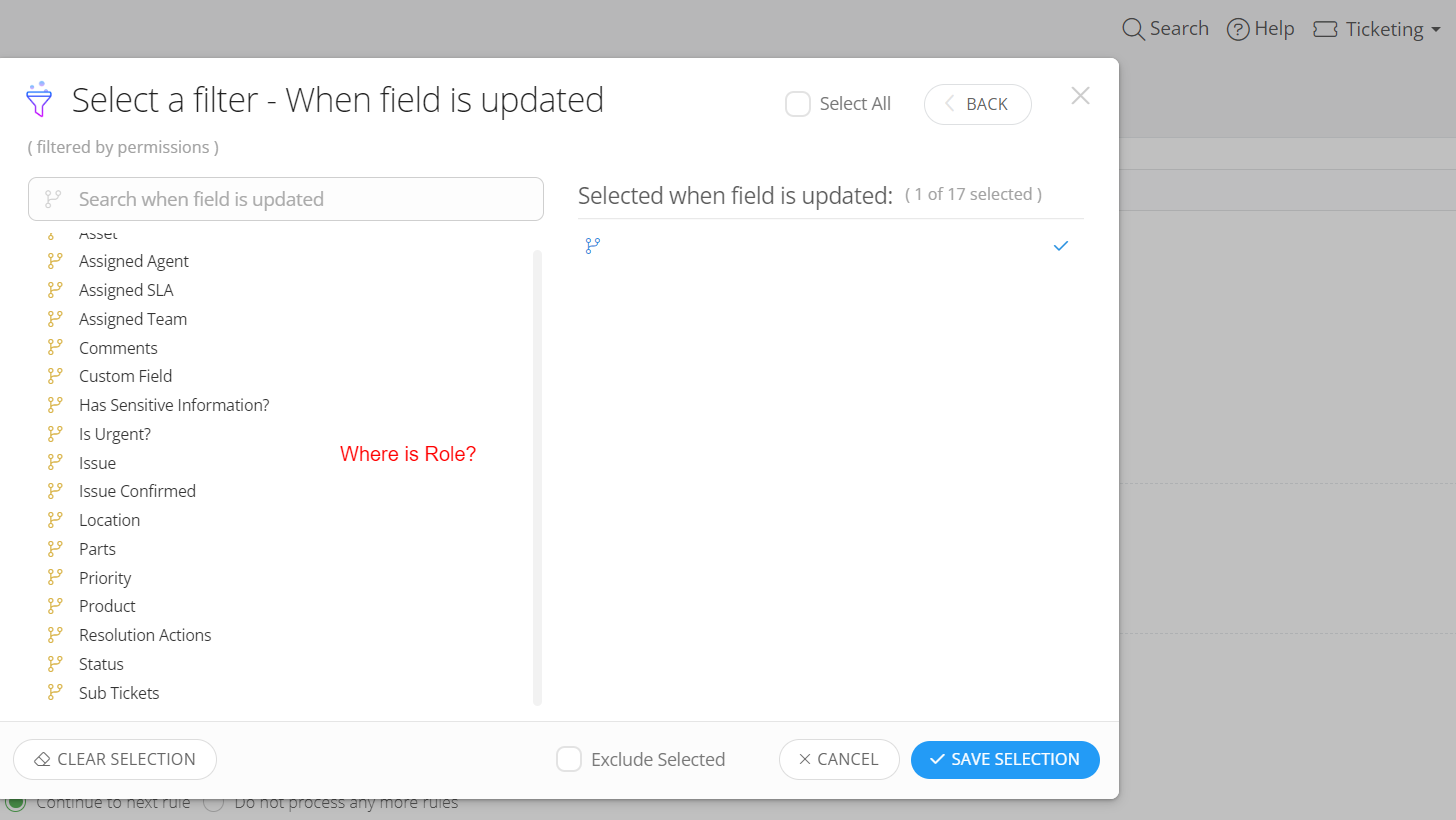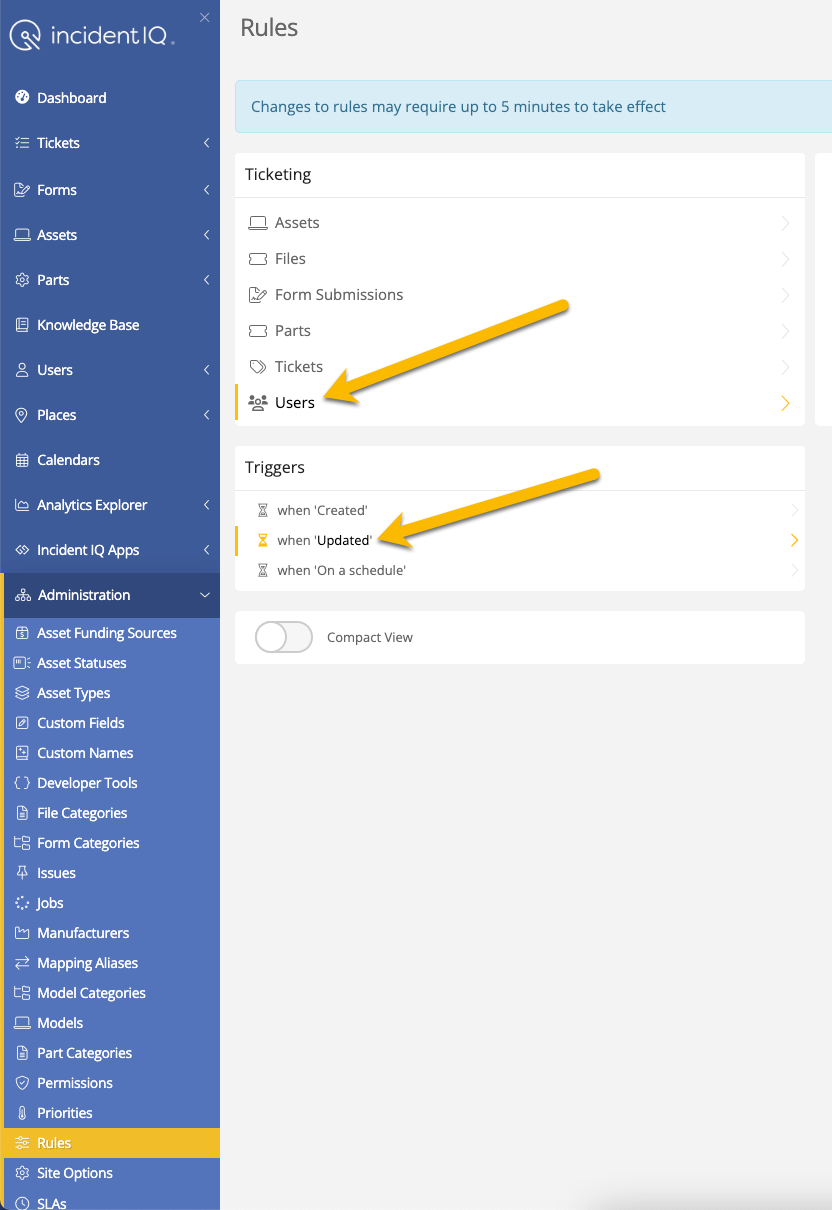We are struggling with trying to find a way to create a ticket, using a ticket template, based on a user rule. We can get all actions to work except “Create Ticket”
The use case is if we have a user go to “No Access” that still has a device assigned we would like to create a ticket.
We would also like to use this to trigger a ticket when we update a user to indicate they are leaving the district and we need to collect assigned devices.
The user rules have the option to create a ticket but we have not been able to get it to work.