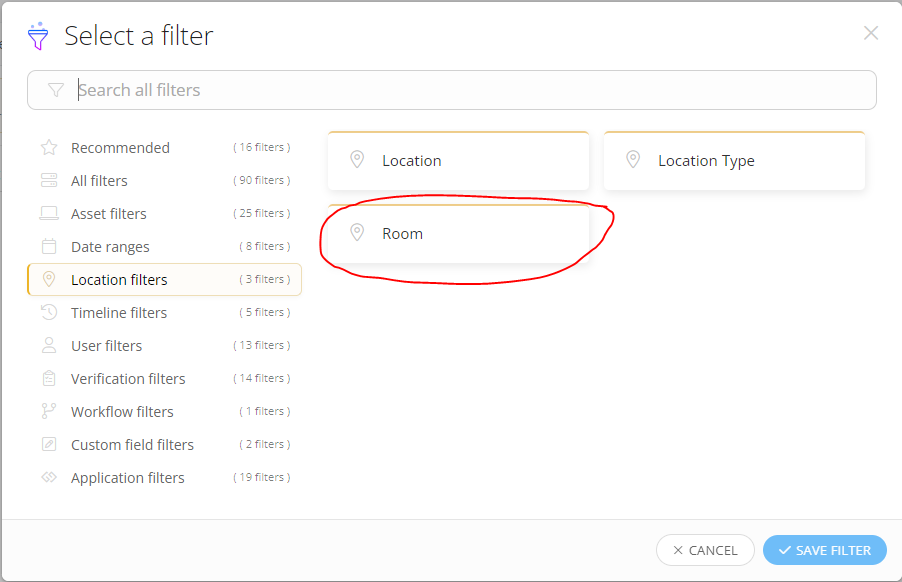I am attempting to create a report of the assigned rooms for my staff and I’m not finding “assigned room” as one of the options to select in the view. Am I missing something?
Solved
Custom view showing assigned room
Best answer by Kathryn Carter
I went to “Asset Explorer” / the building the room was in “Apple Tree Middle” / then I added a filter and searched for “Room”. Once I selected a room it pulled the list of devices, model, location, owner and audit verification status. I have attached a screenshot too. I hope this helps 😄
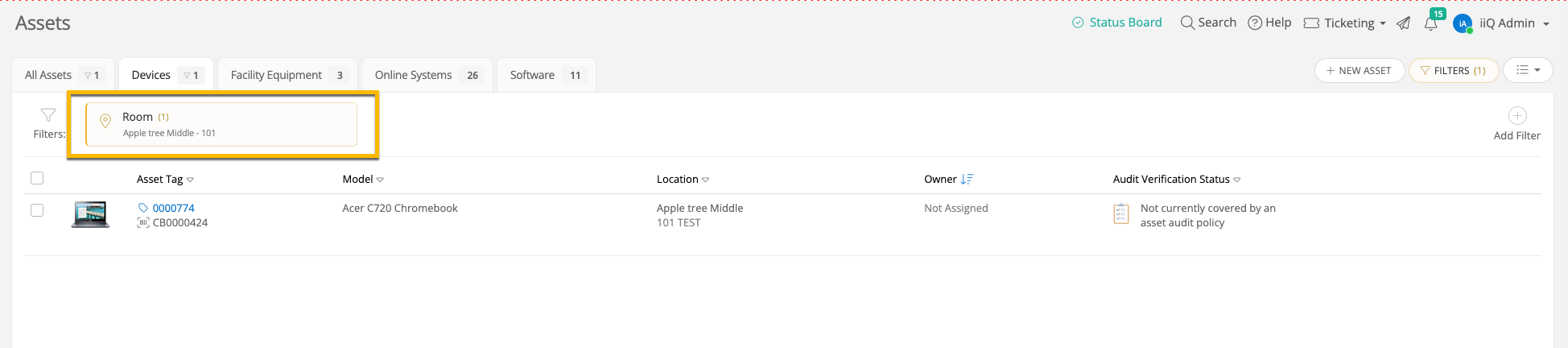
Enter your E-mail address. We'll send you an e-mail with instructions to reset your password.