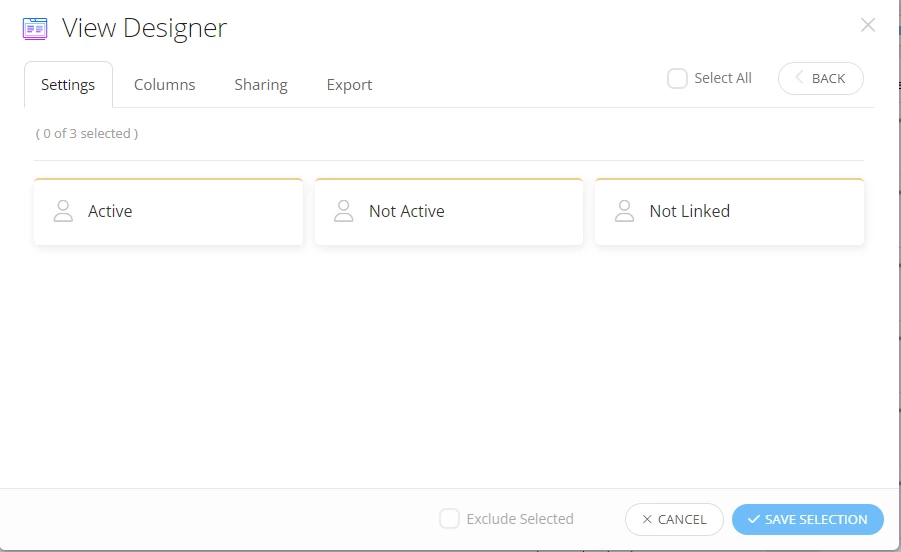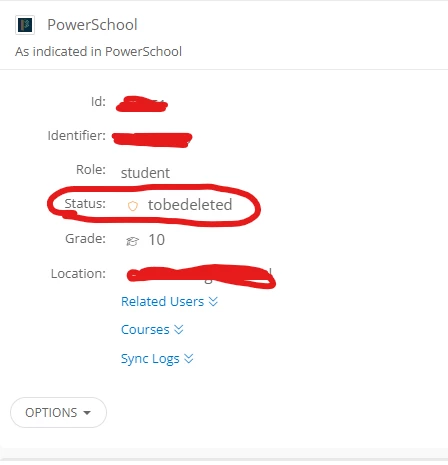We have created a custome user view to show us newly enrolled students that do not have a device assigned. One of the filters we use to accomplish this is “SIS user staturs:Active” however I am running into a problem where SIS users with a status of “ToBeDeleted” are not being filtered out. Is there a way to make the “ToBeDeleted” status an option to be filtered out in the view filters?
Question
Custome User View for new students that need a device assigned.
Enter your E-mail address. We'll send you an e-mail with instructions to reset your password.