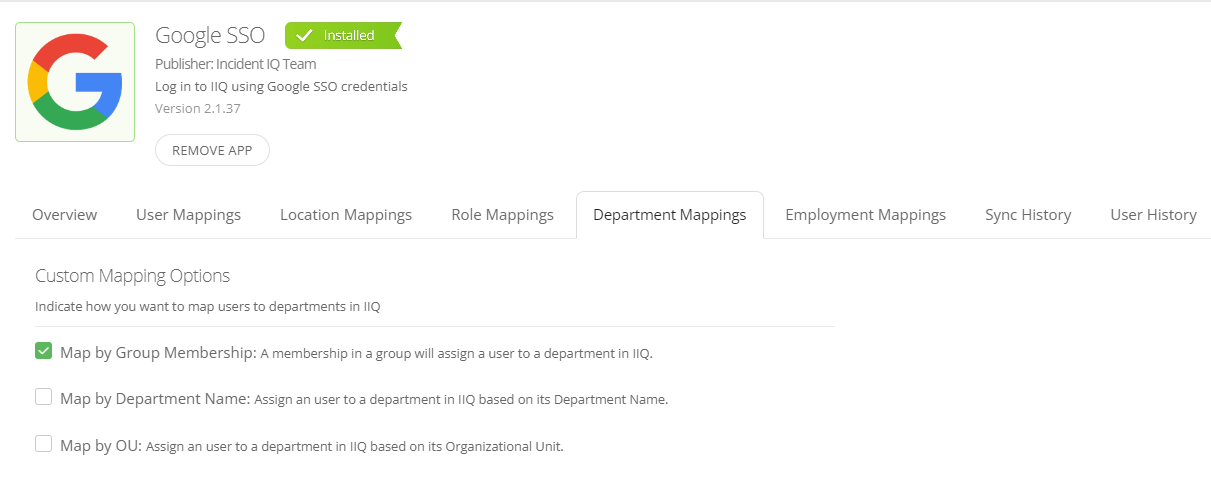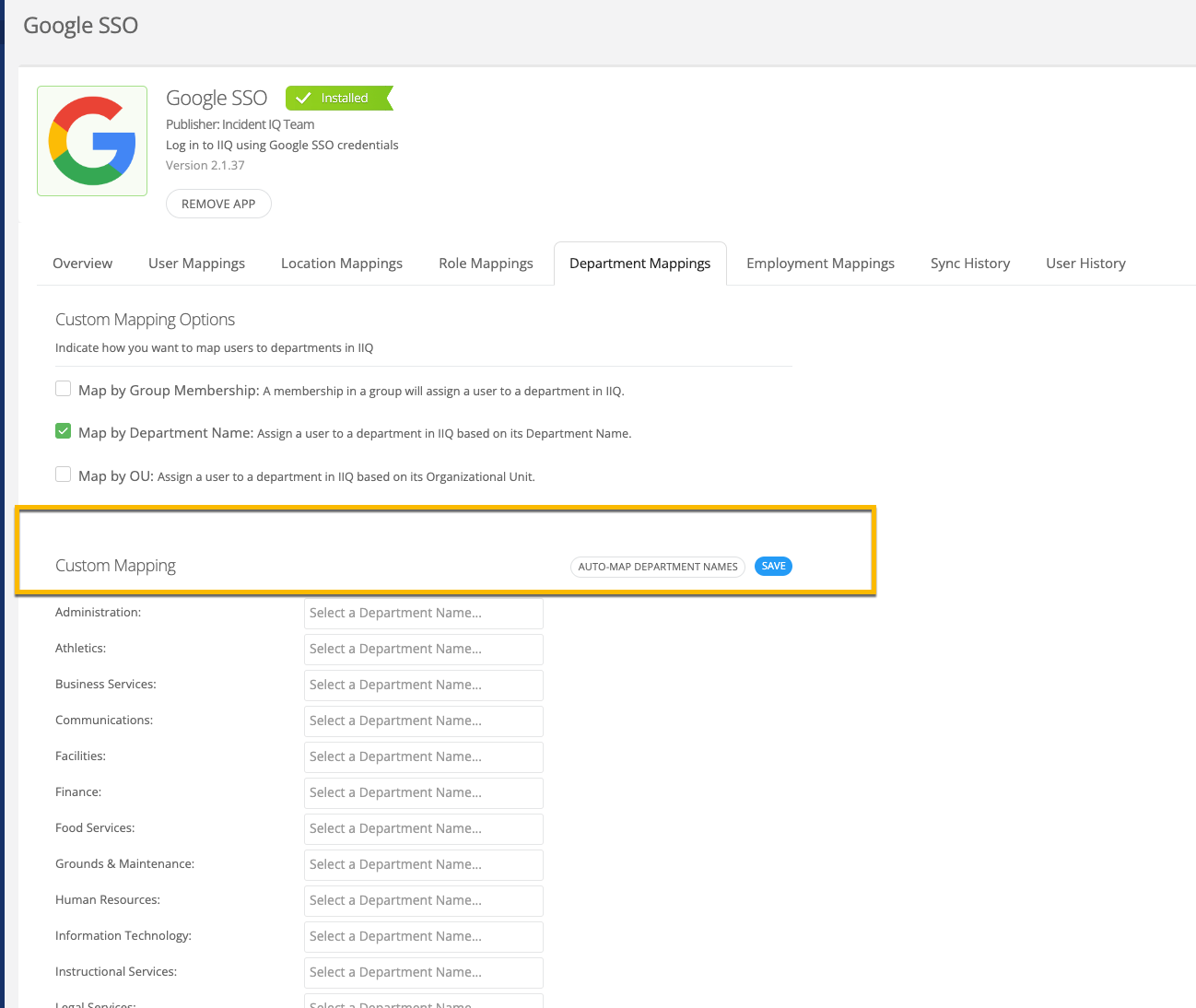Hi there,
Somewhere by the end of 2021, IIQ incorporated two new attributes for filtering user views: "Department" and "Employment Status". I remember getting exited about this because it would add really valuable information we could use to create more granular reports based on job-related attributes. however I’m finding two problems:
- I don’t seem to find any evident way to map these attributes out to existing data within our SIS or Google SSO apps, or any other apps
- There is no way to add "Department" or "Employment Status" columns in the user views to make this data visible
Given these shortcomings, I’m trying to understand why these attributes are even there, or perhaps I’m not understanding how to use them?
Thank you in advance for any thoughts/comments you may have to share on this