Can a “device model” filter be added to the User Explorer?
We want to run a report of users who have multiple devices. But that report does not show what type of devices are assigned to the user.
Can a “device model” filter be added to the User Explorer?
We want to run a report of users who have multiple devices. But that report does not show what type of devices are assigned to the user.
Best answer by Kathryn Carter
Hi
You can add “device model” to the User Explorer. In order to do that, create a custom view. Add the “Multiple Devices” filter and add the column “Assets”. I have added some screenshots to help you apply these filters/columns. Make sure to hit save! I have forgotten that a few times myself. 😄
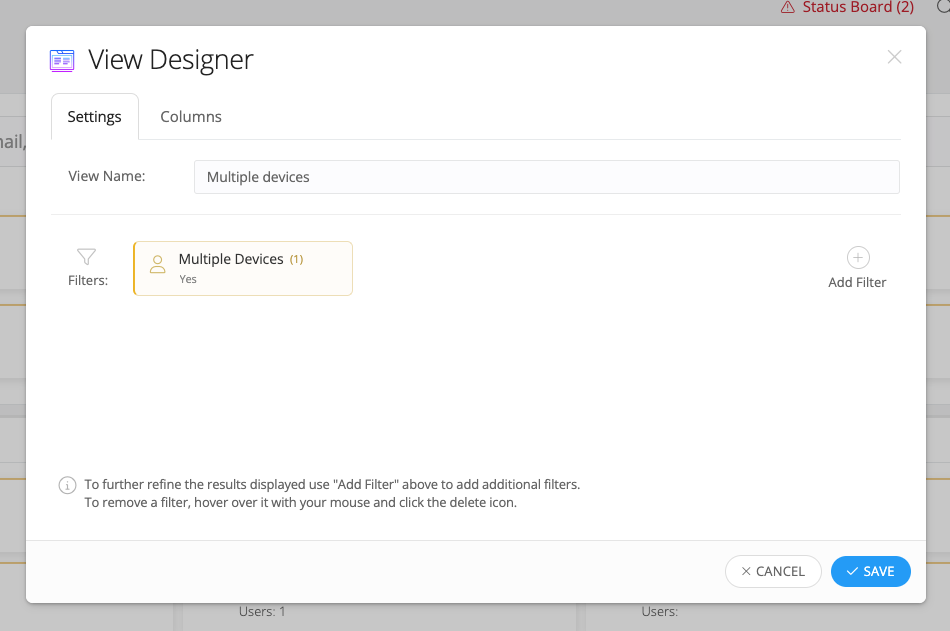
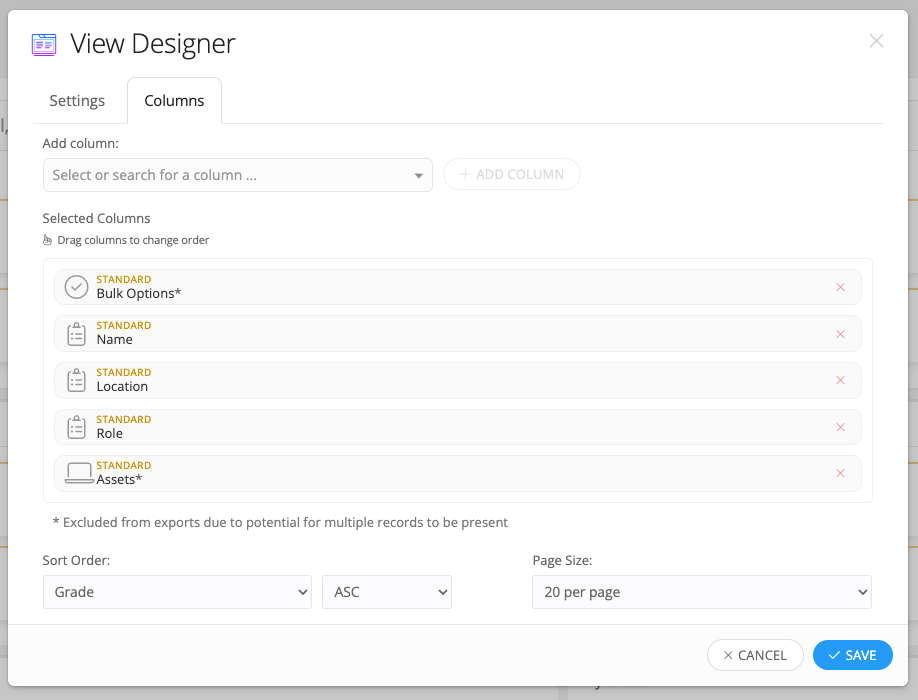
At this point you cannot export the columns into a report. There is already an idea in the Idea Exchange so you can go upvote and comment on it! Here is the link:
I hope this helps!
Enter your E-mail address. We'll send you an e-mail with instructions to reset your password.