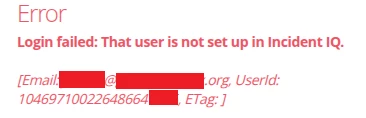Good Morning, Im having an issue where my supervisor can’t login using SSO. His account is showing as authenticated by local provider. In the logs he is showing as being synced. I’m new so please bare with me.
Solved
Google SSO issue.
Best answer by Melissa_iiQ
I recommend deleting this user inside of iiQ, and running a sync so that way the user is created by Google and not by iiQ.
You can delete a user by using bulk actions or inside of the user profile page. I included snippets of both below.
Please let me know if you have any questions or if this does not fix the issue. Thank you!
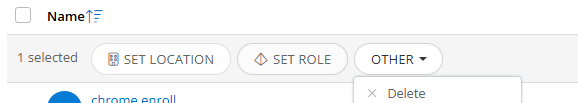
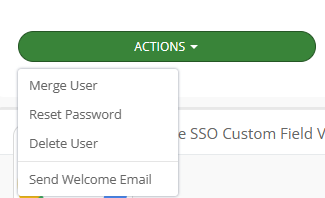
Enter your E-mail address. We'll send you an e-mail with instructions to reset your password.