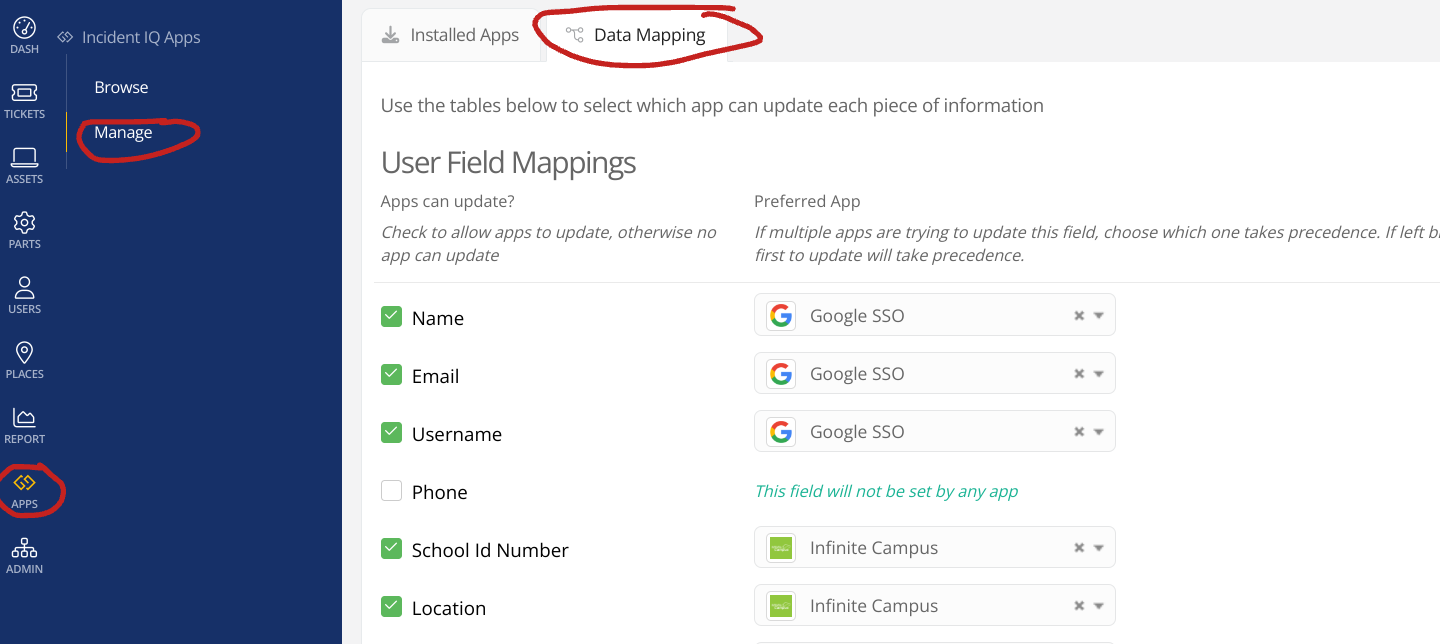Forgive me, I am new to administering IncidentIQ and I have a concern that may be hard to follow with my explanation below:
We have had a few instances where we have user data getting mixed. For example, say we have a teacher named Jane Deer. Her account, which includes her assets and previous tickets, has somehow gotten transferred to a student named Jane Fox. Meanwhile, when Jane Deer now logs in to IncidentIQ, it pulls up the account for student Jane Rabbit.
When looking at the information from the account of Jane Rabbit, it has somehow gotten the username for Jane Deer. I understand this is why it is logging Jane Deer in as Jane Rabbit. What I don’t understand is why this happened in the first place. Or why it progresses down a line of people with the same first name mixing their data. I can see no similarities between any data in Google SSO or Powerschool for any of these users besides the first name.
How are users matched inside IncidentIQ? We sync Powerschool data and Google SSO data. Unfortunately, the only information now that is being updated is the username field, as the last IQ Admin told it to quit updating any other information to prevent the issue from occurring anymore. Therefore I don’t know if we had Powerschool or Google SSO assigned as the system of truth.
On a side note, up until August 28 (which is when he turned off the updating of other data besides usernames), you could see that the Powerschool sync would go in and make updates to the accounts listed above (changing names, email address, Faculty or Student, etc.), and then when the Google sync would occur, it would go in and do the same thing but with different information. Also, this has happened with other users as well. This isn’t an isolated incident, but it also isn’t super wide-spread.
This would occur daily, almost like they were fighting each other.
Sorry for the long post of rambles. It makes sense in my head what I was trying to explain. Hopefully it does to others as well!